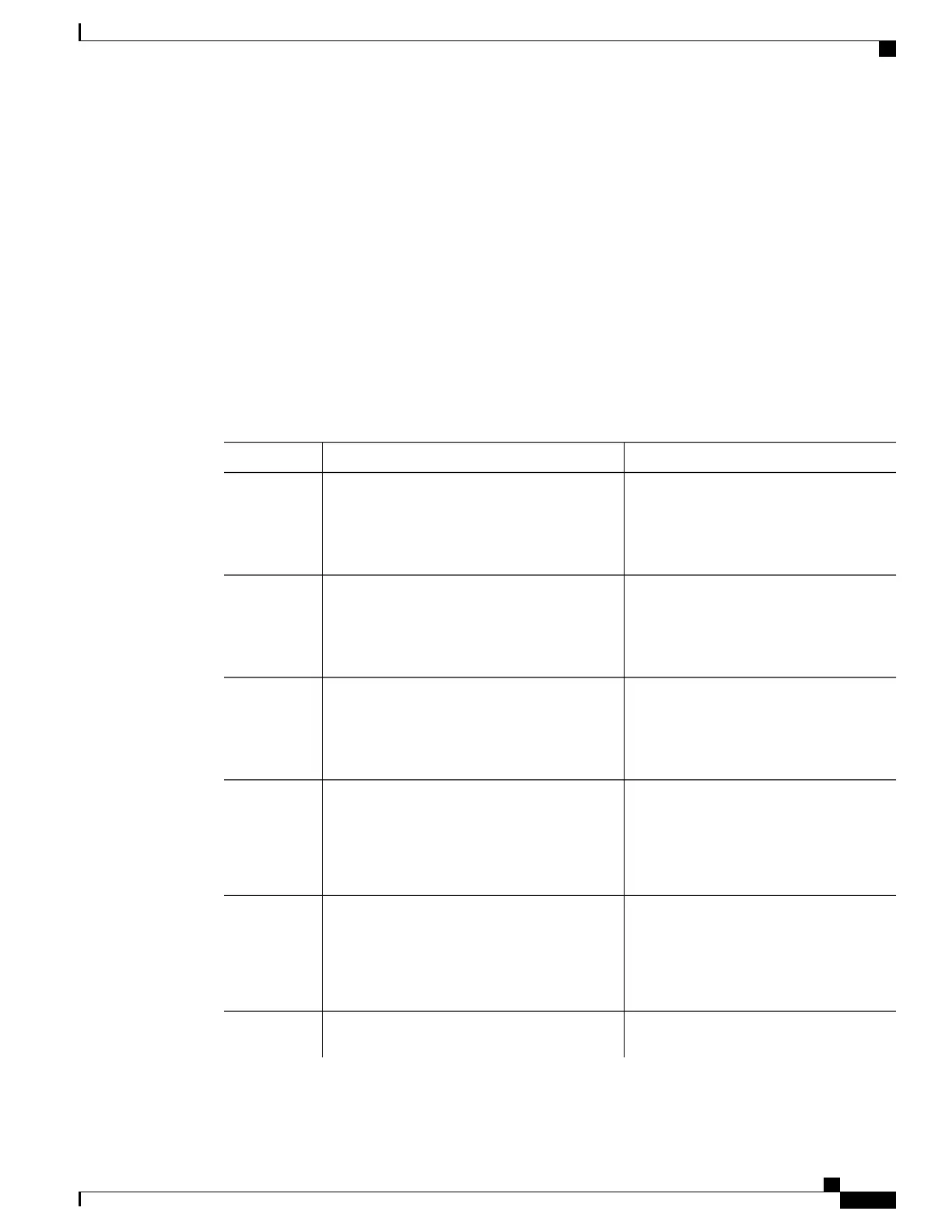Configuring BFD Support for HSRP
Perform this task to enable BFD support for Hot Standby Router Protocol (HSRP.) Repeat the steps in this
procedure for each interface over which you want to run BFD sessions to HSRP peers.
HSRP supports BFD by default. If HSRP support for BFD has been manually disabled, you can reenable it
at the router level to enable BFD support globally for all interfaces or on a per-interface basis at the interface
level.
Before You Begin
•
HSRP must be running on all participating routers.
•
Cisco Express Forwarding must be enabled.
Procedure
PurposeCommand or Action
Enables privileged EXEC mode.enable
Step 1
Example:
Device> enable
•
Enter your password if prompted.
Enters global configuration mode.configure terminal
Example:
Device# configure terminal
Step 2
Enables Cisco Express Forwarding or
distributed Cisco Express Forwarding.
ip cef [distributed]
Example:
Device(config)# ip cef
Step 3
Enters interface configuration mode.
interface type number
Example:
Device(config)# interface FastEthernet
6/0
Step 4
Configures an IP address for the interface.
ip address ip-address mask
Example:
Device(config-if)# ip address 10.1.0.22
255.255.0.0
Step 5
Activates HSRP.
standby [group-number] ip [ip-address
[secondary]]
Step 6
Routing Configuration Guide, Cisco IOS XE Everest 16.6.x (Catalyst 9500 Switches)
17
Configuring Bidirectional Forwarding Detection
How to Configure Bidirectional Forwarding Detection
