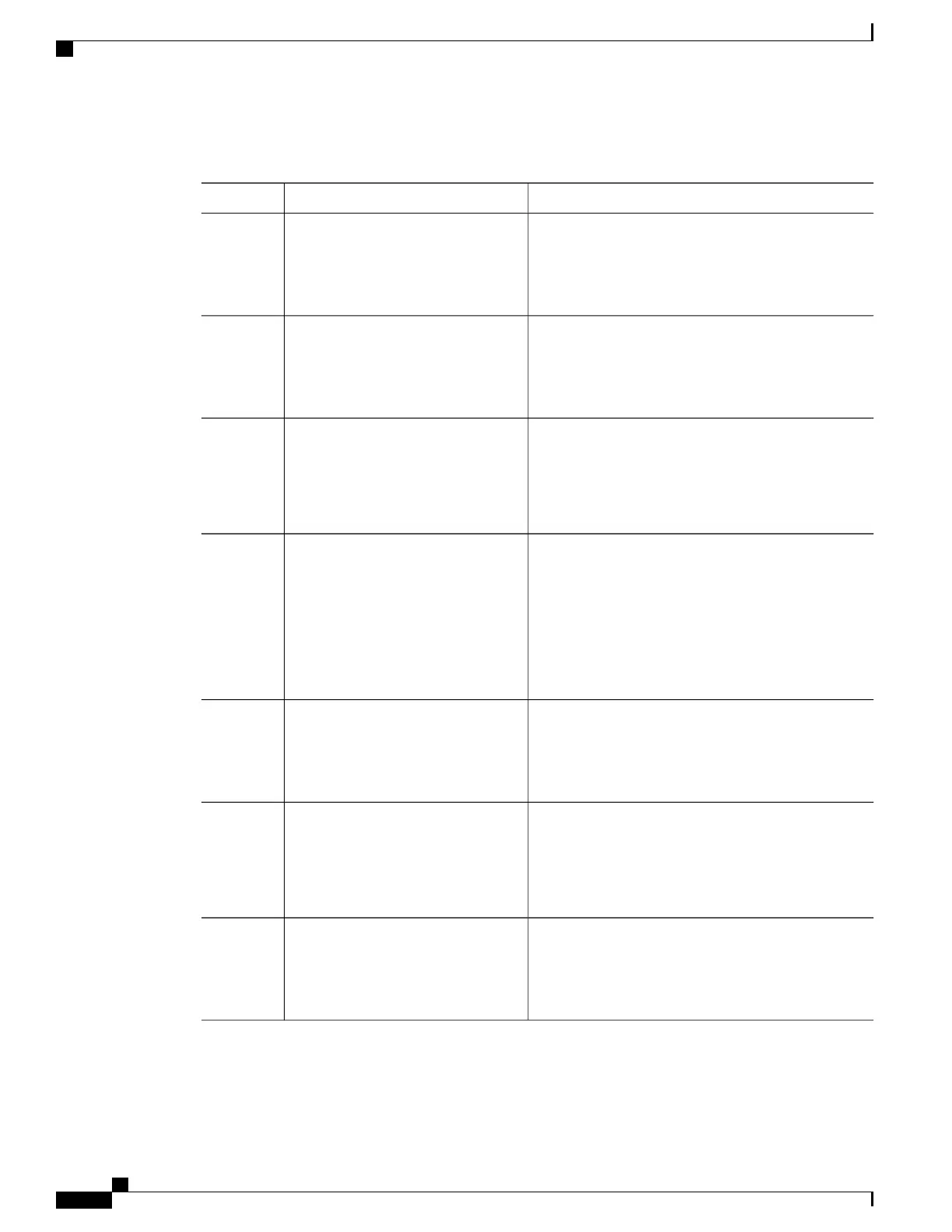Procedure
PurposeCommand or Action
Enables privileged EXEC mode.enable
Step 1
Example:
Device> enable
•
Enter your password if prompted.
Enters global configuration mode.configure terminal
Example:
Device# configure terminal
Step 2
Enters interface configuration mode.
interface type number
Example:
Device(config)# interface
fastethernet 6/0
Step 3
Enables or disables BFD on a per-interface basis for one
or more interfaces associated with the OSPF routing
process.
ip ospf bfd [disable]
Example:
Device(config-if)# ip ospf bfd
Step 4
You should use the disable keyword only if
you enabled BFD on all of the interfaces that
OSPF is associated with using the bfd
all-interfaces command in router configuration
mode.
Note
Exits interface configuration mode and returns the router
to privileged EXEC mode.
end
Example:
Device(config-if)# end
Step 5
(Optional) Displays information that can help verify if
the BFD neighbor is active and displays the routing
protocols that BFD has registered.
show bfd neighbors [details]
Example:
Device# show bfd neighbors
details
Step 6
(Optional) Displays information that can help verify if
BFD support for OSPF has been enabled.
show ip ospf
Example:
Device# show ip ospf
Step 7
Routing Configuration Guide, Cisco IOS XE Everest 16.6.x (Catalyst 9500 Switches)
16
Configuring Bidirectional Forwarding Detection
How to Configure Bidirectional Forwarding Detection
