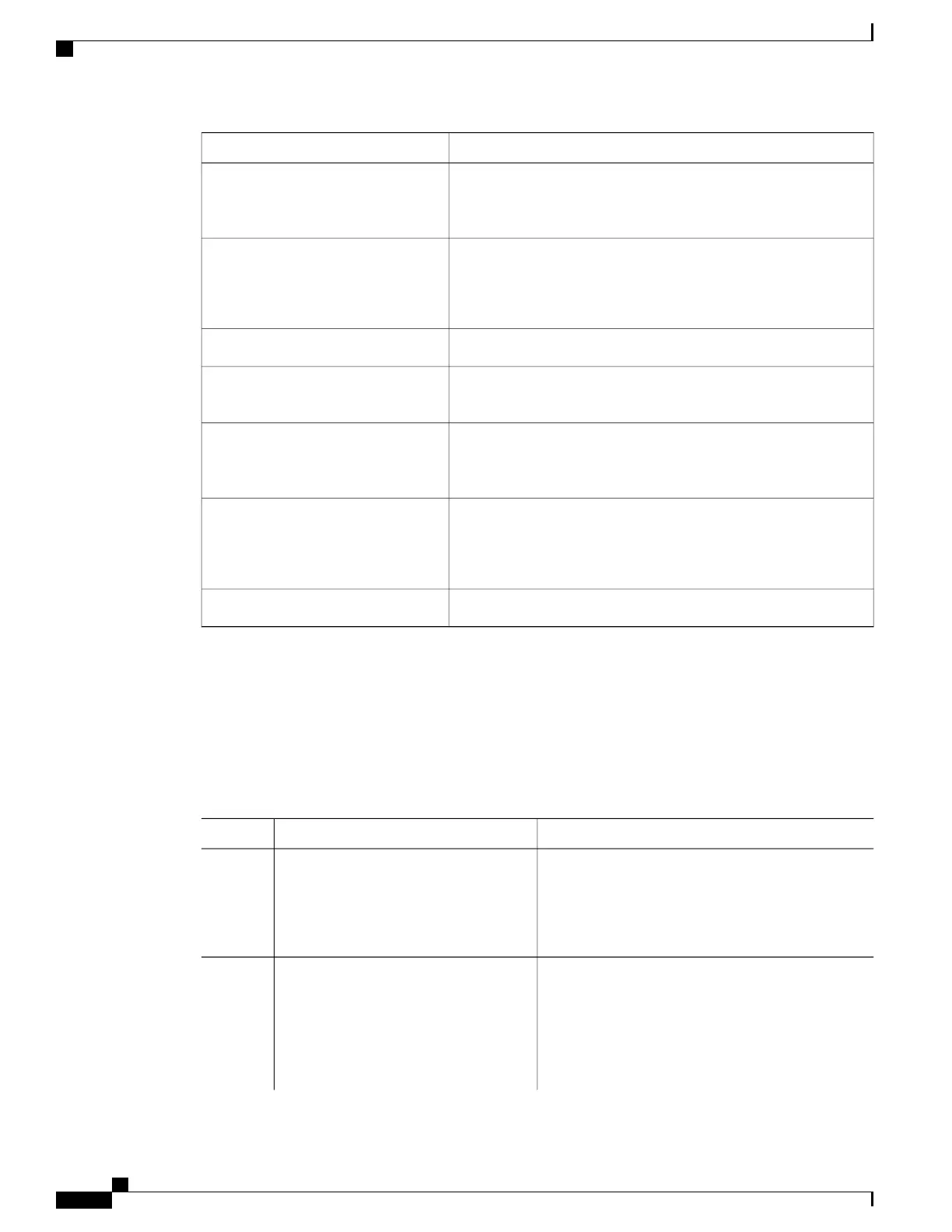Default SettingFeature
Enabled. Allows Layer 3 Devicees to continue forwarding packets
from a neighboring NSF-capable router during hardware or software
changes.
NSF Awareness
Maximum PRC wait interval: 5 seconds.
Initial PRC calculation delay after a topology change: 2000 ms.
Hold time between the first and second PRC calculation: 5000 ms.
Partial route computation (PRC)
throttling timers
Disabled.Partition avoidance
No area or domain password is defined, and authentication is
disabled.
Password
Disabled. When enabled, if no arguments are entered, the overload
bit is set immediately and remains set until you enter the no
set-overload-bit command.
Set-overload-bit
Maximum interval between consecutive SFPs: 10 seconds.
Initial SFP calculation after a topology change: 5500 ms.
Holdtime between the first and second SFP calculation: 5500 ms.
Shortest path first (SPF) throttling
timers
Disabled.Summary-address
Enabling IS-IS Routing
To enable IS-IS, you specify a name and NET for each routing process. You then enable IS-IS routing on the
interface and specify the area for each instance of the routing process.
Procedure
PurposeCommand or Action
Enters the global configuration mode.configure terminal
Example:
Device# configure terminal
Step 1
Enables the IS-IS routing for the specified routing
process and enter IS-IS routing configuration mode.
router isis [area tag]
Example:
Device(config)# router isis tag1
Step 2
(Optional) Use the area tag argument to identify the
area to which the IS-IS router is assigned. You must
enter a value if you are configuring multiple IS-IS
areas.
Routing Configuration Guide, Cisco IOS XE Everest 16.6.x (Catalyst 9500 Switches)
150
Configuring IP Unicast Routing
Enabling IS-IS Routing
