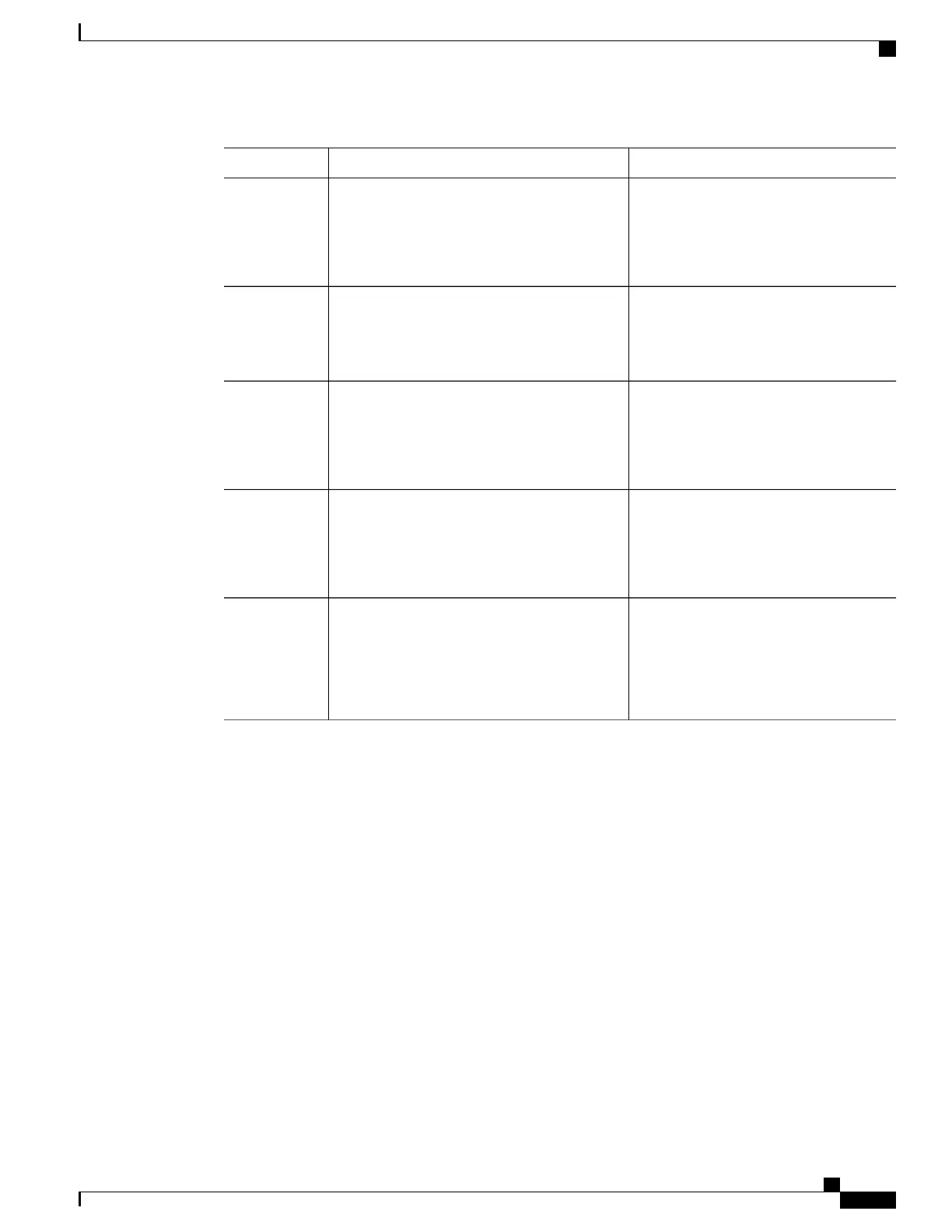PurposeCommand or Action
Enters the global configuration mode.configure terminal
Example:
Device# configure terminal
Step 2
Enables IP routing.ip routing
Example:
Device(config)# ip routing
Step 3
Returns to privileged EXEC mode.end
Example:
Device(config)# end
Step 4
Verifies your entries.show running-config
Example:
Device# show running-config
Step 5
(Optional) Saves your entries in the
configuration file.
copy running-config startup-config
Example:
Device# copy running-config
Step 6
startup-config
Example of Enabling IP Routing
This example shows how to enable IP routingusing RIP as the routing protocol :
Device# configure terminal
Enter configuration commands, one per line. End with CNTL/Z.
Device(config)# ip routing
Device(config-router)# end
What to Do Next
You can now set up parameters for the selected routing protocols as described in these sections:
•
RIP
•
OSPF,
Routing Configuration Guide, Cisco IOS XE Everest 16.6.x (Catalyst 9500 Switches)
79
Configuring IP Unicast Routing
Example of Enabling IP Routing
