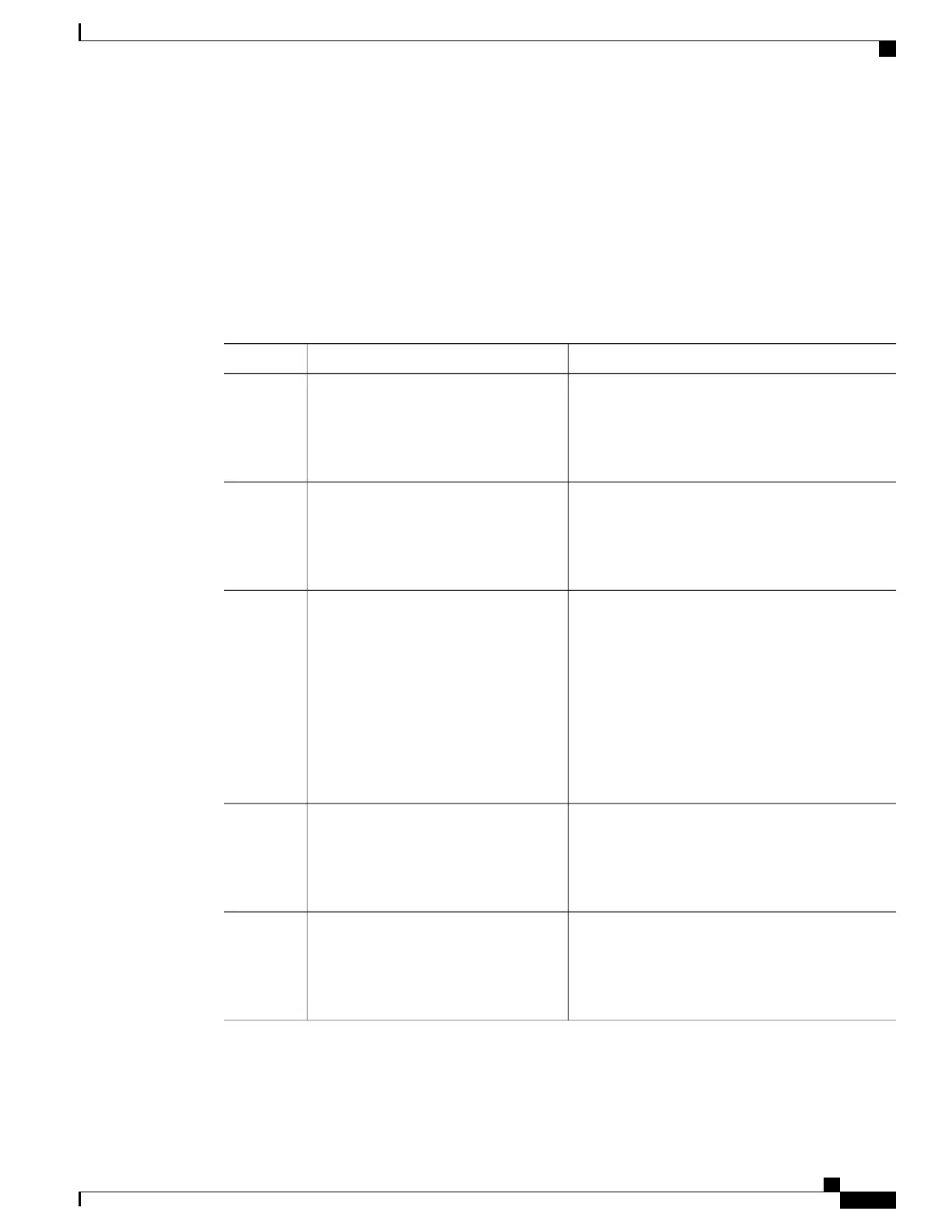Using TTL to Limit the Multicast Data Sent in SA Messages
You can use a TTL value to control what data is encapsulated in the first SA message for every source. Only
multicast packets with an IP-header TTL greater than or equal to the ttl argument are sent to the specified
MSDP peer. For example, you can limit internal traffic to a TTL of 8. If you want other groups to go to external
locations, you must send those packets with a TTL greater than 8.
Follow these steps to establish a TTL threshold:
Procedure
PurposeCommand or Action
Enables privileged EXEC mode. Enter your password
if prompted.
enable
Example:
Device> enable
Step 1
Enters the global configuration mode.configure terminal
Example:
Device# configure terminal
Step 2
Limits which multicast data is encapsulated in the
first SA message to the specified MSDP peer.
ip msdp ttl-threshold {ip-address |
name} ttl
Step 3
Example:
Device(config)# ip msdp
•
For ip-address | name, enter the IP address or
name of the MSDP peer to which the TTL
limitation applies.
ttl-threshold switch.cisco.com 0
•
For ttl, enter the TTL value. The default is 0,
which means all multicast data packets are
forwarded to the peer until the TTL is
exhausted. The range is 0 to 255.
Returns to privileged EXEC mode.end
Example:
Device(config)# end
Step 4
Verifies your entries.show running-config
Example:
Device# show running-config
Step 5
Routing Configuration Guide, Cisco IOS XE Everest 16.6.x (Catalyst 9500 Switches)
39
Configuring MSDP
Controlling Source Information that Your Switch Forwards
