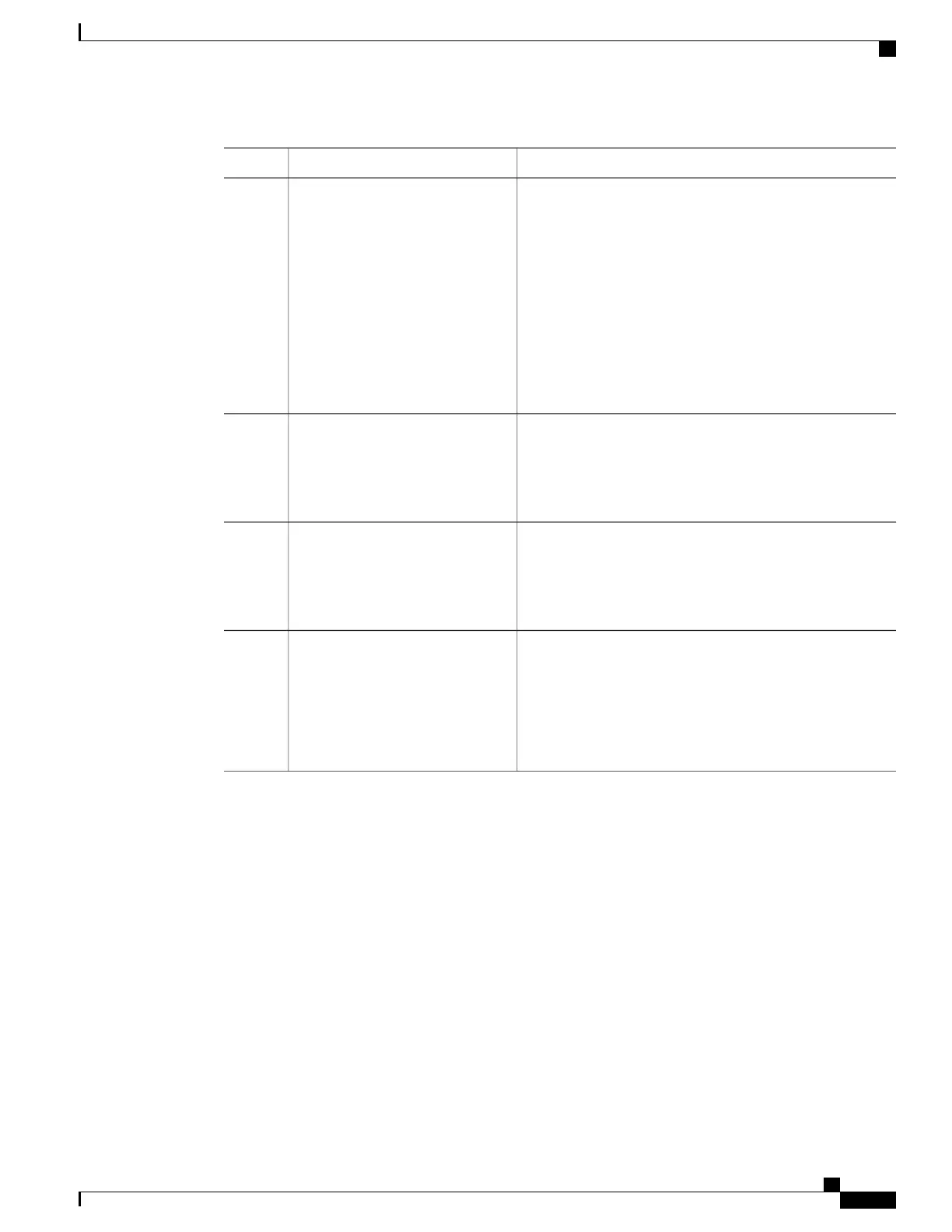PurposeCommand or Action
•
For source-wildcard, enter the wildcard bits in dotted
decimal notation to be applied to the source. Place ones
in the bit positions that you want to ignore.
•
For destination, enter the number of the network or host
to which the packet is being sent.
•
For destination-wildcard, enter the wildcard bits in
dotted decimal notation to be applied to the destination.
Place ones in the bit positions that you want to ignore.
Recall that the access list is always terminated by an implicit
deny statement for everything.
Returns to privileged EXEC mode.end
Example:
Device(config)# end
Step 5
Verifies your entries.show running-config
Example:
Device# show running-config
Step 6
(Optional) Saves your entries in the configuration file.copy running-config
startup-config
Step 7
Example:
Device# copy running-config
startup-config
Requesting Source Information from an MSDP Peer
If you want a new member of a group to learn the active multicast sources in a connected PIM sparse-mode
domain that are sending to a group, perform this task for the Device to send SA request messages to the
specified MSDP peer when a new member joins a group. The peer replies with the information in its SA
cache. If the peer does not have a cache configured, this command has no result. Configuring this feature
reduces join latency but sacrifices memory.
Follow these steps to configure the Device to send SA request messages to the MSDP peer when a new member
joins a group and wants to receive multicast traffic:
Routing Configuration Guide, Cisco IOS XE Everest 16.6.x (Catalyst 9500 Switches)
31
Configuring MSDP
Requesting Source Information from an MSDP Peer
