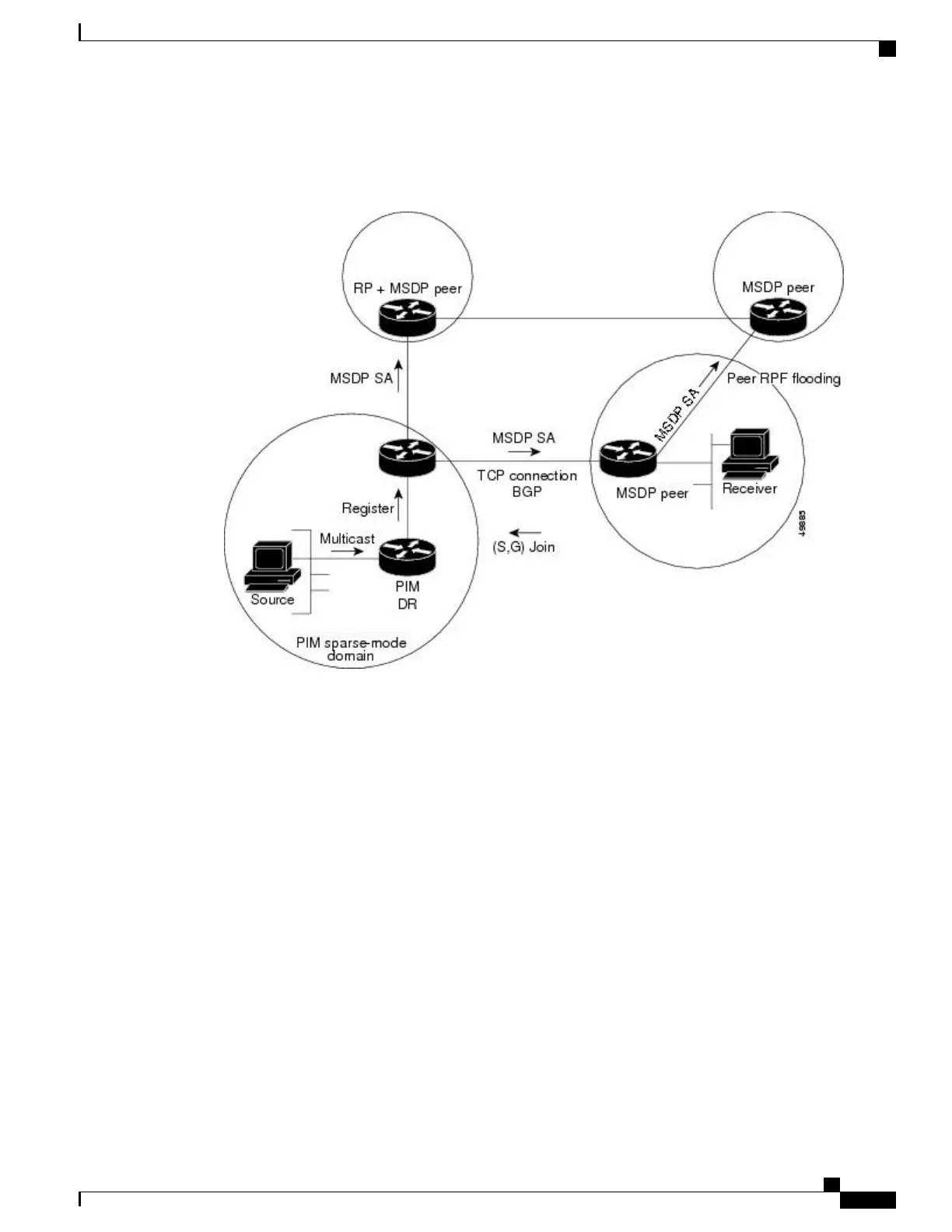This figure shows MSDP operating between two MSDP peers. PIM uses MSDP as the standard mechanism
to register a source with the RP of a domain. When MSDP is configured, this sequence occurs.
Figure 1: MSDP Running Between RP Peers
By default, the switch does not cache source or group pairs from received SA messages. When the switch
forwards the MSDP SA information, it does not store it in memory. Therefore, if a member joins a group soon
after an SA message is received by the local RP, that member needs to wait until the next SA message to hear
about the source. This delay is known as join latency.
Local RPs can send SA requests and get immediate responses for all active sources for a given group. By
default, the switch does not send any SA request messages to its MSDP peers when a new member joins a
group and wants to receive multicast traffic. The new member waits to receive the next periodic SA message.
If you want a new member of a group to learn the active multicast sources in a connected PIM sparse-mode
domain that are sending to a group, configure the switch to send SA request messages to the specified MSDP
peer when a new member joins a group.
MSDP Benefits
MSDP has these benefits:
•
It breaks up the shared multicast distribution tree. You can make the shared tree local to your domain.
Your local members join the local tree, and join messages for the shared tree never need to leave your
domain.
•
PIM sparse-mode domains can rely only on their own RPs, decreasing reliance on RPs in another domain.
This increases security because you can prevent your sources from being known outside your domain.
Routing Configuration Guide, Cisco IOS XE Everest 16.6.x (Catalyst 9500 Switches)
27
Configuring MSDP
MSDP Overview
