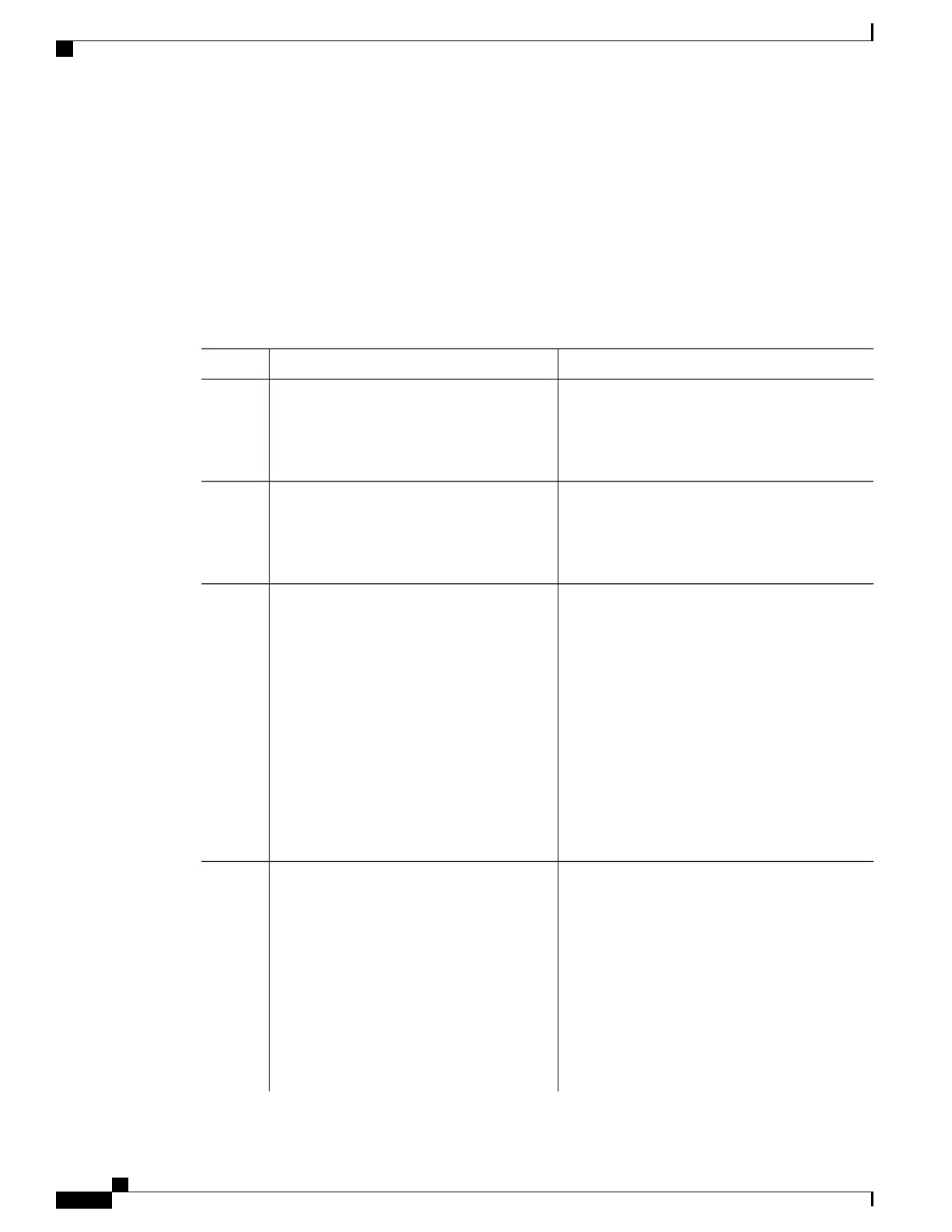How to Configure Bidirectional Forwarding Detection
Configuring BFD Session Parameters on the Interface
To configure BFD on an interface, you need to set the baseline BFD session parameters on an interface. Repeat
the steps in this procedure for each interface over which you want to run BFD sessions to BFD neighbors.
Procedure
PurposeCommand or Action
Enables privileged EXEC mode.enable
Step 1
Example:
Device> enable
•
Enter your password if prompted.
Enters global configuration mode.configure terminal
Example:
Device# configure terminal
Step 2
Configures an IP address for the interface.Perform one of the following steps:
Step 3
•
ip address ipv4-address mask
•
ipv6 address ipv6-address/mask
Example:
Configuring an IPv4 address for the interface:
Device(config-if)# ip address
10.201.201.1 255.255.255.0
Configuring an IPv6 address for the interface:
Device(config-if)# ipv6 address
2001:db8:1:1::1/32
Enables BFD on the interface.
bfd interval milliseconds min_rx milliseconds
multiplier interval-multiplier
Step 4
The BFD interval configuration is removed when
the subinterface on which it is configured is
removed.
Example:
Device(config-if)# bfd interval 100
min_rx 100 multiplier 3
The BFD interval configuration is not removed
when:
•
an IPv4 address is removed from an interface
•
an IPv6 address is removed from an interface
•
IPv6 is disabled from an interface
Routing Configuration Guide, Cisco IOS XE Everest 16.6.x (Catalyst 9500 Switches)
6
Configuring Bidirectional Forwarding Detection
How to Configure Bidirectional Forwarding Detection
