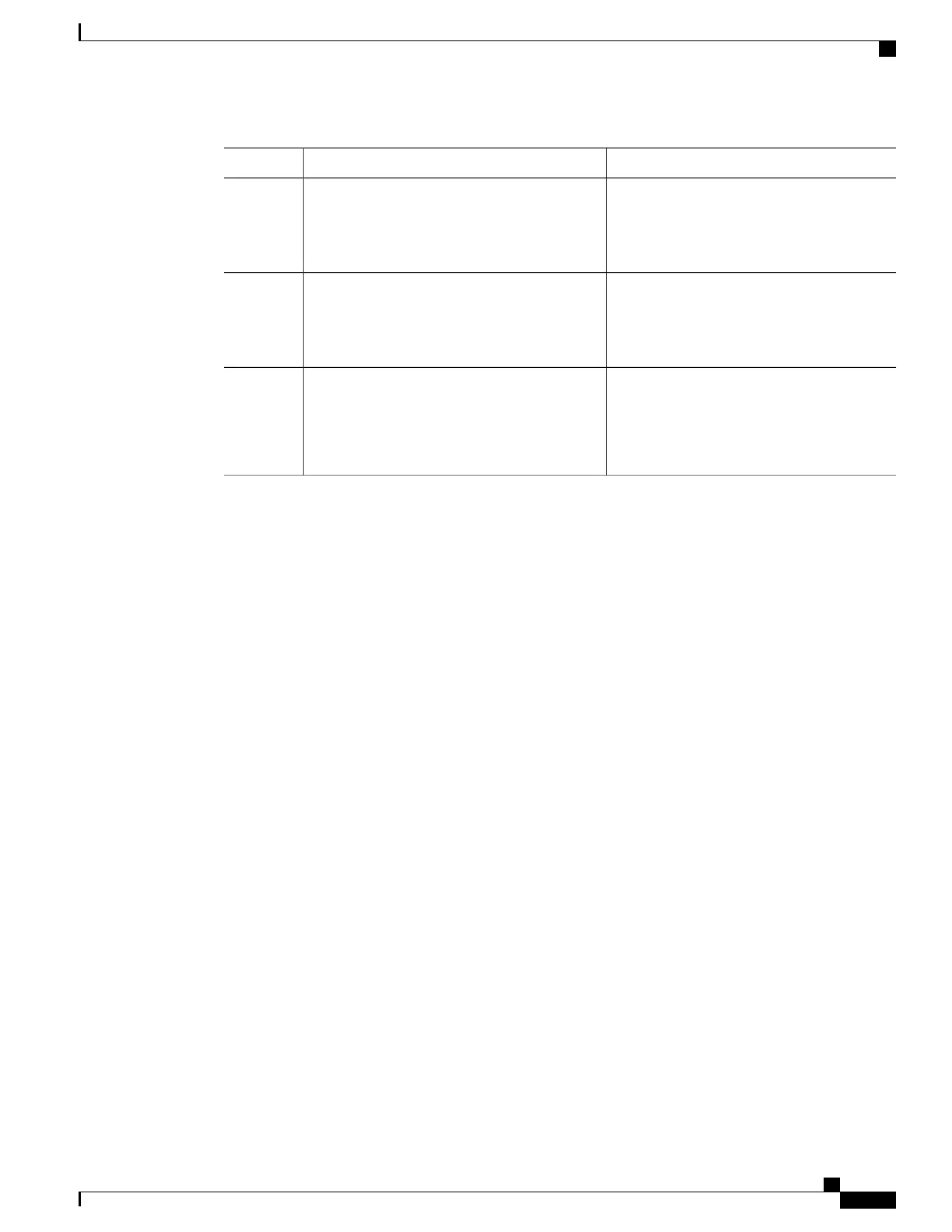PurposeCommand or Action
Returns to privileged EXEC mode.end
Example:
Device(config-router)# end
Step 6
Displays all route maps configured or only the
one specified to verify configuration.
show route-map
Example:
Device# show route-map
Step 7
(Optional) Saves your entries in the
configuration file.
copy running-config startup-config
Example:
Device# copy running-config
startup-config
Step 8
Policy-Based Routing
Information About Policy-Based Routing
You can use policy-based routing (PBR) to configure a defined policy for traffic flows. By using PBR, you
can have more control over routing by reducing the reliance on routes derived from routing protocols. PBR
can specify and implement routing policies that allow or deny paths based on:
•
Identity of a particular end system
•
Application
•
Protocol
You can use PBR to provide equal-access and source-sensitive routing, routing based on interactive versus
batch traffic, or routing based on dedicated links. For example, you could transfer stock records to a corporate
office on a high-bandwidth, high-cost link for a short time while transmitting routine application data such
as e-mail over a low-bandwidth, low-cost link.
With PBR, you classify traffic using access control lists (ACLs) and then make traffic go through a different
path. PBR is applied to incoming packets. All packets received on an interface with PBR enabled are passed
through route maps. Based on the criteria defined in the route maps, packets are forwarded (routed) to the
appropriate next hop.
•
Route map statement marked as permit is processed as follows:
◦
A match command can match on length or multiple ACLs. A route map statement can contain
multiple match commands. Logical or algorithm function is performed across all the match
commands to reach a permit or deny decision.
For example:
Routing Configuration Guide, Cisco IOS XE Everest 16.6.x (Catalyst 9500 Switches)
193
Configuring IP Unicast Routing
Policy-Based Routing
