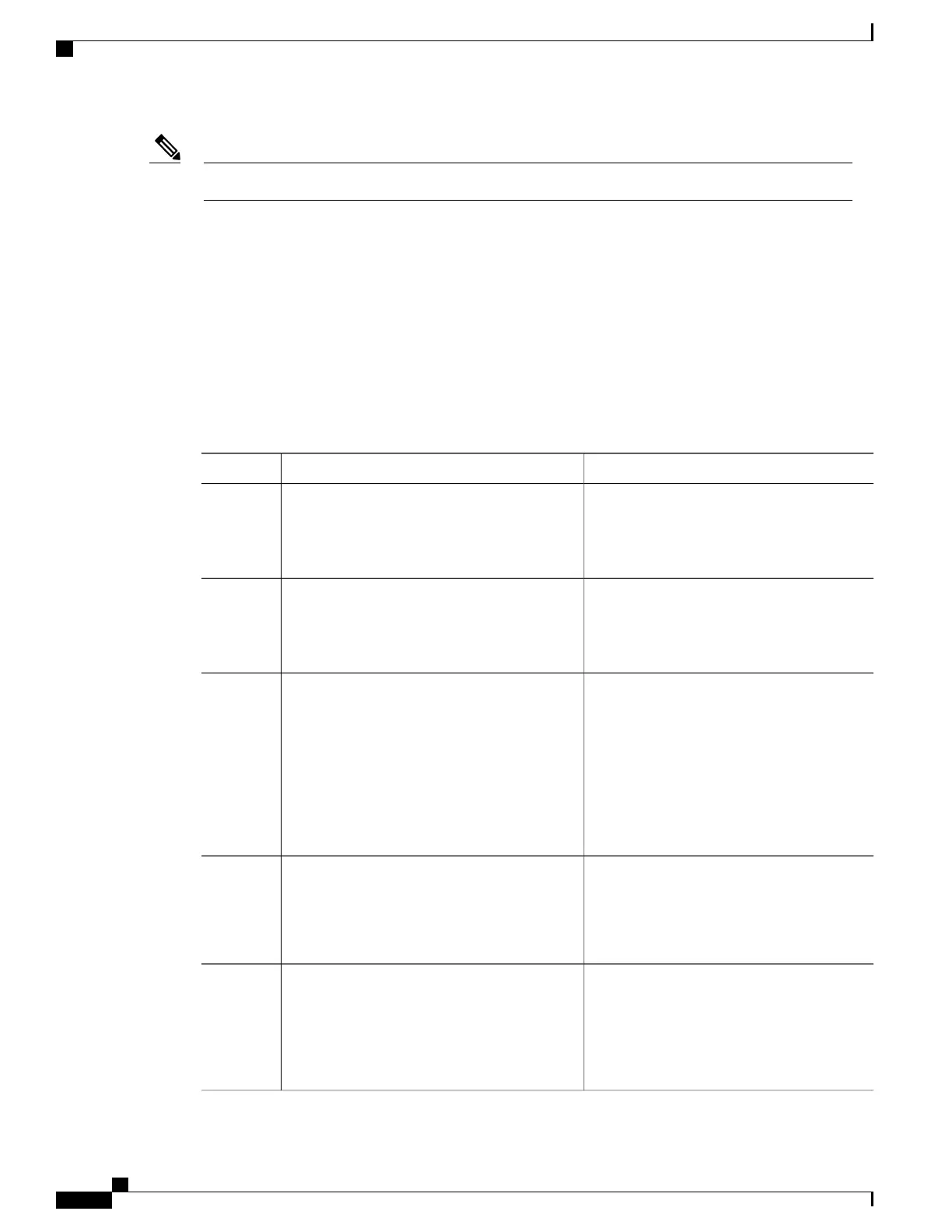The keywords are the same as defined in the procedure to configure the route map for redistritbution.Note
The metrics of one routing protocol do not necessarily translate into the metrics of another. For example, the
RIP metric is a hop count, and the IGRP metric is a combination of five qualities. In these situations, an
artificial metric is assigned to the redistributed route. Uncontrolled exchanging of routing information between
different routing protocols can create routing loops and seriously degrade network operation.
If you have not defined a default redistribution metric that replaces metric conversion, some automatic metric
translations occur between routing protocols:
•
RIP can automatically redistribute static routes. It assigns static routes a metric of 1 (directly connected).
•
Any protocol can redistribute other routing protocols if a default mode is in effect.
Procedure
PurposeCommand or Action
Enters global configuration mode.configure terminal
Example:
Device# configure terminal
Step 1
Enters router configuration mode.router { rip | ospf | eigrp}
Example:
Device(config)# router eigrp 10
Step 2
Redistributes routes from one routing protocol
to another routing protocol. If no route-maps
redistribute protocol [process-id] {level-1 |
level-1-2 | level-2} [metric metric-value]
Step 3
are specified, all routes are redistributed. If the
[metric-type type-value] [match internal |
keyword route-map is specified with no
map-tag, no routes are distributed.
external type-value] [tag tag-value] [route-map
map-tag] [weight weight] [subnets]
Example:
Device(config-router)# redistribute eigrp
1
Cause the current routing protocol to use the
same metric value for all redistributed routes
( RIP and OSPF).
default-metric number
Example:
Device(config-router)# default-metric
1024
Step 4
Cause the EIGRP routing protocol to use the
same metric value for all non-EIGRP
redistributed routes.
default-metric bandwidth delay reliability
loading mtu
Example:
Device(config-router)# default-metric
1000 100 250 100 1500
Step 5
Routing Configuration Guide, Cisco IOS XE Everest 16.6.x (Catalyst 9500 Switches)
192
Configuring IP Unicast Routing
Route Maps to Redistribute Routing Information
