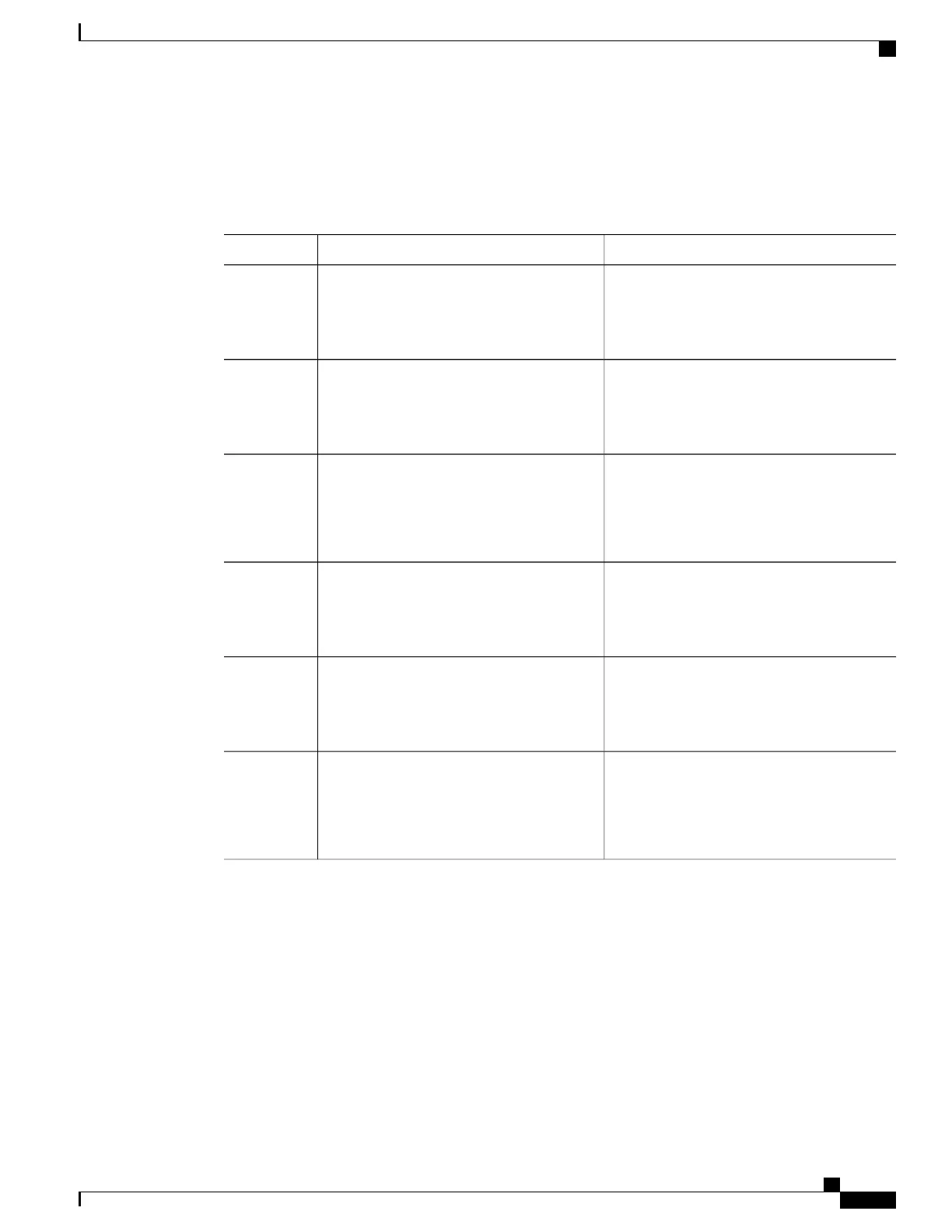How to Configure Equal-Cost Routing Paths
Procedure
PurposeCommand or Action
Enters global configuration mode.configure terminal
Example:
Device# configure terminal
Step 1
Enters router configuration mode.router {rip | ospf | eigrp}
Example:
Device(config)# router eigrp
Step 2
Sets the maximum number of parallel paths for
the protocol routing table. The range is from 1
maximum-paths maximum
Example:
Device(config-router)# maximum-paths
2
Step 3
to 16; the default is 4 for most IP routing
protocols, but only 1 for BGP.
Returns to privileged EXEC mode.end
Example:
Device(config-router)# end
Step 4
Verifies the setting in the Maximum path field.
show ip protocols
Example:
Device# show ip protocols
Step 5
(Optional) Saves your entries in the
configuration file.
copy running-config startup-config
Example:
Device# copy running-config
startup-config
Step 6
Static Unicast Routes
Information About Static Unicast Routes
Static unicast routes are user-defined routes that cause packets moving between a source and a destination to
take a specified path. Static routes can be important if the router cannot build a route to a particular destination
and are useful for specifying a gateway of last resort to which all unroutable packets are sent.
Routing Configuration Guide, Cisco IOS XE Everest 16.6.x (Catalyst 9500 Switches)
183
Configuring IP Unicast Routing
Static Unicast Routes
