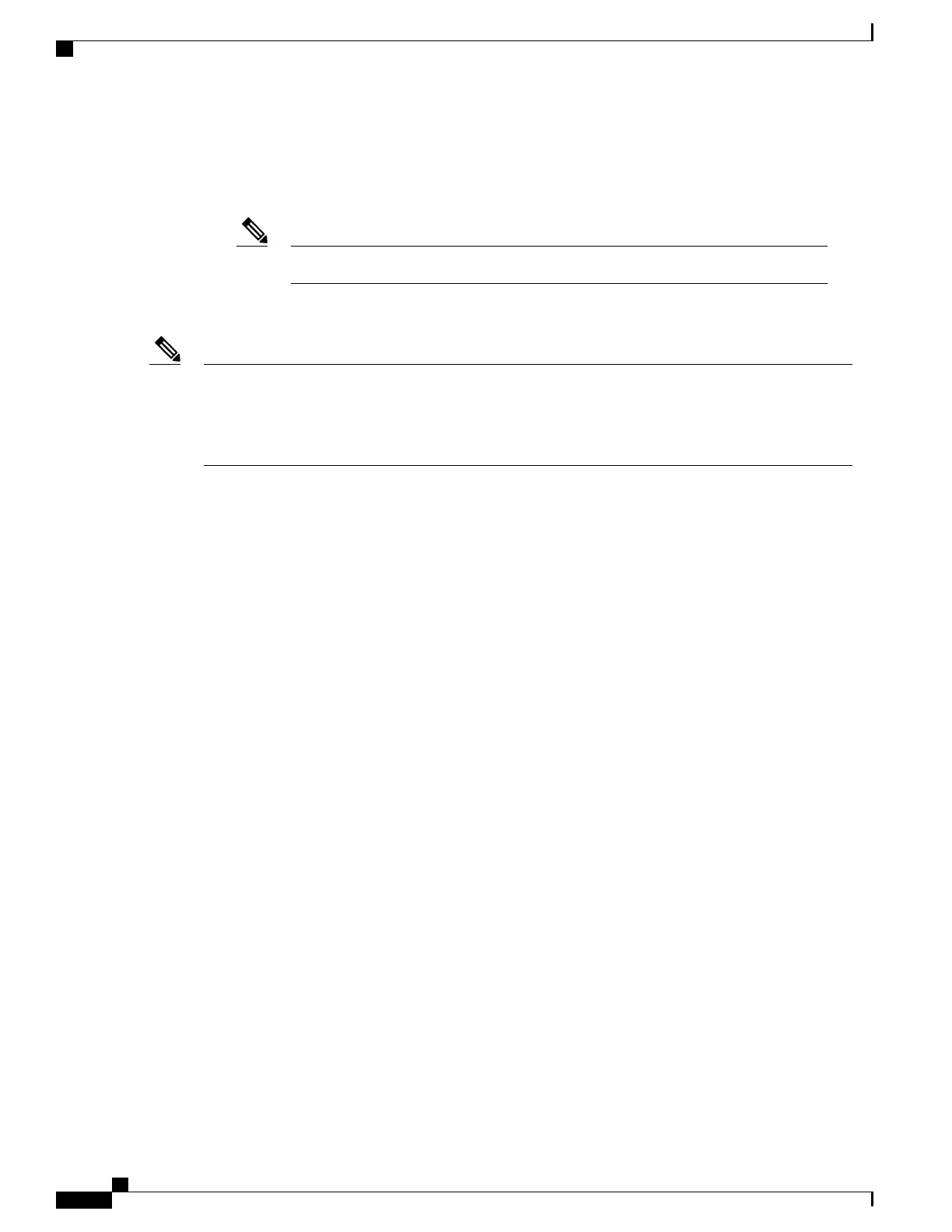•
An EtherChannel port channel in Layer 3 mode: a port-channel logical interface created by using the
interface port-channel port-channel-number global configuration command and binding the Ethernet
interface into the channel group. For more information, see the “Configuring Layer 3 EtherChannels”
chapter in the Layer 2 Configuration Guide.
The switch does not support tunnel interfaces for unicast routed traffic.Note
All Layer 3 interfaces on which routing will occur must have IP addresses assigned to them.
A Layer 3 switch can have an IP address assigned to each routed port and SVI.
The number of routed ports and SVIs that you can configure is limited to 128, exceeding the recommended
number and volume of features being implemented might impact CPU utilization because of hardware
limitations.
Note
Configuring routing consists of several main procedures:
•
To support VLAN interfaces, create and configure VLANs on the Device or switch stack, and assign
VLAN membership to Layer 2 interfaces. For more information, see the "Configuring VLANs” chapter
in the VLAN Configuration Guide.
•
Configure Layer 3 interfaces.
•
Enable IP routing on the switch.
•
Assign IP addresses to the Layer 3 interfaces.
•
Enable selected routing protocols on the switch.
•
Configure routing protocol parameters (optional).
How to Configure IP Addressing
A required task for configuring IP routing is to assign IP addresses to Layer 3 network interfaces to enable
the interfaces and allow communication with the hosts on those interfaces that use IP. The following sections
describe how to configure various IP addressing features. Assigning IP addresses to the interface is required;
the other procedures are optional.
•
Default Addressing Configuration
•
Assigning IP Addresses to Network Interfaces
•
Configuring Address Resolution Methods
•
Routing Assistance When IP Routing is Disabled
•
Configuring Broadcast Packet Handling
•
Monitoring and Maintaining IP Addressing
Routing Configuration Guide, Cisco IOS XE Everest 16.6.x (Catalyst 9500 Switches)
58
Configuring IP Unicast Routing
How to Configure IP Addressing
