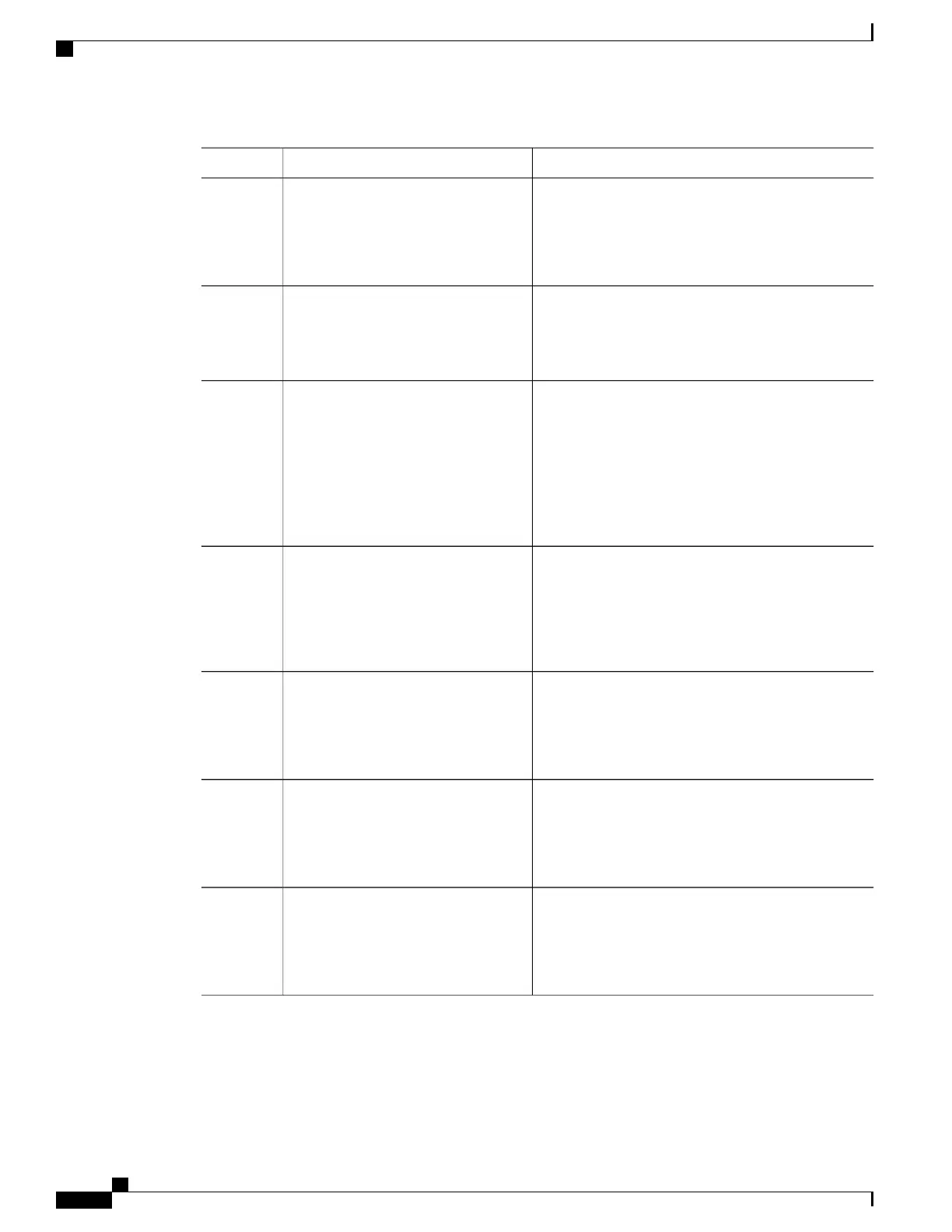PurposeCommand or Action
Enters interface configuration mode, and specifies the
Layer 3 interface to configure.
interface interface-id
Example:
Device(config)# interface
gigabitethernet 1/0/1
Step 3
Enables IRDP processing on the interface.ip irdp
Example:
Device(config-if)# ip irdp
Step 4
(Optional) Sends IRDP advertisements to the multicast
address (224.0.0.1) instead of IP broadcasts.
ip irdp multicast
Example:
Device(config-if)# ip irdp
multicast
Step 5
This command allows for compatibility with
Sun Microsystems Solaris, which requires
IRDP packets to be sent out as multicasts.
Many implementations cannot receive these
multicasts; ensure end-host ability before using
this command.
Note
(Optional) Sets the IRDP period for which
advertisements are valid. The default is three times the
ip irdp holdtime seconds
Example:
Device(config-if)# ip irdp
holdtime 1000
Step 6
maxadvertinterval value. It must be greater than
maxadvertinterval and cannot be greater than 9000
seconds. If you change the maxadvertinterval value,
this value also changes.
(Optional) Sets the IRDP maximum interval between
advertisements. The default is 600 seconds.
ip irdp maxadvertinterval seconds
Example:
Device(config-if)# ip irdp
maxadvertinterval 650
Step 7
(Optional) Sets the IRDP minimum interval between
advertisements. The default is 0.75 times the
ip irdp minadvertinterval seconds
Example:
Device(config-if)# ip irdp
minadvertinterval 500
Step 8
maxadvertinterval. If you change the
maxadvertinterval, this value changes to the new
default (0.75 of maxadvertinterval).
(Optional) Sets a device IRDP preference level. The
allowed range is –231 to 231. The default is 0. A higher
value increases the router preference level.
ip irdp preference number
Example:
Device(config-if)# ip irdp
preference 2
Step 9
Routing Configuration Guide, Cisco IOS XE Everest 16.6.x (Catalyst 9500 Switches)
70
Configuring IP Unicast Routing
Routing Assistance When IP Routing is Disabled
