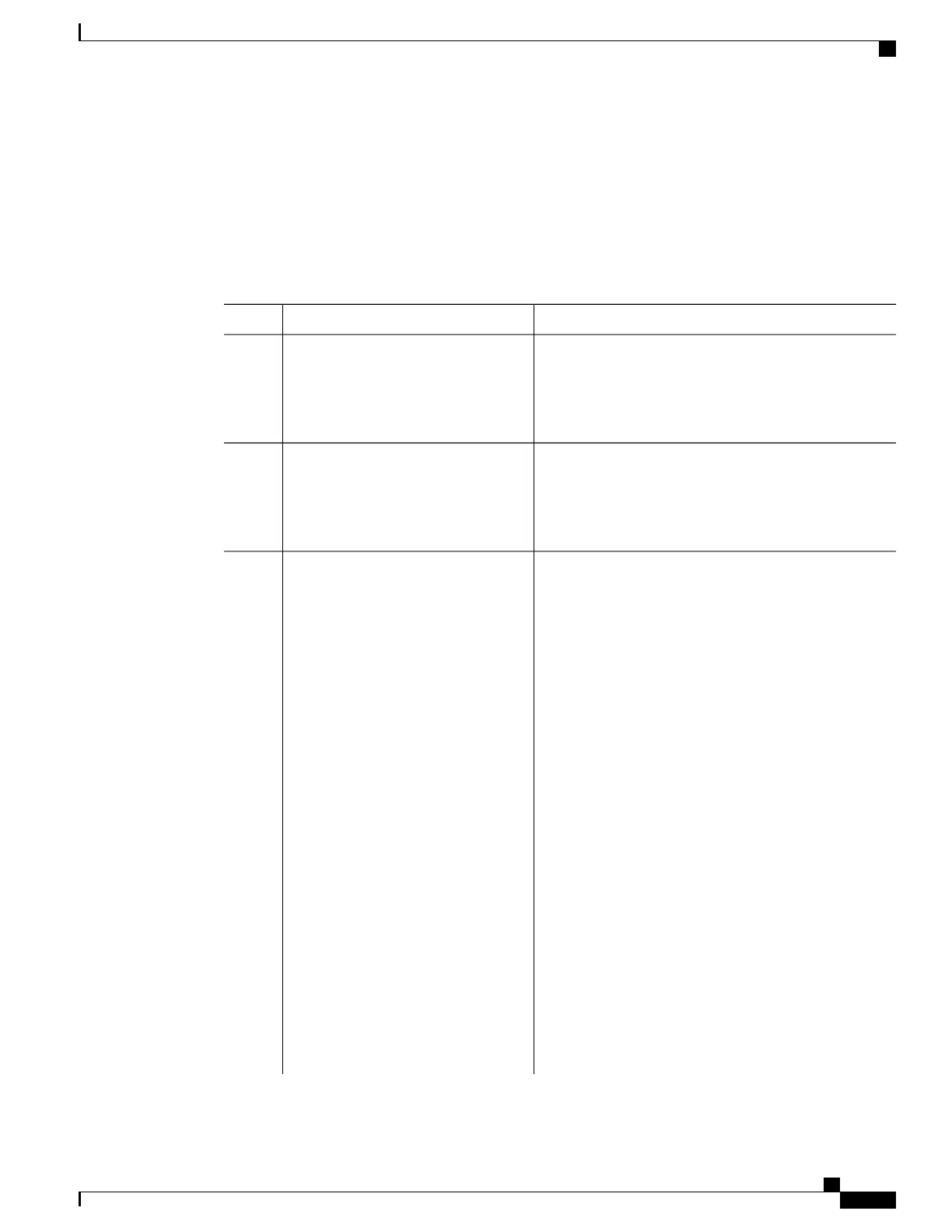•
Filter all source/group pairs
•
Specify an IP extended access list to pass only certain source/group pairs
•
Filter based on match criteria in a route map
Follow these steps to apply a filter:
Procedure
PurposeCommand or Action
Enables privileged EXEC mode. Enter your password if
prompted.
enable
Example:
Device> enable
Step 1
Enters the global configuration mode.configure terminal
Example:
Device# configure terminal
Step 2
Use one of the following:
Step 3
•
Filters all SA messages to the specified MSDP peer.
•
Passes only those SA messages that pass the IP
extended access list to the specified peer. The range
for the extended access-list-number is 100 to 199.
•
ip msdp sa-filter out
{ip-address | name}
If both the list and the route-map keywords are used,
all conditions must be true to pass any (S,G) pair in
outgoing SA messages.
•
ip msdp sa-filter out
{ip-address | name}
•
Passes only those SA messages that meet the match
criteria in the route map map-tag to the specified
MSDP peer.
list access-list-number
•
ip msdp sa-filter out
{ip-address | name}
If all match criteria are true, a permit from the route
map passes routes through the filter. A deny filters
routes.
route-map map-tag
Example:
Device(config)# ip msdp sa-filter
out switch.cisco.com
or
Device(config)# ip msdp sa-filter
out list 100
or
Device(config)# ip msdp sa-filter
out switch.cisco.com route-map
Routing Configuration Guide, Cisco IOS XE Everest 16.6.x (Catalyst 9500 Switches)
37
Configuring MSDP
Controlling Source Information that Your Switch Forwards
