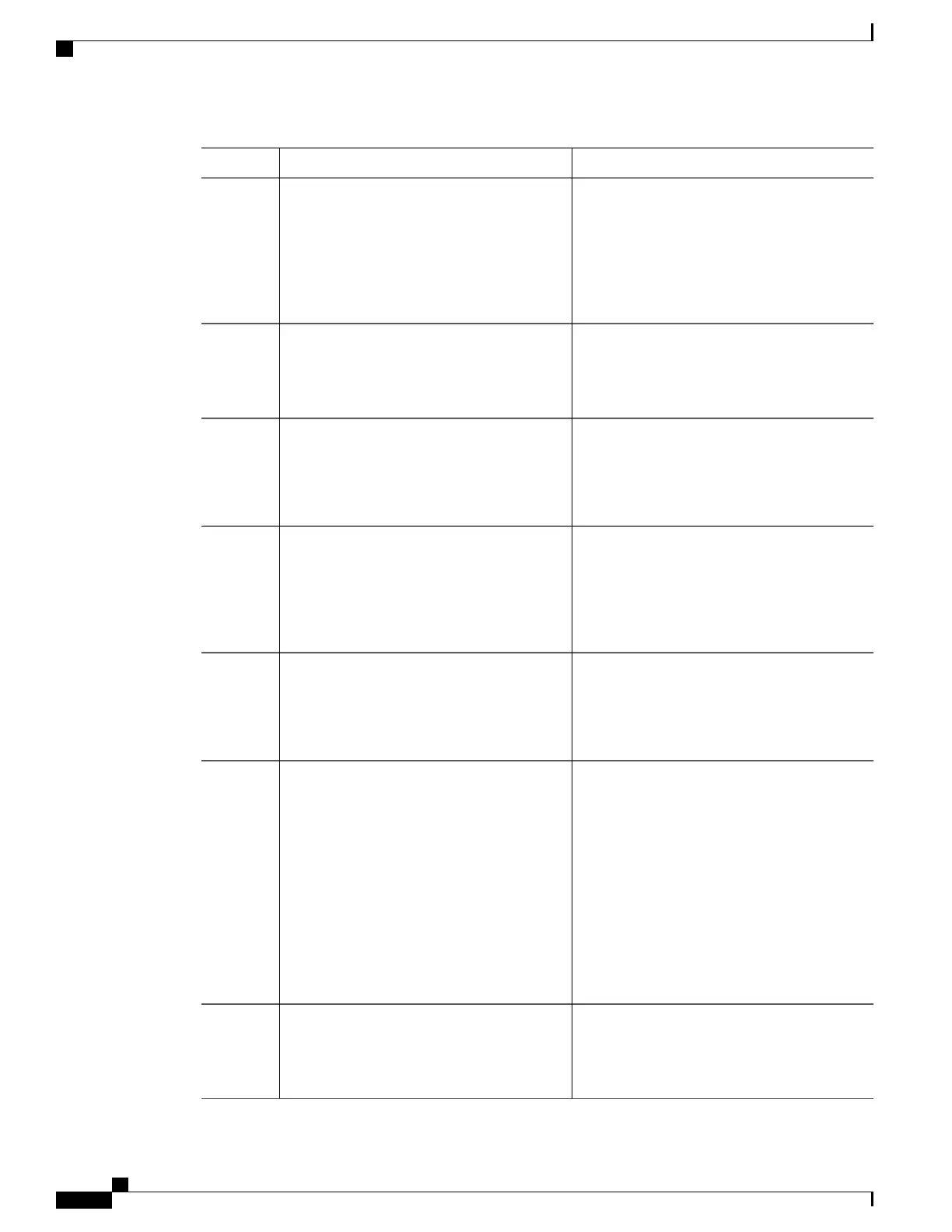PurposeCommand or Action
(Optional) Forces the ASBR to generate a default
route into the OSPF routing domain. Parameters
are all optional.
default-information originate [always]
[metric metric-value] [metric-type type-value]
[route-map map-name]
Example:
Device(config)# default-information
originate metric 100 metric-type 1
Step 5
(Optional) Configures DNS name lookup. The
default is disabled.
ip ospf name-lookup
Example:
Device(config)# ip ospf name-lookup
Step 6
(Optional) Specifies an address range for which
a single route will be advertised. Use this
command only with area border routers.
ip auto-cost reference-bandwidth ref-bw
Example:
Device(config)# ip auto-cost
reference-bandwidth 5
Step 7
(Optional) Changes the OSPF distance values.
The default distance for each type of route is 110.
The range is 1 to 255.
distance ospf {[inter-area dist1] [inter-area
dist2] [external dist3]}
Example:
Device(config)# distance ospf
inter-area 150
Step 8
(Optional) Suppresses the sending of hello
packets through the specified interface.
passive-interface type number
Example:
Device(config)# passive-interface
gigabitethernet 1/0/6
Step 9
(Optional) Configures route calculation timers.
timers throttle spf spf-delay spf-holdtime
spf-wait
Step 10
• spf-delay—Delay between receiving a
change to SPF calculation. The range is
from 1 to 600000 miliseconds.
Example:
Device(config)# timers throttle spf 200
100 100
• spf-holdtime—Delay between first and
second SPF calculation. The range is form
1 to 600000 in milliseconds.
• spf-wait—Maximum wait time in
milliseconds for SPF calculations. The
range is from 1 to 600000 in milliseconds.
(Optional) Sends syslog message when a
neighbor state changes.
ospf log-adj-changes
Example:
Device(config)# ospf log-adj-changes
Step 11
Routing Configuration Guide, Cisco IOS XE Everest 16.6.x (Catalyst 9500 Switches)
100
Configuring IP Unicast Routing
Configuring Other OSPF Parameters
