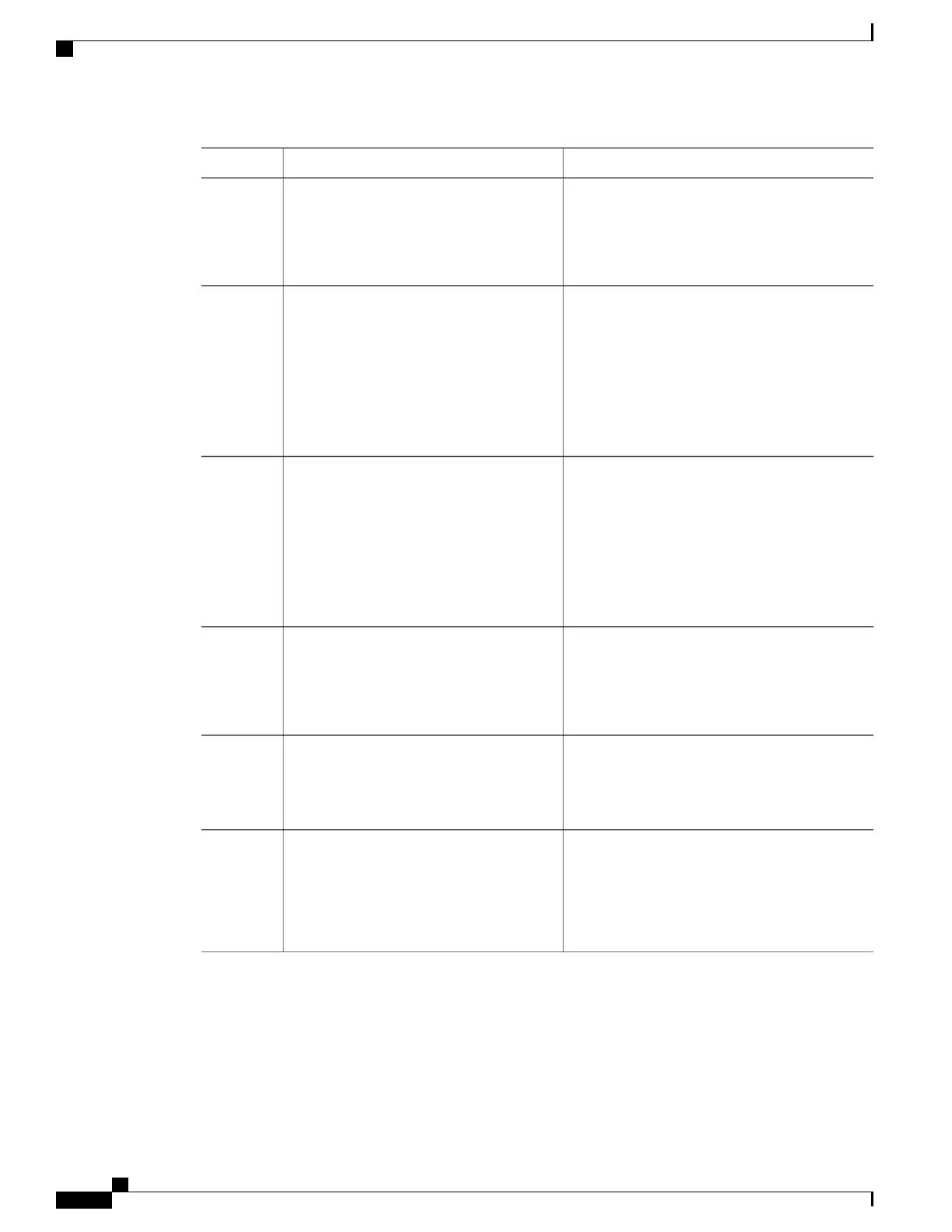PurposeCommand or Action
In key-chain key configuration mode, identify the
key string.
key-string text
Example:
Device(config-keychain-key)#
key-string key1
Step 8
(Optional) Specifies the time period during which
the key can be received.
accept-lifetime start-time {infinite |
end-time | duration seconds}
Step 9
Example:
Device(config-keychain-key)#
The start-time and end-time syntax can be either
hh:mm:ss Month date year or hh:mm:ss date
Month year. The default is forever with the default
start-time and the earliest acceptable date as
accept-lifetime 13:30:00 Jan 25 2011
duration 7200
January 1, 1993. The default end-time and
duration is infinite.
(Optional) Specifies the time period during which
the key can be sent.
send-lifetime start-time {infinite | end-time
| duration seconds}
Step 10
Example:
Device(config-keychain-key)#
The start-time and end-time syntax can be either
hh:mm:ss Month date year or hh:mm:ss date
Month year. The default is forever with the default
start-time and the earliest acceptable date as
send-lifetime 14:00:00 Jan 25 2011
duration 3600
January 1, 1993. The default end-time and
duration is infinite.
Returns to privileged EXEC mode.end
Example:
Device(config)# end
Step 11
Displays authentication key information.show key chain
Example:
Device# show key chain
Step 12
(Optional) Saves your entries in the configuration
file.
copy running-config startup-config
Example:
Device# copy running-config
Step 13
startup-config
Routing Configuration Guide, Cisco IOS XE Everest 16.6.x (Catalyst 9500 Switches)
114
Configuring IP Unicast Routing
Configuring EIGRP Route Authentication
