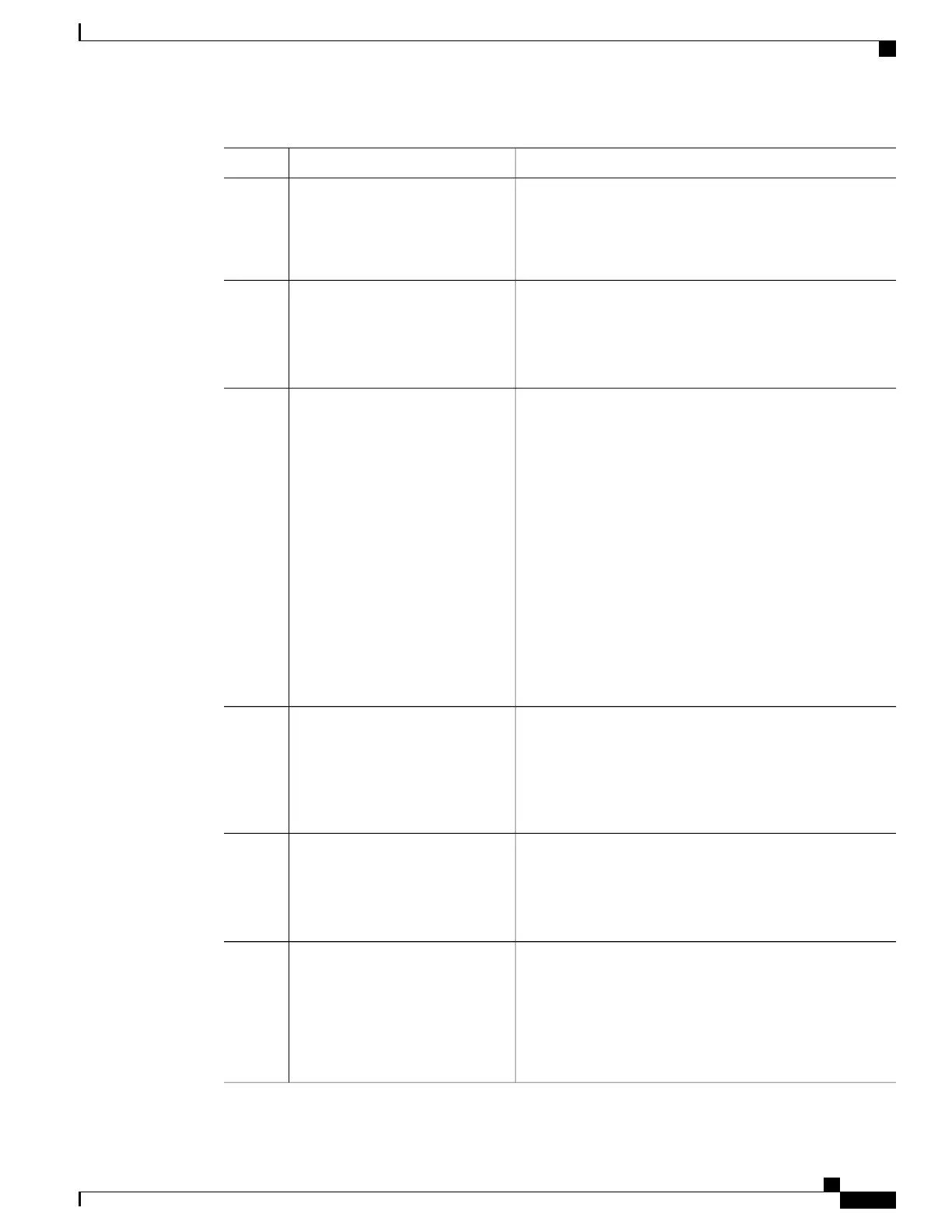PurposeCommand or Action
Example:
Device(config-if)# isis
point-to-point links. The range is from 0 to 65535. The default
is determined by the isis lsp-interval command.
retransmit-throttle-interval
4000
(Optional) Configures the priority to use for designated router
election. The range is from 0 to 127. The default is 64.
isis priority value [level-1 | level-2]
Example:
Device(config-if)# isis
priority 50
Step 9
(Optional) Configures the type of adjacency desired for
neighbors on the specified interface (specify the interface
circuit type).
isis circuit-type {level-1 | level-1-2
| level-2-only}
Example:
Device(config-if)# isis
circuit-type level-1-2
Step 10
• level-1—a Level 1 adjacency is established if there is
at least one area address common to both this node and
its neighbors.
• level-1-2—a Level 1 and 2 adjacency is established if
the neighbor is also configured as both Level 1 and Level
2 and there is at least one area in common. If there is no
area in common, a Level 2 adjacency is established. This
is the default.
• level 2—a Level 2 adjacency is established. If the
neighbor router is a Level 1 router, no adjacency is
established.
(Optional) Configures the authentication password for an
interface. By default, authentication is disabled. Specifying
isis password password [level-1 |
level-2]
Step 11
Level 1 or Level 2 enables the password only for Level 1 or
Example:
Device(config-if)# isis
password secret
Level 2 routing, respectively. If you do not specify a level,
the default is Level 1 and Level 2.
Returns to privileged EXEC mode.end
Example:
Device(config)# end
Step 12
(Optional) Saves your entries in the configuration file.copy running-config
startup-config
Step 13
Example:
Device# copy running-config
startup-config
Routing Configuration Guide, Cisco IOS XE Everest 16.6.x (Catalyst 9500 Switches)
157
Configuring IP Unicast Routing
Configuring IS-IS Interface Parameters
