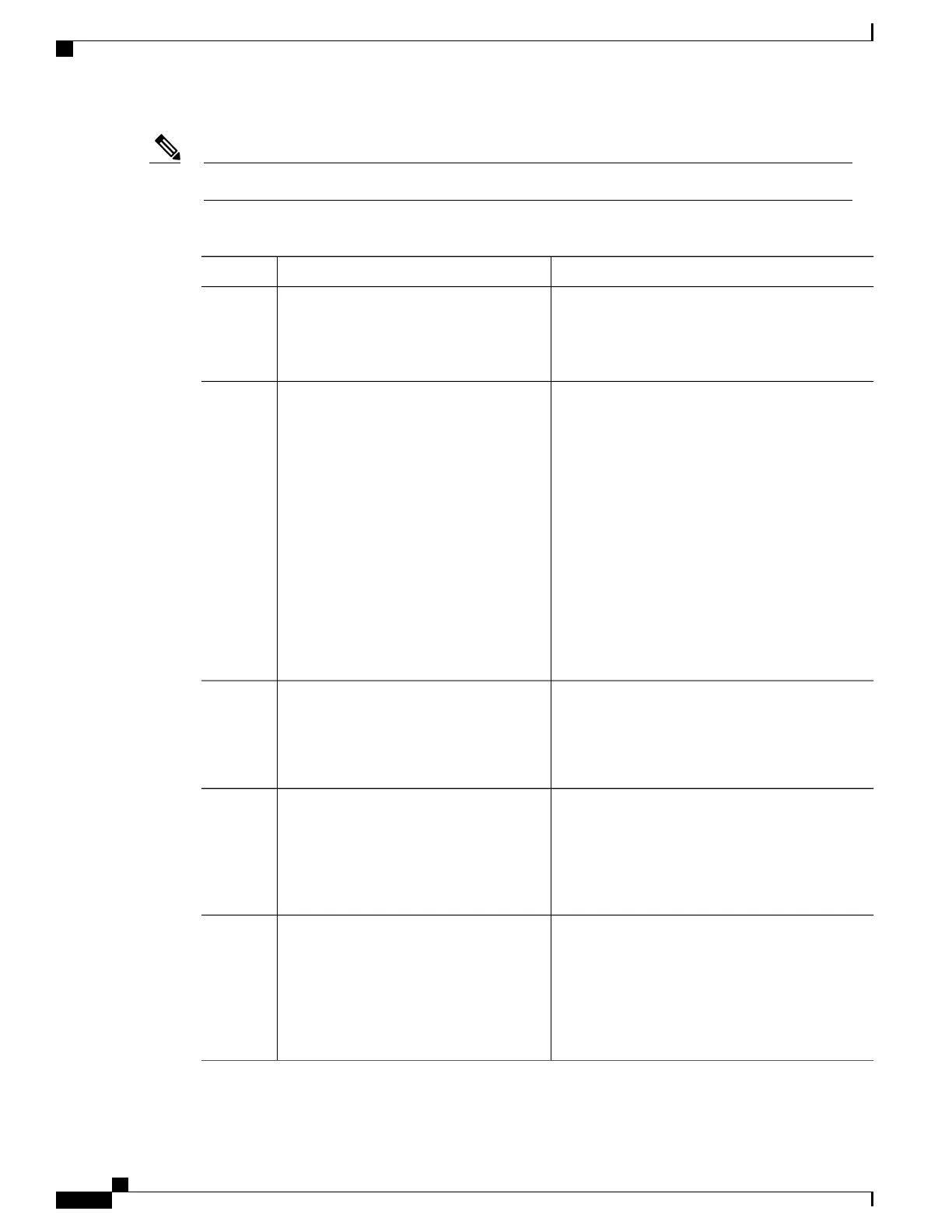The keywords are the same as defined in the procedure to control the route distribution.Note
Procedure
PurposeCommand or Action
Enters global configuration mode.configure terminal
Example:
Device# configure terminal
Step 1
Defines any route maps used to control redistribution
and enter route-map configuration mode.
route-mapmap-tag [permit | deny]
[sequence number]
Step 2
Example:
Device(config)# route-map rip-to-ospf
permit 4
map-tag—A meaningful name for the route map.
The redistribute router configuration command
uses this name to reference this route map. Multiple
route maps might share the same map tag name.
(Optional) If permit is specified and the match
criteria are met for this route map, the route is
redistributed as controlled by the set actions. If deny
is specified, the route is not redistributed.
sequence number (Optional)— Number that
indicates the position a new route map is to have in
the list of route maps already configured with the
same name.
Matches a BGP AS path access list.
match as-path path-list-number
Example:
Device(config-route-map)#match
as-path 10
Step 3
Matches a BGP community list.match community-list
community-list-number [exact]
Step 4
Example:
Device(config-route-map)# match
community-list 150
Matches a standard access list by specifying the
name or number. It can be an integer from 1 to 199.
match ip address {access-list-number |
access-list-name} [...access-list-number |
...access-list-name]
Step 5
Example:
Device(config-route-map)# match ip
address 5 80
Routing Configuration Guide, Cisco IOS XE Everest 16.6.x (Catalyst 9500 Switches)
188
Configuring IP Unicast Routing
Route Maps to Redistribute Routing Information
