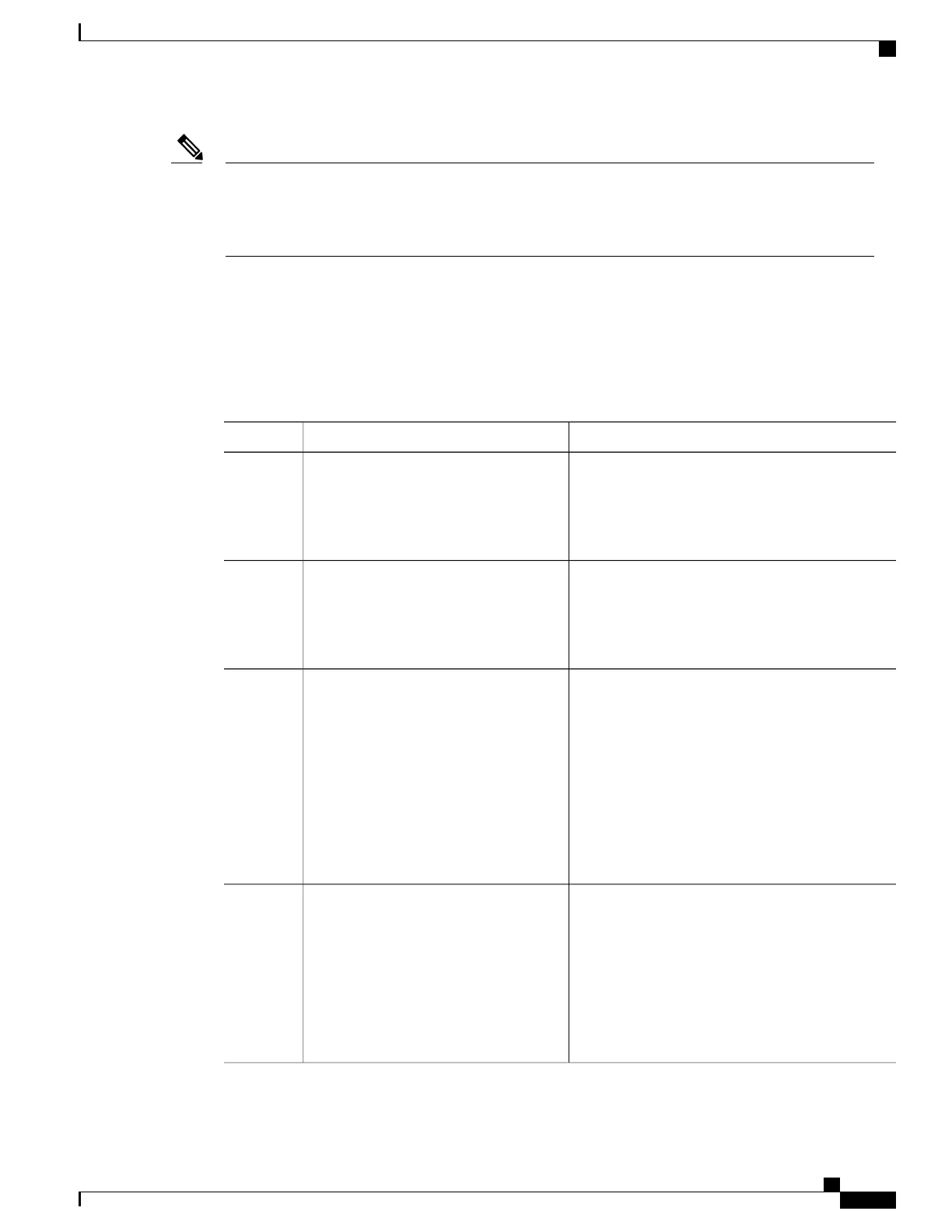We do not recommend using the ip msdp border sa-address global configuration command. It is better
to configure the border router in the sparse-mode domain to proxy-register sources in the dense-mode
domain to the RP of the sparse-mode domain and have the sparse-mode domain use standard MSDP
procedures to advertise these sources.
Note
The ip msdp originator-id global configuration command also identifies an interface to be used as the RP
address. If both the ip msdp border sa-address and the ip msdp originator-id global configuration commands
are configured, the address derived from the ip msdp originator-id command specifies the RP address.
Follow these steps to configure the border router to send SA messages for sources active in the dense-mode
region to the MSDP peers:
Procedure
PurposeCommand or Action
Enables privileged EXEC mode. Enter your password
if prompted.
enable
Example:
Device> enable
Step 1
Enters the global configuration mode.configure terminal
Example:
Device# configure terminal
Step 2
Configures the switch on the border between a
dense-mode and sparse-mode region to send SA
ip msdp border sa-address interface-id
Example:
Device(config)# ip msdp border
Step 3
messages about active sources in the dense-mode
region.
For interface-id, specifies the interface from which
the IP address is derived and used as the RP address
in SA messages.
sa-address 0/1
The IP address of the interface is used as the
Originator-ID, which is the RP field in the SA
message.
Configures which (S,G) entries from the multicast
routing table are advertised in SA messages.
ip msdp redistribute [list
access-list-name] [asn
Step 4
aspath-access-list-number] [route-map
map]
For more information, see the Redistributing
Sources, on page 33.
Example:
Device(config)# ip msdp redistribute
list 100
Routing Configuration Guide, Cisco IOS XE Everest 16.6.x (Catalyst 9500 Switches)
45
Configuring MSDP
Including a Bordering PIM Dense-Mode Region in MSDP
