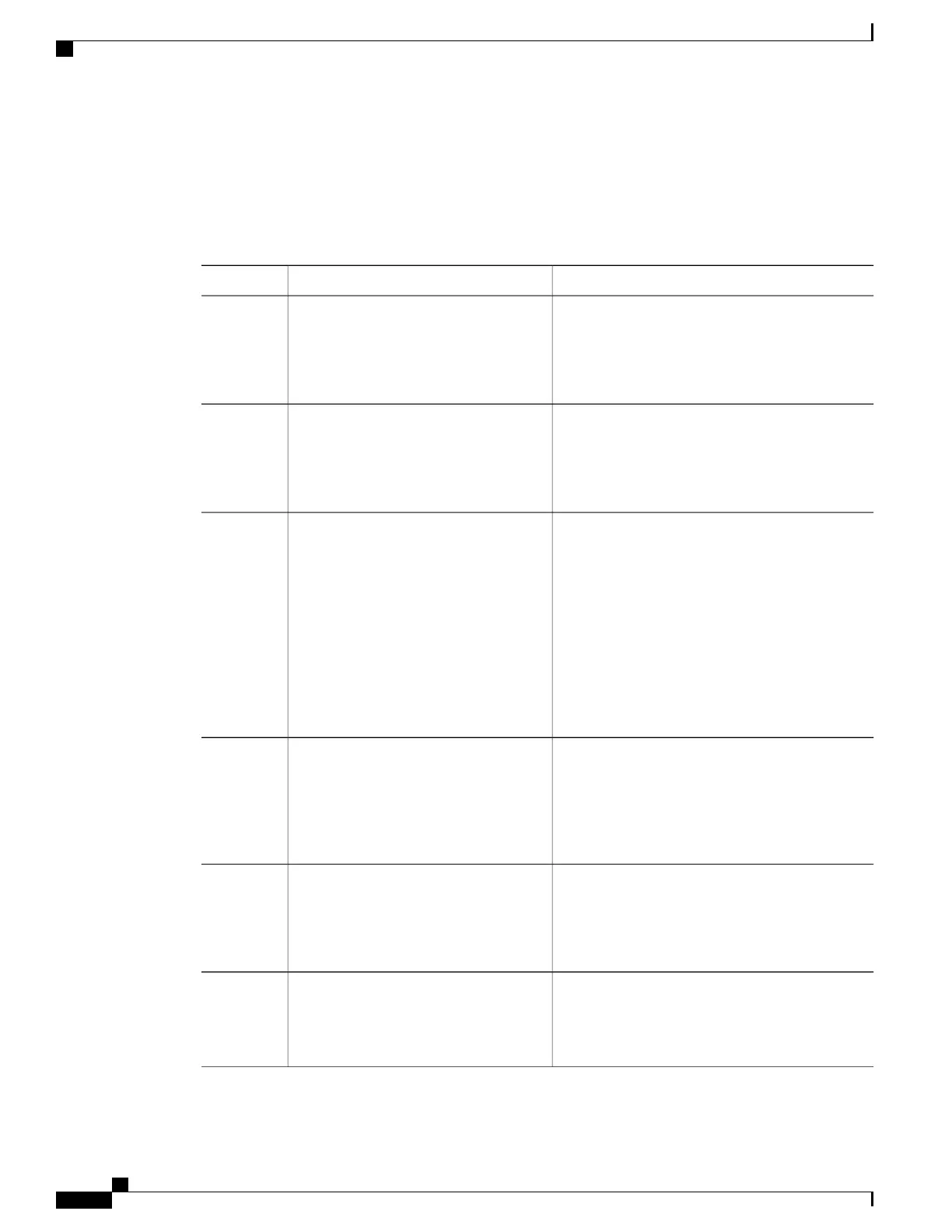ARP cache entries. If you must define a static ARP cache entry, you can do so globally, which installs a
permanent entry in the ARP cache that the Device uses to translate IP addresses into MAC addresses. Optionally,
you can also specify that the Device respond to ARP requests as if it were the owner of the specified IP address.
If you do not want the ARP entry to be permanent, you can specify a timeout period for the ARP entry.
Procedure
PurposeCommand or Action
Enables privileged EXEC mode. Enter your
password if prompted.
enable
Example:
Device> enable
Step 1
Enters the global configuration mode.configure terminal
Example:
Device# configure terminal
Step 2
Associates an IP address with a MAC (hardware)
address in the ARP cache, and specifies
encapsulation type as one of these:
arp ip-address hardware-address type
Example:
Device(config)# ip 10.1.5.1
c2f3.220a.12f4 arpa
Step 3
• arpa—ARP encapsulation for Ethernet
interfaces
• snap—Subnetwork Address Protocol
encapsulation for Token Ring and FDDI
interfaces
• sap—HP’s ARP type
(Optional) Specifies that the switch respond to ARP
requests as if it were the owner of the specified IP
address.
arp ip-address hardware-address type
[alias]
Example:
Device(config)# ip 10.1.5.3
d7f3.220d.12f5 arpa alias
Step 4
Enters interface configuration mode, and specifies
the interface to configure.
interface interface-id
Example:
Device(config)# interface
gigabitethernet 1/0/1
Step 5
(Optional) Sets the length of time an ARP cache
entry will stay in the cache. The default is 14400
arp timeout seconds
Example:
Device(config-if)# arp 20000
Step 6
seconds (4 hours). The range is 0 to 2147483
seconds.
Routing Configuration Guide, Cisco IOS XE Everest 16.6.x (Catalyst 9500 Switches)
64
Configuring IP Unicast Routing
Configuring Address Resolution Methods
