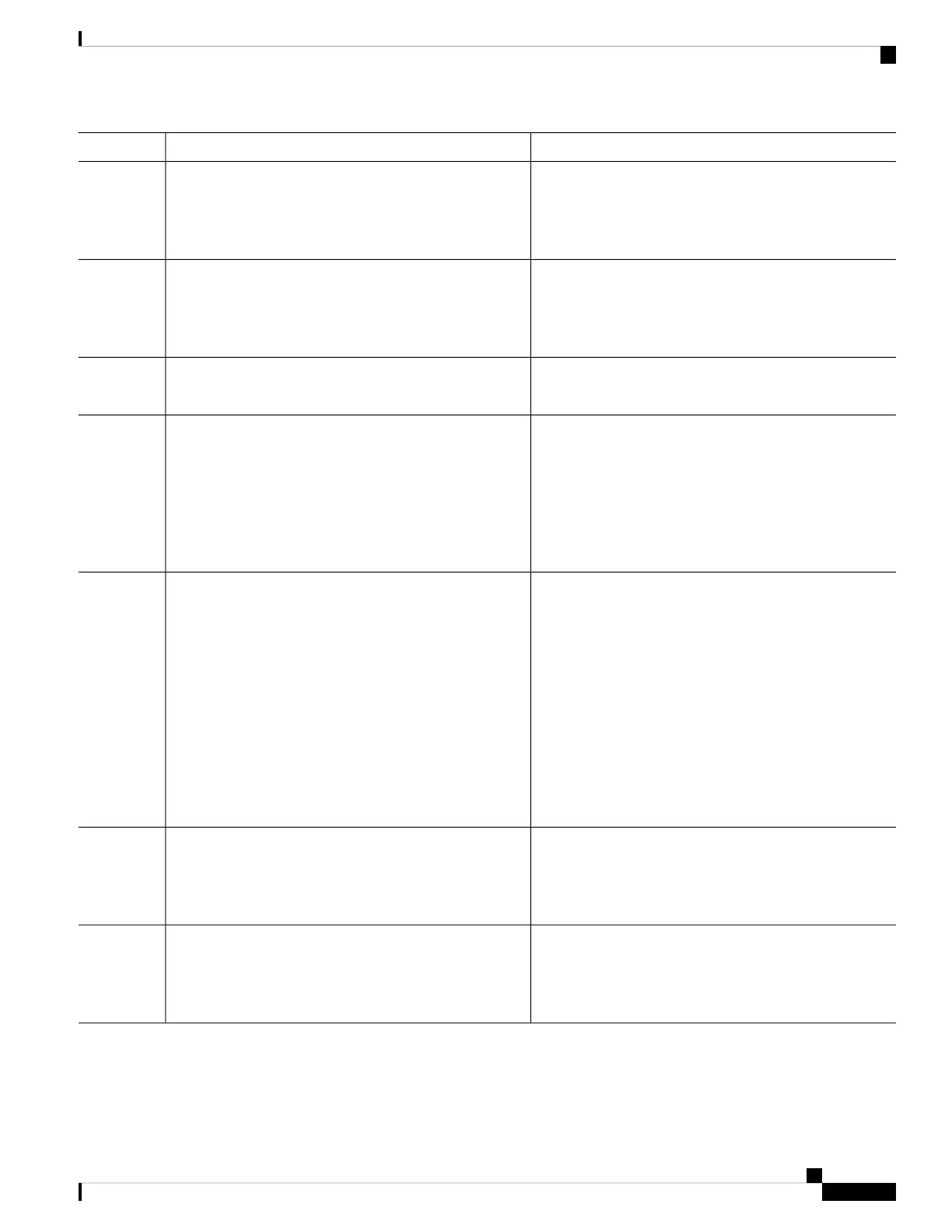PurposeCommand or Action
Sets maximum number of events to be stored in the server.
max-events-stored number
Example:
Step 5
RP/0/RP0/CPU0:router(config-rcmd)#max-events-stored
10
Sets interval (in minutes) to collect logs.
monitoring-interval minutes
Example:
Step 6
RP/0/RP0/CPU0:router(config-rcmd)#monitoring-interval
120
Configures parameters for a specified node.
node node-name
Step 7
RP/0/RP0/CPU0:router(config-rcmd)#node
Specifies the protocol for which to configure RCMD
parameters.
protocol
Example:
Step 8
• ISIS-Select ISIS to configure parameters related to
ISIS protocol
RP/0/RP0/CPU0:router(config-rcmd)#protocol ISIS
RP/0/RP0/CPU0:router(config-rcmd-proto)#
• OSPF-Select OSPF to configure parameters related
OSPF protocol
Sets priority for monitoring of route convergence for the
specified protocol.
priority
Example:
Step 9
• Critical-Set to monitor route convergence for critical
priority routes
RP/0/RP0/CPU0:router(config-rcmd-proto)#priority
critical
RP/0/RP0/CPU0:router(config-rcmd-proto-prio)#
• High-Set to monitor route convergence for high
priority routes
• Medium-Set to monitor route convergence for
medium priority routes
• Low-Set to monitor route convergence for low priority
routes
Disables the monitoring of route convergence for specified
priority.
disable
Example:
Step 10
RP/0/RP0/CPU0:router(config-rcmd-proto-prio)#disable
Enables leaf network monitoring. Specify a maximum
number of leaf networks to be monitored. Range for
maximum number is 10-100.
leaf-network number
Example:
RP/0/RP0/CPU0:router(config-rcmd-proto-prio)#leaf-network
100
Step 11
Routing Configuration Guide for Cisco NCS 6000 Series Routers, IOS XR Release 6.4.x
475
Implementing RCMD
Configuring Route Convergence Monitoring and Diagnostics
