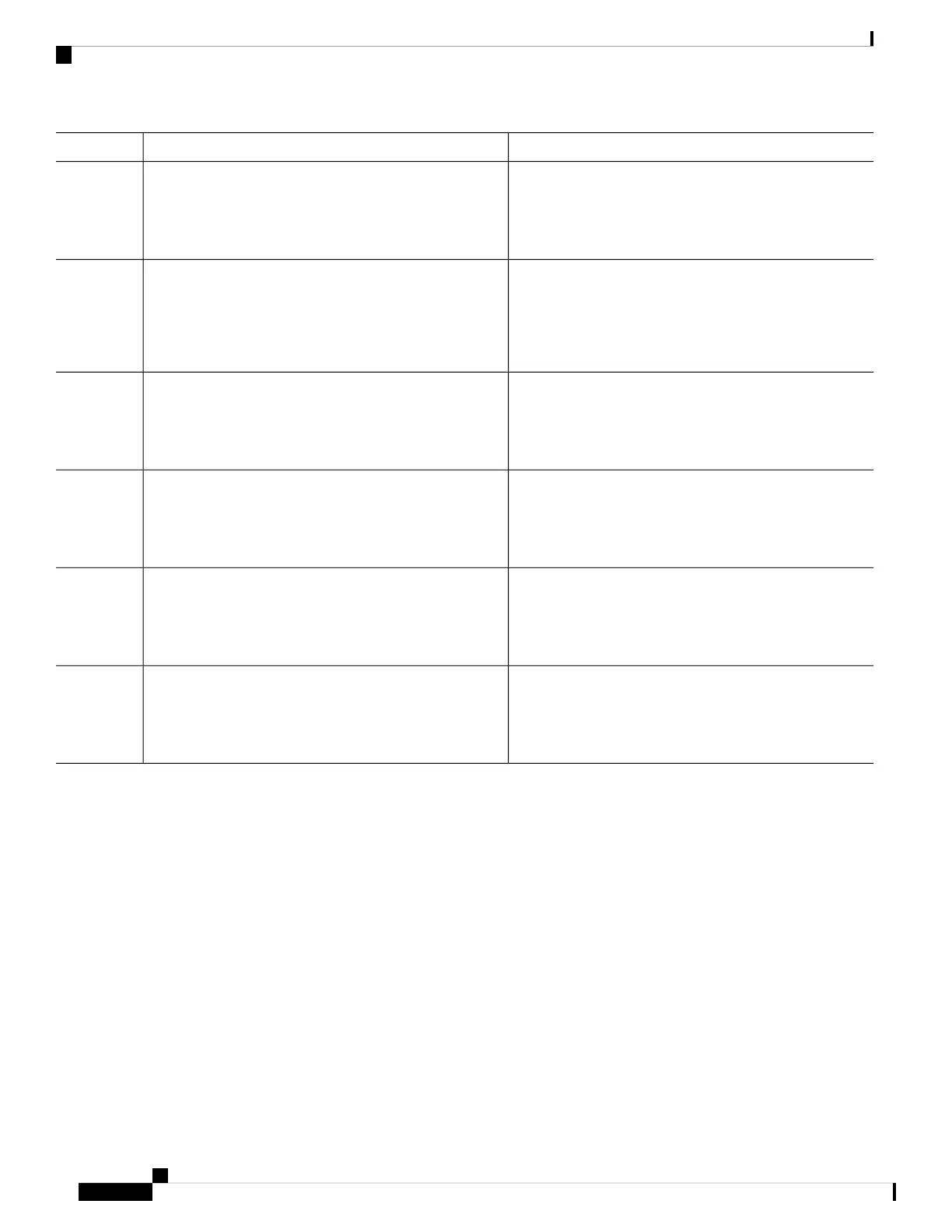PurposeCommand or Action
Specifies threshold value for convergence in milliseconds.
Select a threshold value from the range. Range is
0-4294967295 milliseconds
threshold value
Example:
RP/0/RP0/CPU0:router(config-rcmd-proto-prio)#threshold
1000
Step 12
Sets the absolute directory path for storing diagnostic
reports.
storage-location
Example:
Step 13
RP/0/RP0/CPU0:router(config-rcmd)#storage-location
RP/0/RP0/CPU0:router(config-rcmd-store)#
Specifies the absolute directory path for storing diagnostic
reports. Set a directory-path-name. Example: /disk0:/rcmd/
or <tftp-location>/rcmd/
diagnostics directory-path-name
Example:
RP/0/RP0/CPU0:router(config-rcmd-store)#diagnostics
/disk0:/rcmd
Step 14
Specify a maximum size for the diagnostics directory. Set
the size in %. Range is 5%-80%.
diagnostics-size
Example:
Step 15
RP/0/RP0/CPU0:router(config-rcmd-store)#
diagnostics-size 8
Specifies the absolute directory path for storing reports.
Set a directory-path-name. Example: /disk0:/rcmd/ or
<tftp-location>/rcmd/
reports directory-path-name
Example:
RP/0/RP0/CPU0:router(config-rcmd-store)#reports
/disck0:/rcmd
Step 16
Specify a maximum size for the reports directory. Set the
size in %. Range is 5%-80%.
reports-size
Example:
Step 17
RP/0/RP0/CPU0:router(config-rcmd-store)#reports-size
8
Routing Configuration Guide for Cisco NCS 6000 Series Routers, IOS XR Release 6.4.x
476
Implementing RCMD
Configuring Route Convergence Monitoring and Diagnostics
