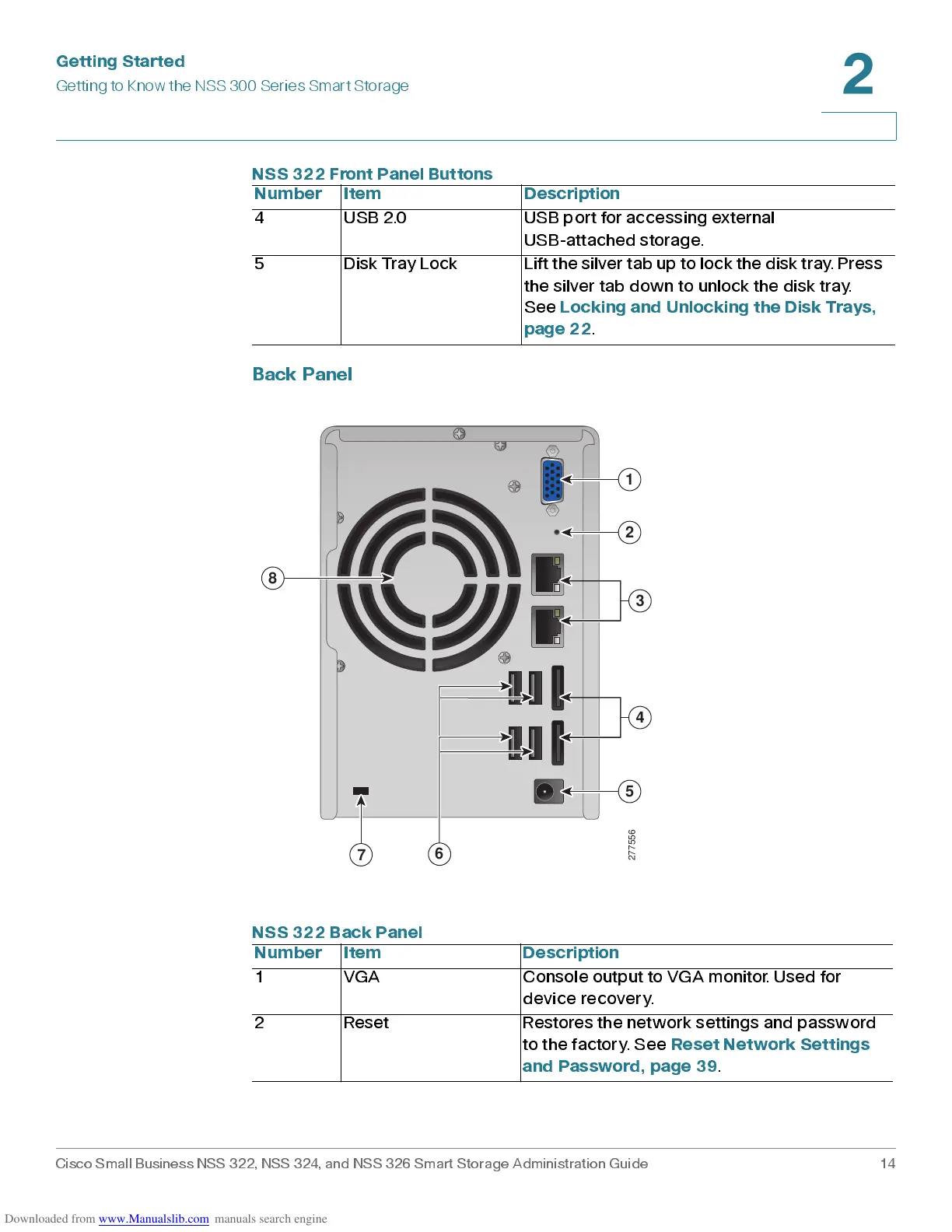Get ting St ar t e d
Getting to Know the NSS 300 Series Smart Storage
Cisco Small Business NSS 322, NSS 324, and NSS 326 Smart Storage Administration Guide 14
2
Back Panel
4 USB 2.0 USB port for accessing external
USB-attached storage.
5 Disk Tra y L ock Lift the silver tab up to lock t he disk tra y. Pr ess
the silver tab down to unlock the disk tray.
See
Lo cki ng and Unlo ck in g the Dis k Trays,
page 22
.
NSS 322 Back Panel
Number Item Description
1 VGA Console output to VGA monitor. Used for
device recovery.
2 Reset Restores the network settings and password
to the factory. See
Reset Network Settings
and Password, page 39
.
NSS 322 Front Panel Buttons
Number Item Description