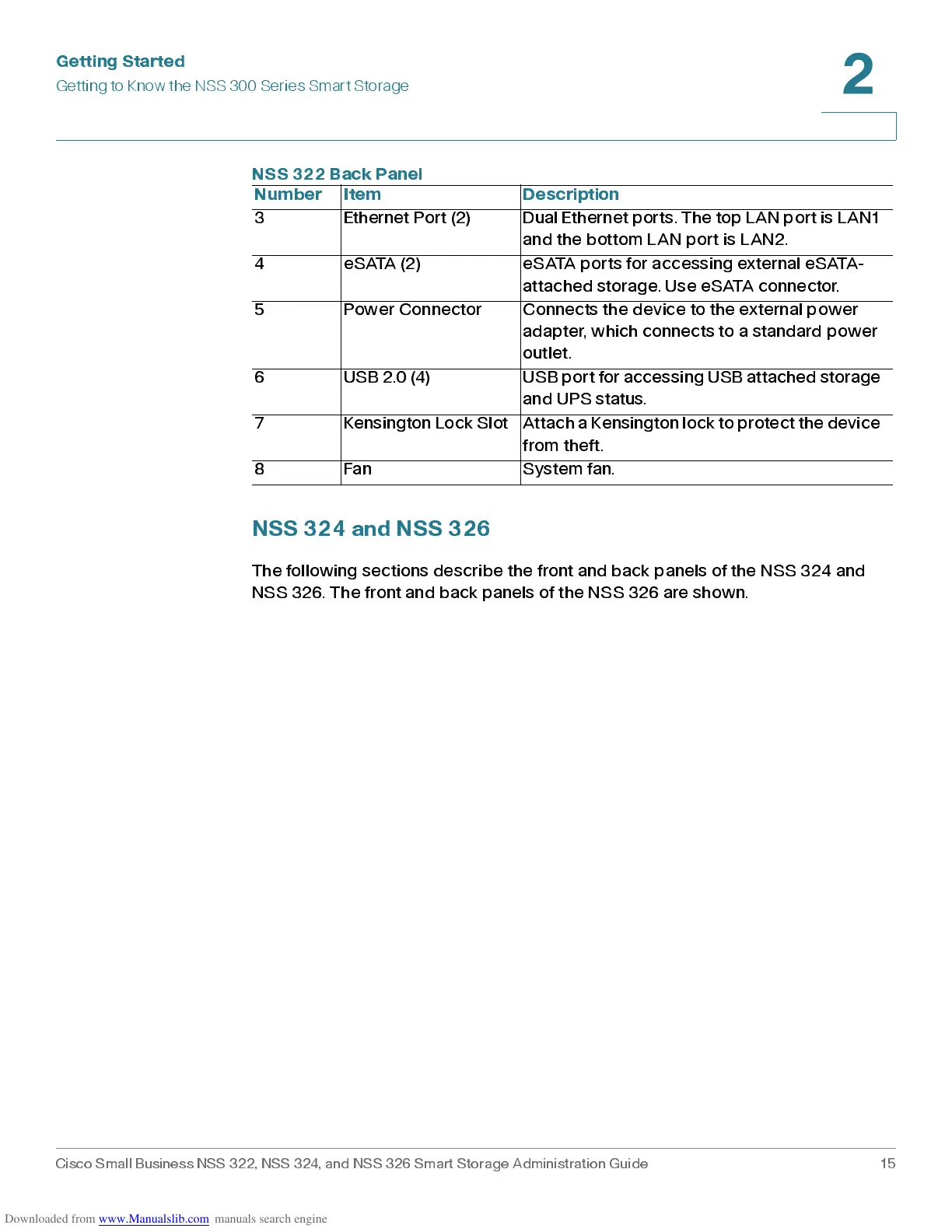Get ting St ar t e d
Getting to Know the NSS 300 Series Smart Storage
Cisco Small Business NSS 322, NSS 324, and NSS 326 Smart Storage Administration Guide 15
2
NSS 324 and NSS 326
The following sections describe the front and back panels of the NSS 324 and
NSS 326. The front and back panels of the NSS 326 are shown.
3 Ethernet Port (2) Dual Ethernet ports. The top LAN port is LAN1
and the b ottom LA N port is LAN 2.
4 eSATA (2) eSATA ports for accessing external eSATA-
attached storage. Use eSATA connector.
5 Power Connector Connects the device to the external power
adapter, w hich con nec ts to a standard power
outlet.
6 USB 2.0 ( 4) USB port f or accessing USB attached st orage
and UP S status .
7 Kensington Lock Slot Attach a Kensingt on lock t o protect the device
from theft .
8 Fan System fan.
NSS 322 Back Panel
Number Item Description