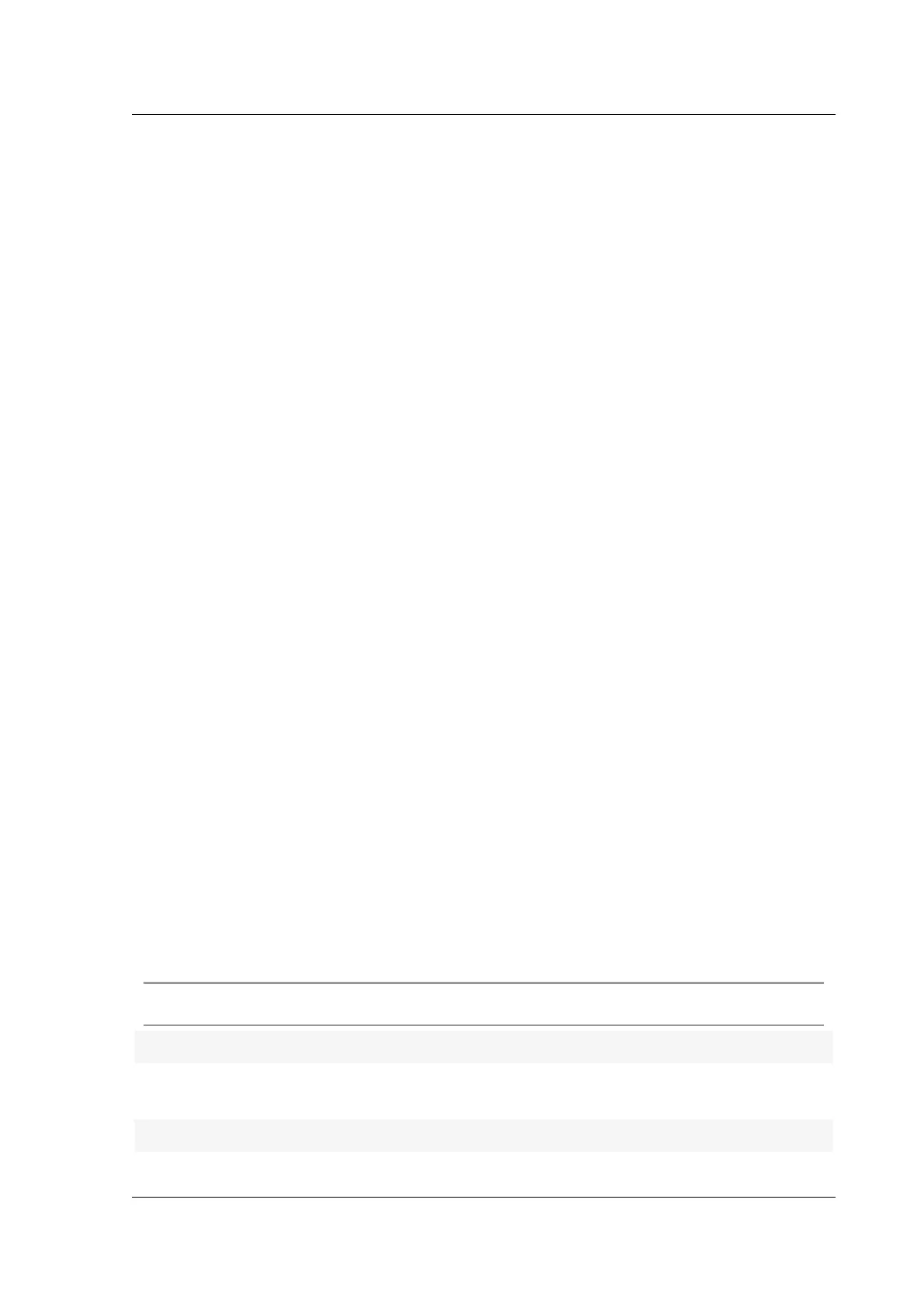Citrix SD-WAN Platforms
• Drive bay 3 - 2.5” Boot drive SSD with 480 GB capacity
• Drive bay 1, 2, 4 - 2.5” 960 GB SSD.
Power Switch and back end Button functionalities:
• Power switch, which turns o power to the appliance, as if you were to unplug the power supply.
Press the switch for five seconds to turn o the power.
• Disable PS alarm button is functional only when the appliance has two power supplies.
Press this button to mute the power alarm from sounding:
– When you have plugged the appliance into only one power outlet.
– When one power supply is malfunctioning and you want to continue operating the appli-
ance until it is repaired.
• Dual redundant, hot-swappable power supplies (100–240 VAC standard 1,000 W, 48 V DC op-
tional).
Convert the Citrix SD-WAN 6100 SE appliance to the Citrix SD-WAN 6100 PE appliance
1. Insert the required SSD in the Citrix SD-WAN SE appliance.
• Drive bay 3-Insert 2.5” Boot drive SSD with 480 GB capacity.
• Drive bay 1, 2, and 4- Insert 2.5” 960 GB SSD.
For instructions about how to insert SSD, see Solid State Drive.
1. Restart the appliance through the SD-WAN web management interface.
2. Ensure that the soware release version installed on the appliance is Citrix SD-WAN 11.2.1 or
above. If the appliance is running a version lower than 11.2.1, upgrade the soware to 11.2.1 and
perform a local change management. For upgrade instructions, see Upgrade paths.
3. Install the Premium Edition platform license. For license information, see Citrix SD-WAN prod-
uct downloads.
Summary of hardware specifications
The following table summarizes the specifications of Citrix SD-WAN 6100 SE hardware platform.
Specifications Citrix SD-WAN 6100 SE/PE
Compliance Regulatory Model number 2U1P1A
Processors 2x 14 Core processor (Intel E5-2680 v4 14-core,
2.4 GHz)
Memory 256 GB 2,400 MHz, 8x 32 GB RDIMM
© 1999-2021 Citrix Systems, Inc. All rights reserved. 111
