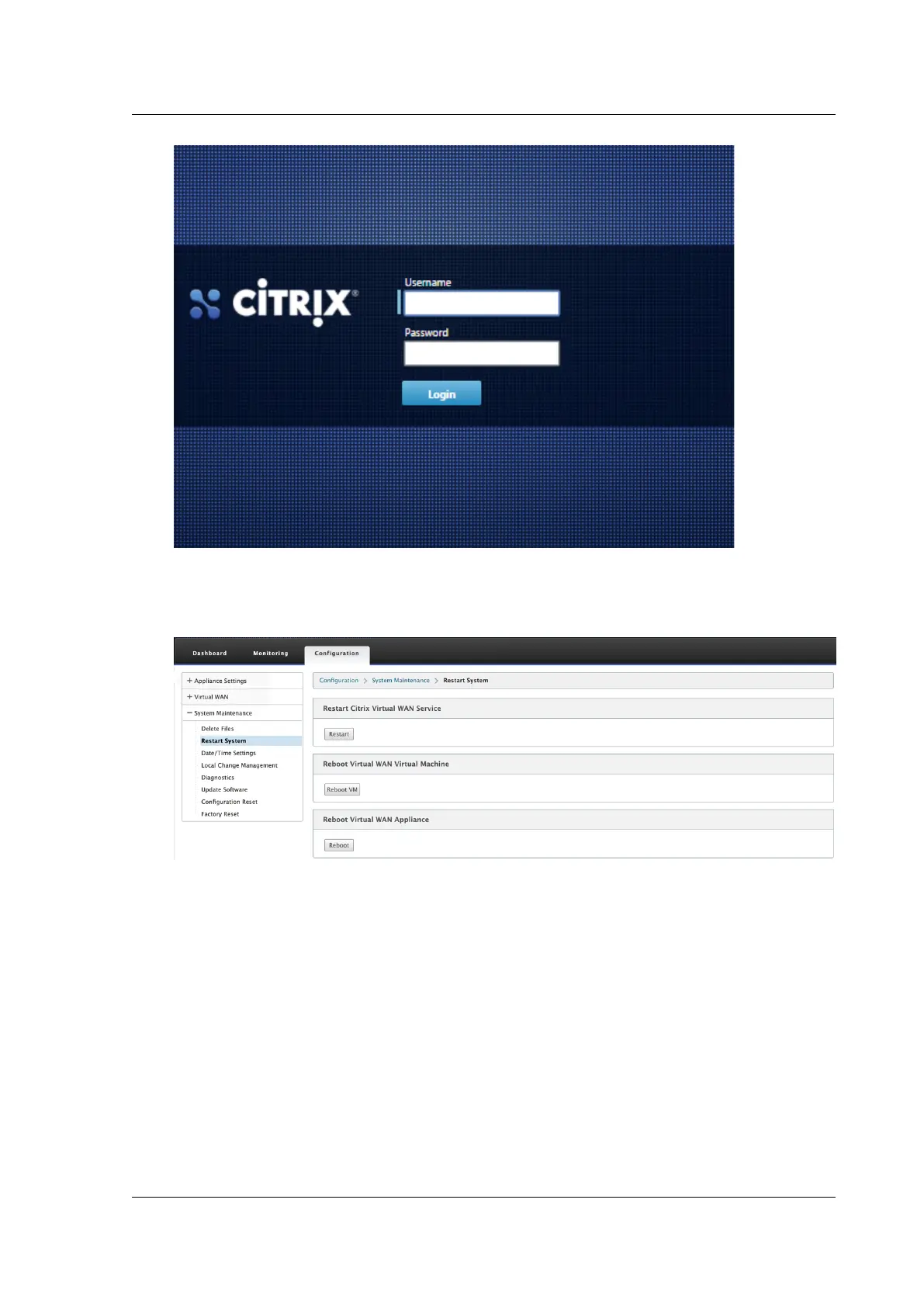Citrix SD-WAN Platforms
8. In the SD-WAN appliance GUI, navigate to Configuration > Maintenance > Reboot Appliance.
Allow the appliance to fully shut down. Ensure that there are no power lights on the appliance
when the shutdown process has completed.
9. Power on the appliance to confirm that the BIOS configuration change has been applied suc-
cessfully. This can be either done through the APC intelligent PDU Web Management console
or by physically pulling the power cable out of the shutdown SD-WAN appliance, waiting for 10
seconds, and then plugging it back in again. The appliance power ups automatically from all
shutdown scenarios.
Summary of Hardware Specifications
June 19, 2020
© 1999-2021 Citrix Systems, Inc. All rights reserved. 127
