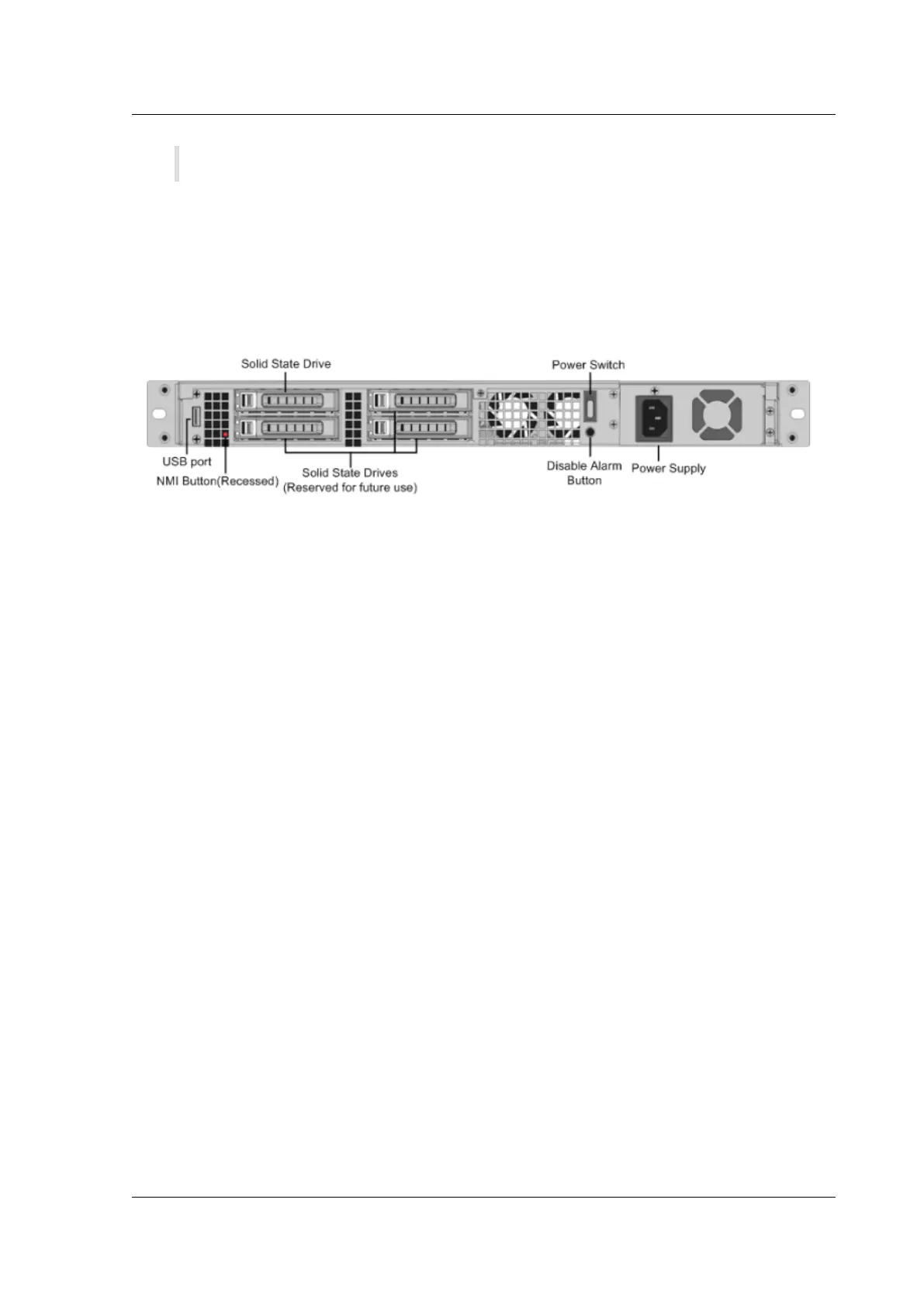Citrix SD-WAN Platforms
Note: The LOM port also operates as a management port.
• Four 10/100/1000Base-T copper Ethernet ports numbered 1/1, 1/2, 1/3, and 1/4 from le to right.
The four ports form two accelerated pairs, which function as accelerated bridges. Ports 1/1 and
1/2 are accelerated pair A (apA), and 1/3 and 1/4 are accelerated pair B (apB).
The following figure shows the back panel of the SD-WAN 2000 appliance.
Figure 2. Citrix SD-WAN WANOP 2000 appliance, back panel
The following components are visible on the back panel of the SD-WAN 2000 appliance:
• 600 GB removable solid-state drive, which stores the appliance’s soware and user data.
• Power switch, which turns o power to the appliance. Press the switch for five seconds to turn
o the power.
• USB port (reserved for a future release).
• Non-maskable interrupt (NMI) button, for use at the request of Technical Support to produce a
core dump. You must use a pen, pencil, or other pointed object to press this red button, which
is recessed to prevent unintentional activation.
• Single power supply, rated at 300 watts, 100–240 volts.
Citrix SD-WAN WANOP 3000
June 19, 2020
The Citrix SD-WAN WANOP 3000 platform has 3 models: SD-WAN 3000-050, SD-WAN 3000-100, and
SD-WAN 3000-155, with bandwidths of 50M bps, 100 Mbps, and 155 Mbps, respectively. Each model is
a 1U appliance with 1 quad-core processor and 32 gigabytes (GB) of memory.
The Citrix SD-WAN WANOP 3000 appliance is available in two port configurations:
• Six 10/100/1000 Base-T copper Ethernet ports
• Four 1G SX Fiber ports
The following figure shows the front panel of an SD-WAN 3000 with six 10/100/1000 Base-T copper
Ethernet ports.
© 1999-2021 Citrix Systems, Inc. All rights reserved. 16
