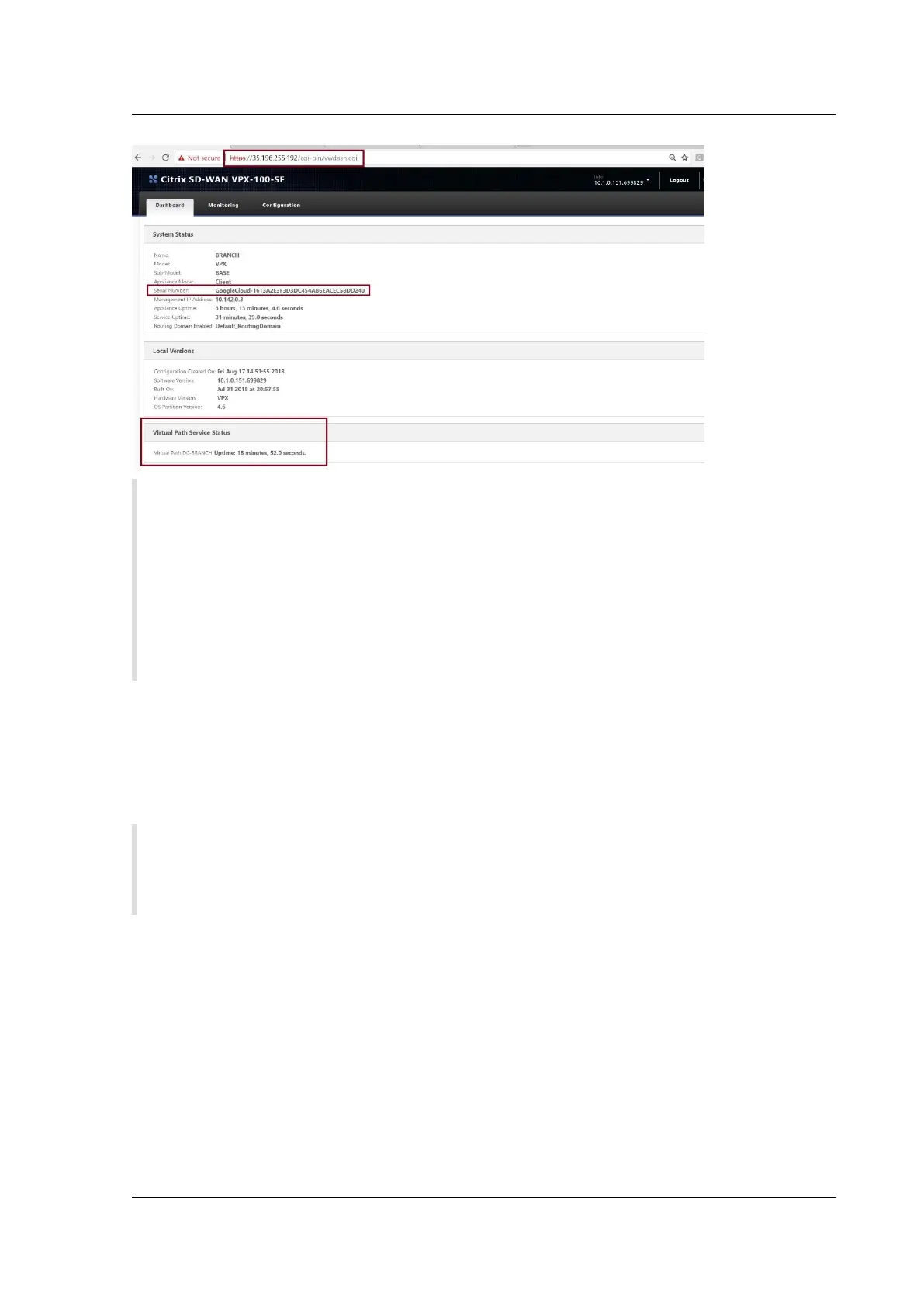Citrix SD-WAN Platforms
NOTE
• From 10.2.6 and 11.0.3 release onwards, it is mandatory to change the default admin user
account password while provisioning any SD-WAN appliance or deploying a new SD-WAN
SE VPX. This change is enforced using both CLI and UI.
• A system maintenance account - CBVWSSH, exists for development and debugging and has
no external login permissions. The account can only be accessed through a regular admin-
istrative user’s CLI session.
Citrix SD-WAN on Oracle Cloud Infrastructure (Technical preview)
January 24, 2020
NOTE
Citrix SD-WAN is now available for Oracle cloud as a technical preview build from 11.0.2
Onwards
You can use SD-WAN instance in Oracle cloud to connect it with the on-premise SD-WAN instance and
thus access your resources inside Oracle cloud.
In the following workflow you can provision an SD-WAN instance and create three subnets for Man-
agement, LAN, and WAN.
1. Log in to oracle cloud and choose a region where you’d wants the SD-WAN appliance deployed.
Enter your credentials and once you do that you’ll be presented with the screen below. Please
enter your cloud tenant ID to get started.
© 1999-2021 Citrix Systems, Inc. All rights reserved. 254
