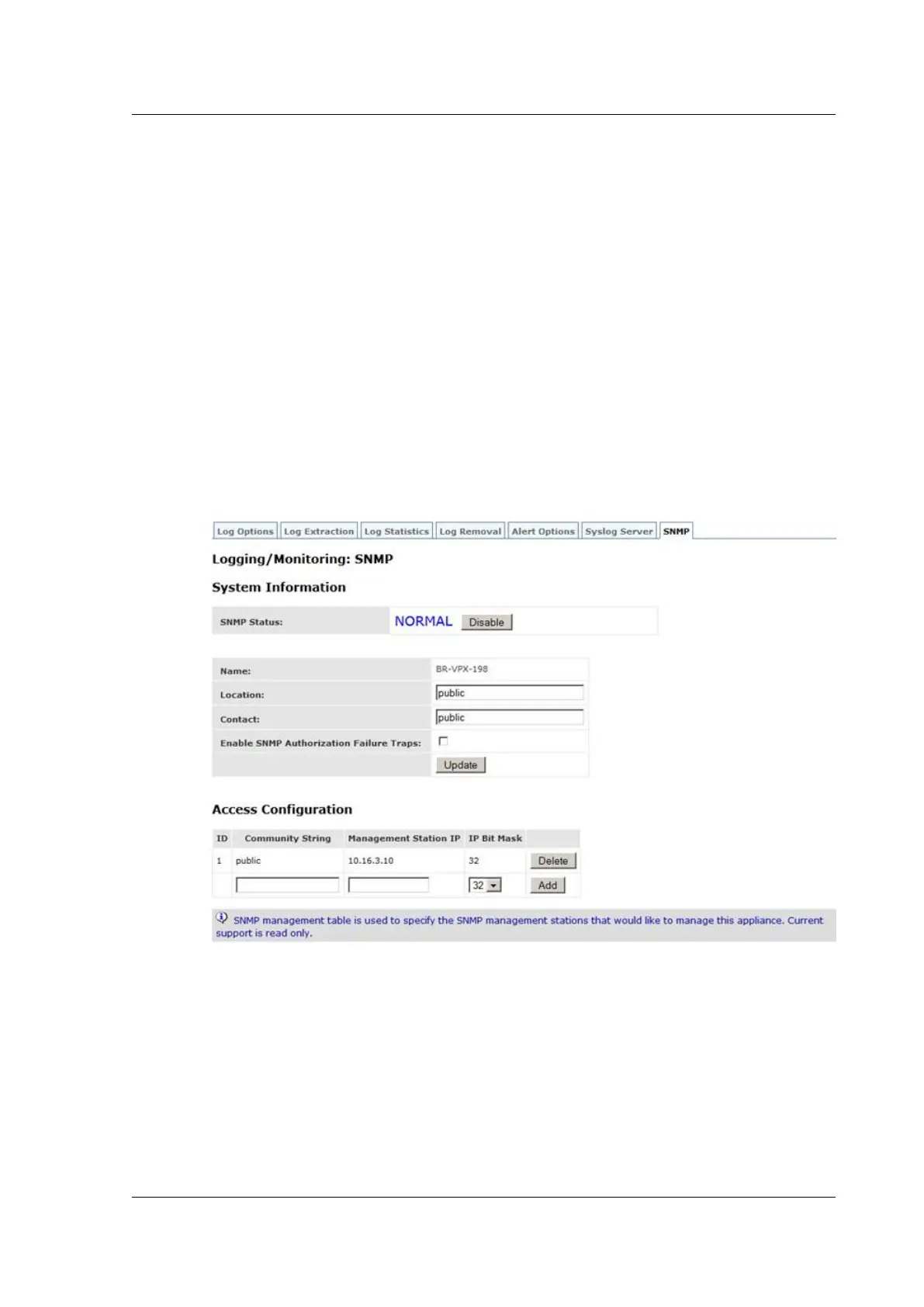Citrix SD-WAN Platforms
You must enable SNMP monitoring on the SD-WAN AMI on AWS. Also, you mustgrantSNMP monitoring
access to the paired NetScaler VPX or SD-WAN Connector on AWS by adding its NSIP on the SD-WAN
AMI instance.
To configure SNMP monitoring on the SD-WAN Connector AMI by using the SD-WAN
graphical user interface
1. In the navigation pane, expand Configuration, and then click Logging/Monitoring.
2. In the details pane, click the SNMP tab.
3. In the System Information section, in the SNMP Status row, click Enable. This action enables
SNMP monitoring on the SD-WAN AMI instance.
4. In the Access Configuration section, add SNMP monitoring access to SD-WAN VPX appliance
by setting the following parameters:
• Community String (set to the string public)
• Management Station IP (set to the NSIP of the SD-WAN VPX on AWS)
5. Click Add.
Limitations and Usage Guidelines for the SD-WAN WANOP Edition AMI
Instances on AWS
May 23, 2019
© 1999-2021 Citrix Systems, Inc. All rights reserved. 390
