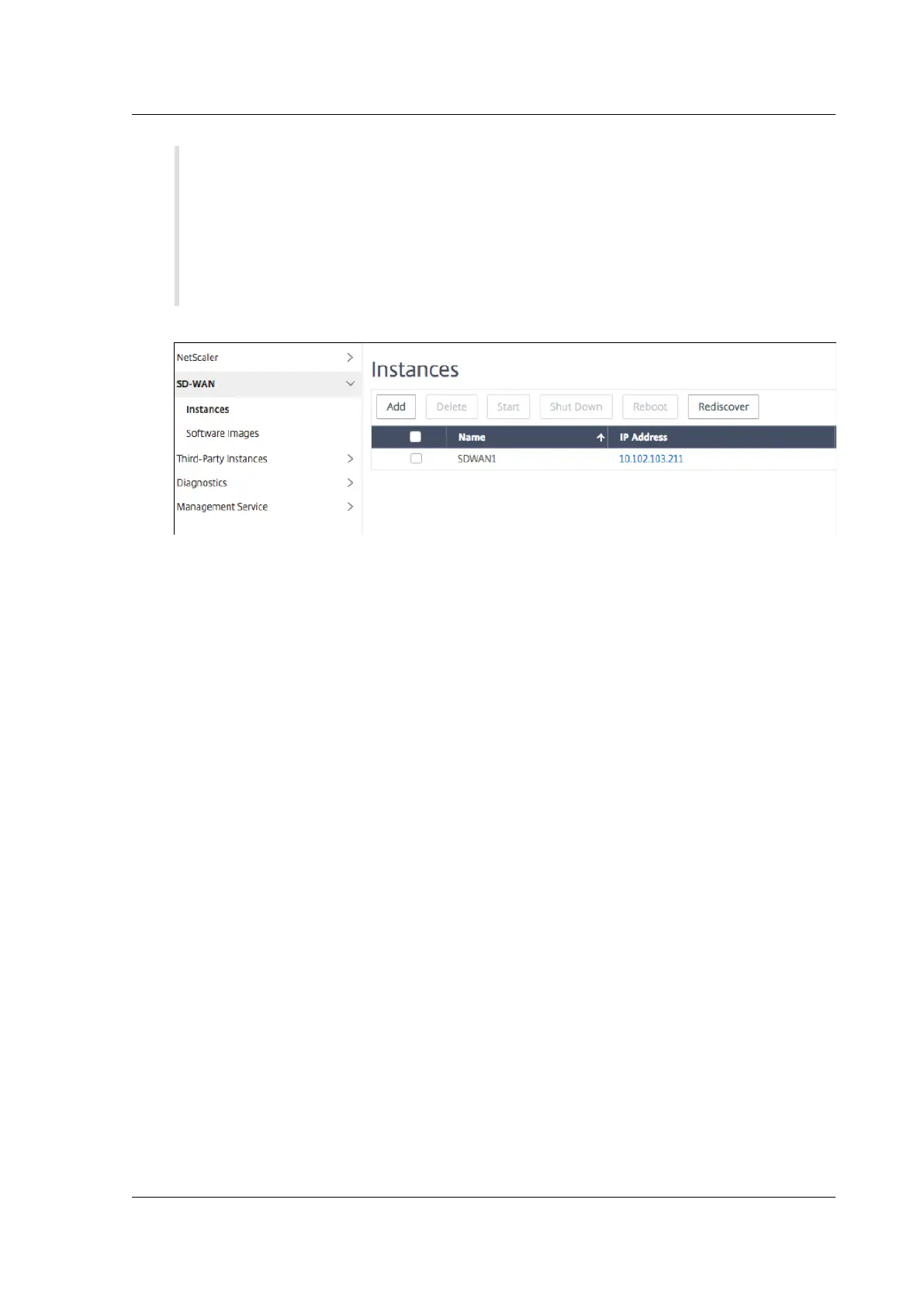Citrix SD-WAN Platforms
Note
The SDX Management Service binds interfaces to the VPX instance in ascending sequence
of interface names. For example, if you add 1/4, and 1/1, Management Service arranges
them as 1/1, 1/4. When you add new interfaces, the existing sequence is retained and a
new sequence is created. For example, you add interfaces 1/2, 10/1, 1/3.The new sequence
would be 1/1, 1/4; 1/2, 1/3, 10/1.
6. The SD-WAN VPX instance appears under the Instance page. Here’s an example.
To edit the instance, navigate to Configuration > SD-WAN > Instances. Select and click the instance.
Once you’ve completed editing, click OK to save the changes.
Configuring the Citrix SD-WAN VPX instance
Aer you’ve created an SD-WAN instance on the SDX appliance, configure the SD-WAN instance by
completing these two tasks:
1. Apply configuration for both MCN and site appliances.
2. Configure virtual path and transmit traic.
For more information, see the following topics:
• Configuration
• Configuring the virtual path service between the MCN and client sites
Related information
For more information about getting started with a Citrix SD-WAN appliance, see Citrix SD-WAN.
For more about Citrix ADC SDX appliance, see Citrix ADC SDX.
Standard Edition in AWS for Cloud watch Support
May 23, 2019
© 1999-2021 Citrix Systems, Inc. All rights reserved. 381
