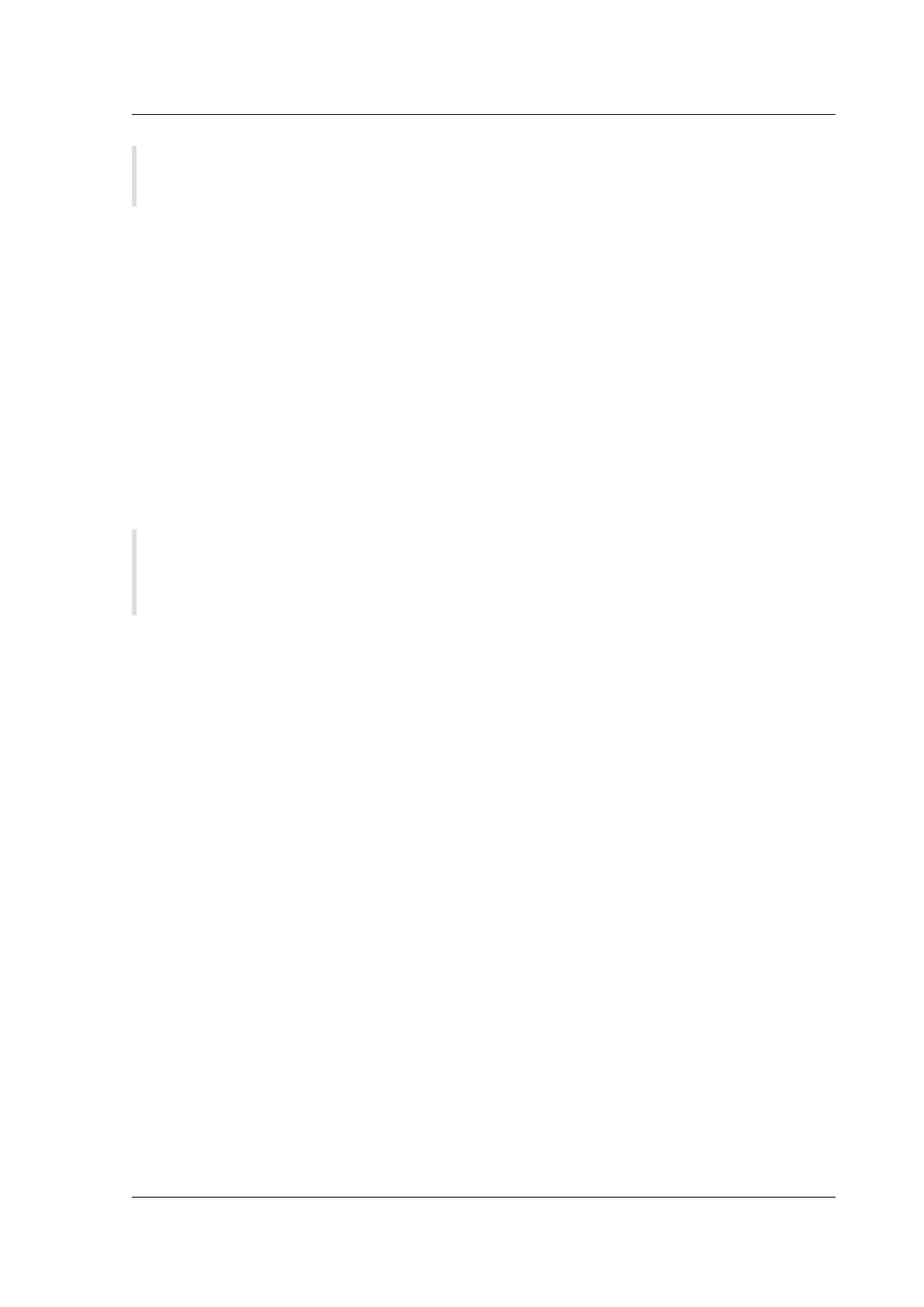Citrix SD-WAN Platforms
Note
XenServer and VMware vSphere support VLAN trunking, but Hyper-V does not.
For information on configuring SD-WAN WANOP VPX on XenServer, VMware ESX, Microso Hyper-V,
and Amazon AWS, see Pages 691 - 749 in CloudBridge 7.4 PDF.
When a newly installed SD-WAN WANOP VPX virtual machine is up and running, you can configure it as
you would configure a physical SD-WAN WANOP appliance. For more information, see Citrix SD-WAN
WANOP documentation.
Installing SD-WAN WANOP Edition AMI on Amazon AWS
May 23, 2019
The Citrix SD-WAN VPX for Amazon AWS brings acceleration support to the Amazon cloud.
Note: At the time of the 7.1.0 soware release, the newest supported release of SD-WAN (now
SD-WAN) WANOP-VPX for Amazon AWS is 7.0.1. Use this version along with release 7.1.0 on other
appliances.
Five variations are supported, four of which have hardwired licensing, and one of which uses ordinary
SD-WAN licensing:
• 2 Mbps
• 10 Mbps
• 20 Mbps
• 45 Mbps
• “Bring your own license,” which uses a standard Citrix license to determine the licensed band-
width.
Besides the hardwired licensing, the major dierence between SD-WAN WANOP-VPX for Amazon AWS
is that it supports only a single port for both management and acceleration. This means that the
appliance cannot be used in inline mode.
To create an SD-WAN WANOP-VPX on Amazon AWS, you go through the same process as with creating
any other instance, setting a few instance parameters to non-default settings.
Instantiating an SD-WAN virtual Appliance (AMI) on AWS
To install an SD-WAN virtual appliance in an AWS VPC, you need an AWS account. You can create an
AWS account at http://aws.amazon.com/. SD-WAN is available as an Amazon Machine Image (AMI) in
AWS Marketplace.
© 1999-2021 Citrix Systems, Inc. All rights reserved. 383
