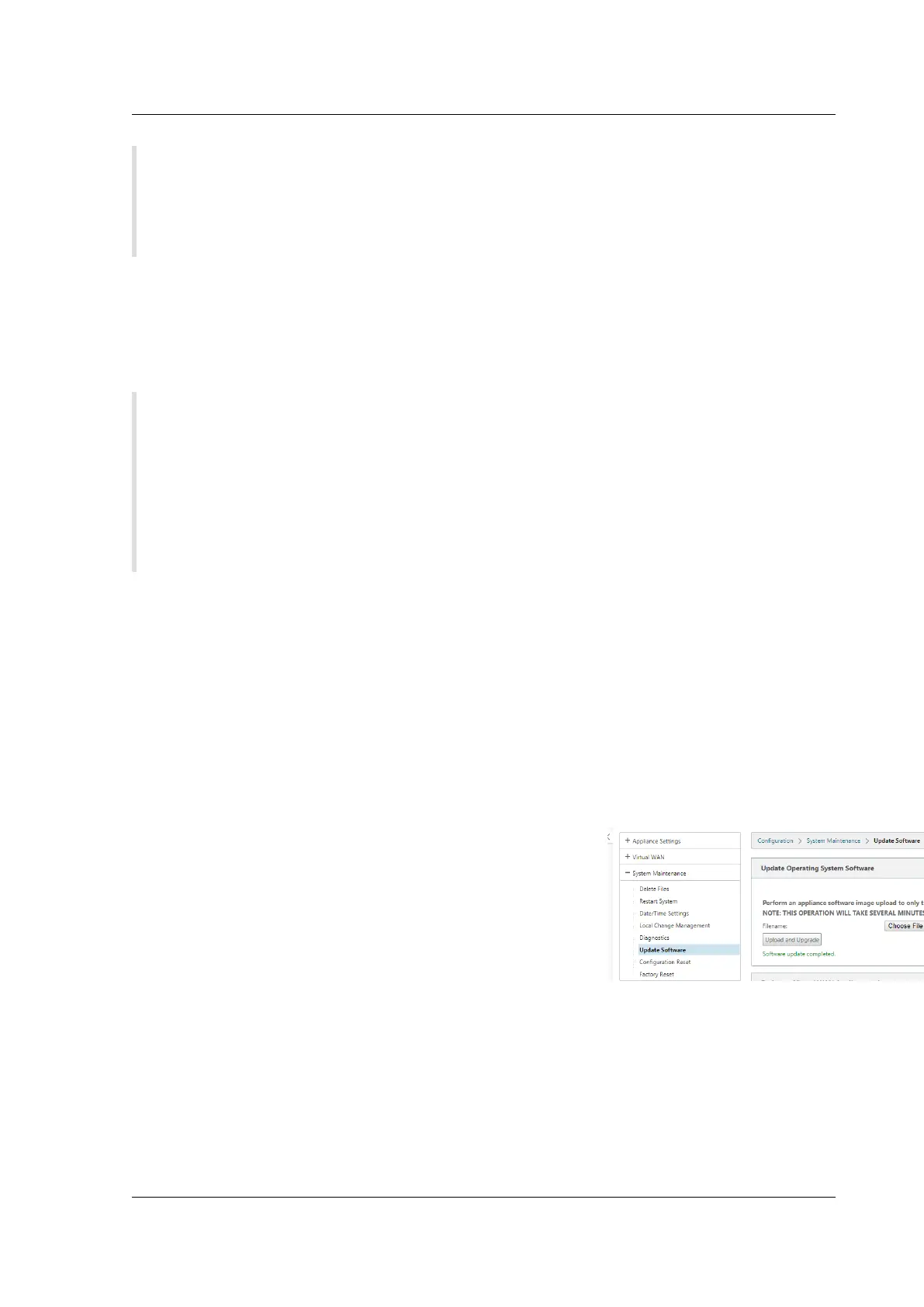Citrix SD-WAN Platforms
SE VPX. This change is enforced using both CLI and UI.
• A system maintenance account - CBVWSSH, exists for development and debugging and has
no external login permissions. The account can only be accessed through a regular admin-
istrative user’s CLI session.
XenServer 6.5 Upgrade for SD-WAN Standard Edition Appliances
June 19, 2020
Important
To upgrade to XenServer version 6.5, the appliances must be running SD-WAN soware release
9.0.x or later.
Note
Do not attempt upgrading, if the appliance is running on soware version lower than release
9.0.x to prevent upgrade issues.
How to upgrade to XenServer 6.5
To upgrade to XenServer 6.5 on SD-WAN Standard Edition appliances, ensure that the appliance is
running soware release version 9.0.x or later. If the appliances are running older soware release
version, upgrade to the latest soware release version first.
1. Upgrade SD-WAN Standard Edition soware through the change management procedure. See,
the Change Management procedure.
a) In SD-WAN SE GUI, go to Configuration > System Maintenance > Update Soware. Down-
load the cb-vw-<Platform_Model>-<Build_No>.tar.gz file. Then, download ns-sdw-vw-
<Build_No>.upg file to updateoperatingsystem soware.
b) Follow Single-Step Upgrade work flow to upgrade SD-WAN soware.
2. Perform steps a or b as outlined in step 1 before upgrading to Citrix XenServer 6.5.
3. Navigate to Update Soware in the SD-WAN GUI.
4. Upload Citrix XenServer6.5 bundle which has been download from download server
to Update Operating System Soware by selecting the downloaded file location.
© 1999-2021 Citrix Systems, Inc. All rights reserved. 197
