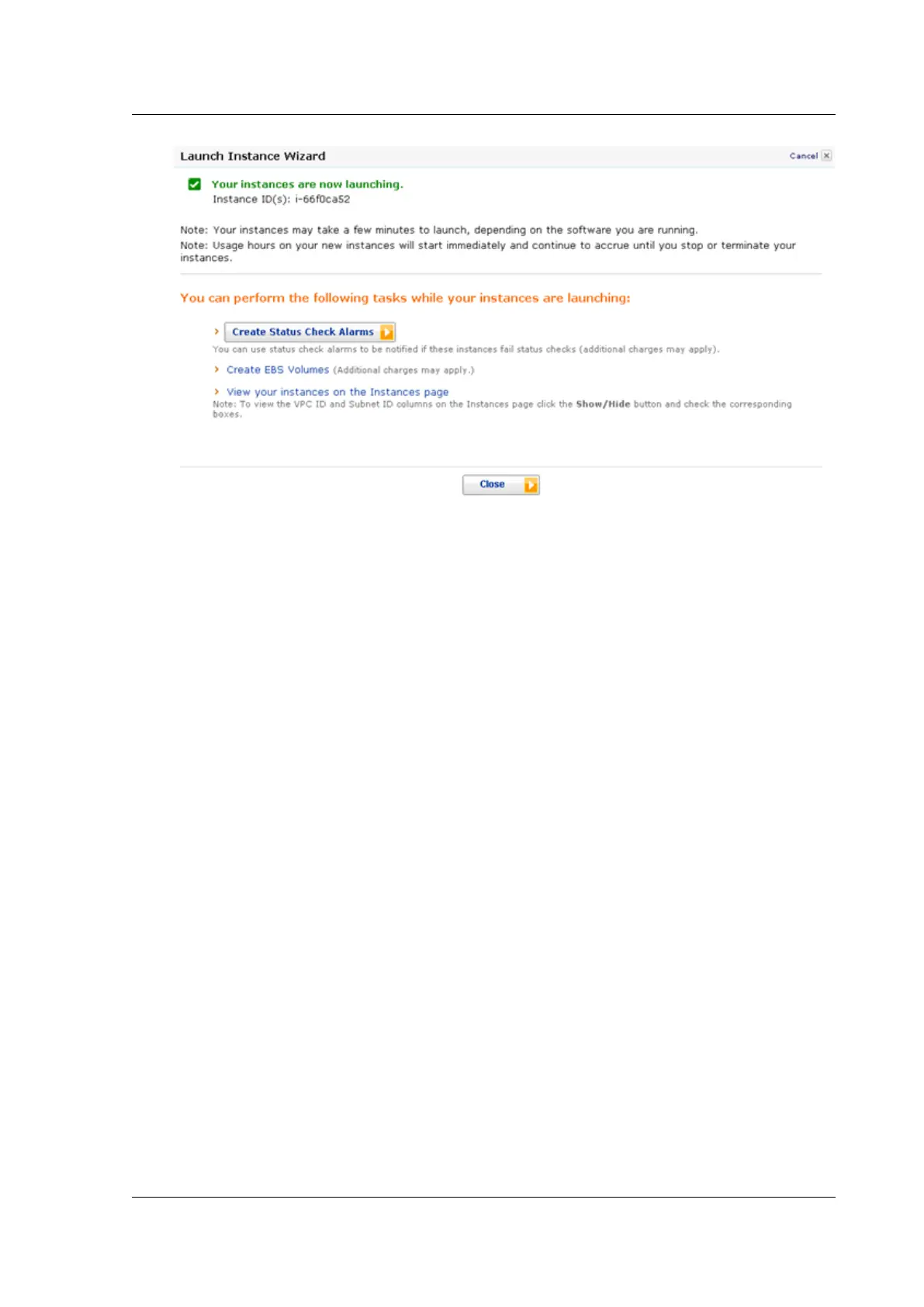Citrix SD-WAN Platforms
Disabling the Source/Destination Check Feature
May 23, 2019
You must disable the Source/Destination check feature of SD-WAN AMI instance for it to work properly
on AWS.
To disable the Source/Destination check feature
1. On the Amazon EC2 Console Dashboard page, in the navigation pane, click instances. The new
EC2 instance should appear in the My Instances list.
2. Select the new EC2 instance. The instance details appear in the EC2 Instances pane.
3. Right-click the new EC2 instance and then select Change Source/Dest Check from the popup
menu.
4. In the Change Source / Dest. Check dialog box, click Yes, Disable to disable the feature.
Configuring SNMP Monitoring for the SD-WAN WANOP Edition AMI on
AWS
May 23, 2019
© 1999-2021 Citrix Systems, Inc. All rights reserved. 389
