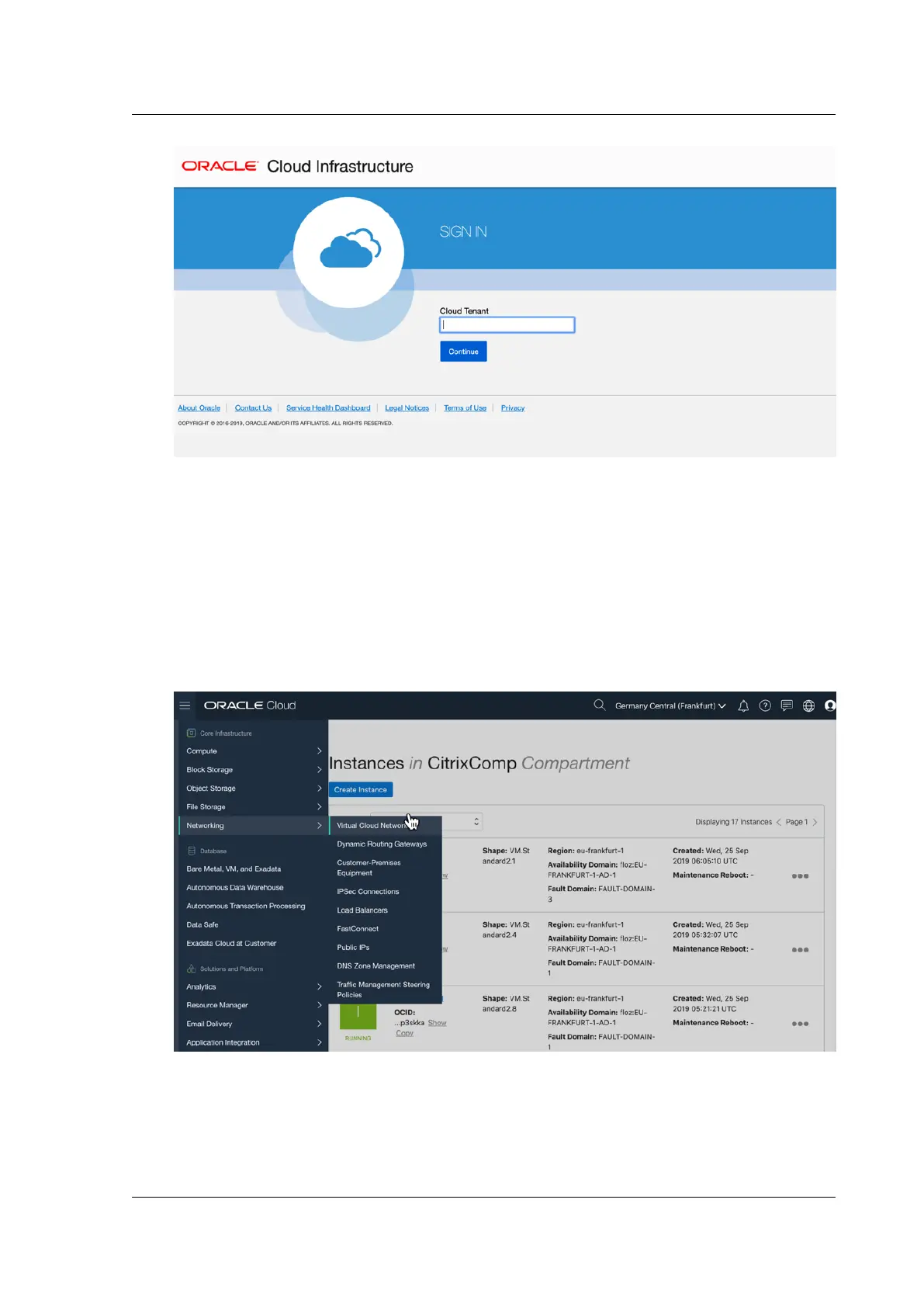Citrix SD-WAN Platforms
2. Once you are able to login successfully, navigate to Networking > Virtual cloud instance. This
step is required to create a virtual network. In this step we’re assuming that you’re setting up a
new virtual network. You can also use an existing virtual network if you have it already. If not,
then provide a suitable name to your network. There are two options available
• Create a virtual network only – by default this doesn’t allow access to the internet. In
this example we’re picking this option. Essentially, this is a LAN environment.
• Create virtual cloud network plus related resources – this option allows access to Inter-
net by default and you need create ACL’s to allow/block traic
© 1999-2021 Citrix Systems, Inc. All rights reserved. 255
