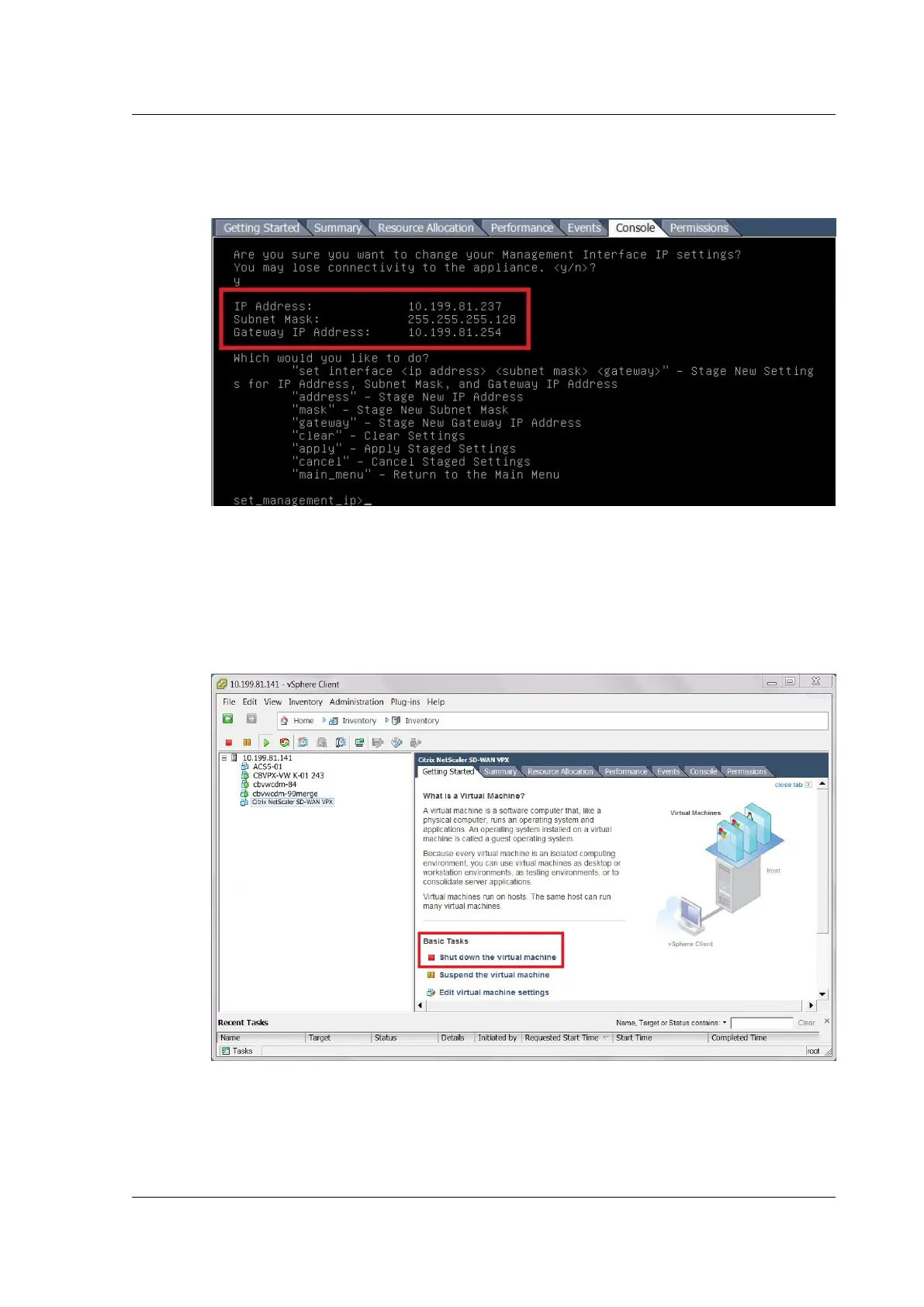Citrix SD-WAN Platforms
set_management_ipv6 prompt (for IPv6): apply
b) When prompted to confirm the apply operation, enter Y.
This applies the staged interface settings for the VM, and displays the results.
9. Enter exit and press Return at the prompt to exit the management_ip CLI.
10. Exit the console. Enter exit and press Return at the console prompt, and then press Ctrl+Alt
to regain control of the cursor.
11. Shut down and restart the VM. Do the following:
a) Select the Getting Started tab to display the Basic Tasks options.
b) In the Basic Tasks section, click Shut down the virtual machine (red box icon).
You are prompted to confirm that you want to shut down the guest operating system for
the VM.
© 1999-2021 Citrix Systems, Inc. All rights reserved. 179
