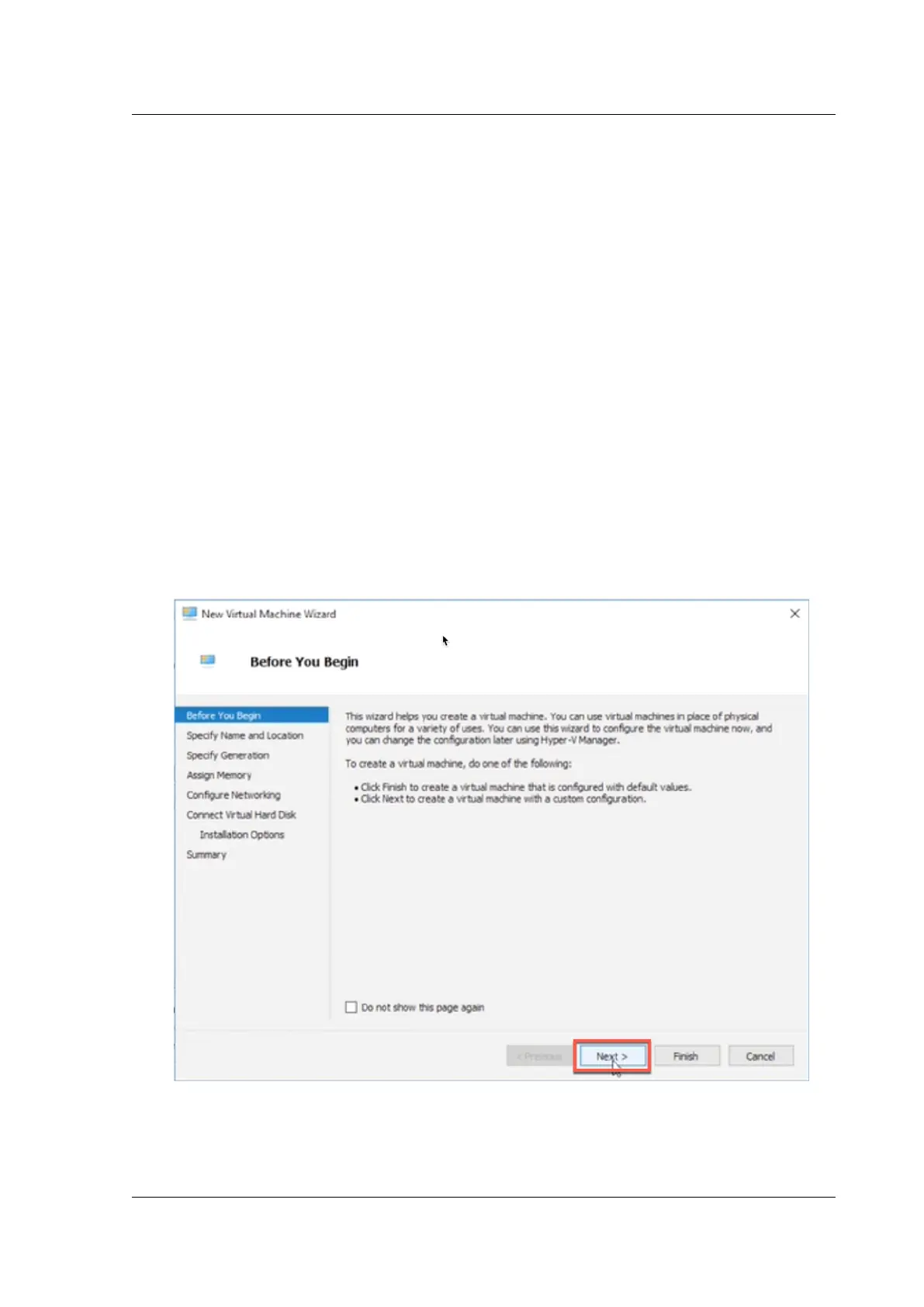Citrix SD-WAN Platforms
Create a Virtual Machine on the Microso Hyper-V Platform using Virtual Hard Disk file
You need to download the SD-WAN Hyper-V setup files:
1. In a web browser, go to http://www.citrix.com/ and click My Citrix.
2. Type your user name and password.
3. Click Downloads.
4. In Search Downloads by Product, select Citrix SD-WAN.
5. Under Virtual Appliances, select and download the required SD-WAN Hyper-V distribution.
6. Copy the compressed file to your server and extract it.
To create a new virtual machine by using Hyper-V Manager:
1. Open the SD-WAN Hyper-V setup file and select Virtual Hard Disks folder.
2. Copy the hard disk image and paste it in a freshly created folder outside of the Hyper-V setup
file.
3. Open the Hyper-V Manager > select the Hyper-V ID > right click and select New > Virtual Ma-
chine.
4. The Virtual Machine Wizard opens, Click Next.
5. Provide the name and you can also specify a location for the virtual machine. Select the check
box to provide a dierent location to store the virtual machine. Click Next.
© 1999-2021 Citrix Systems, Inc. All rights reserved. 221
