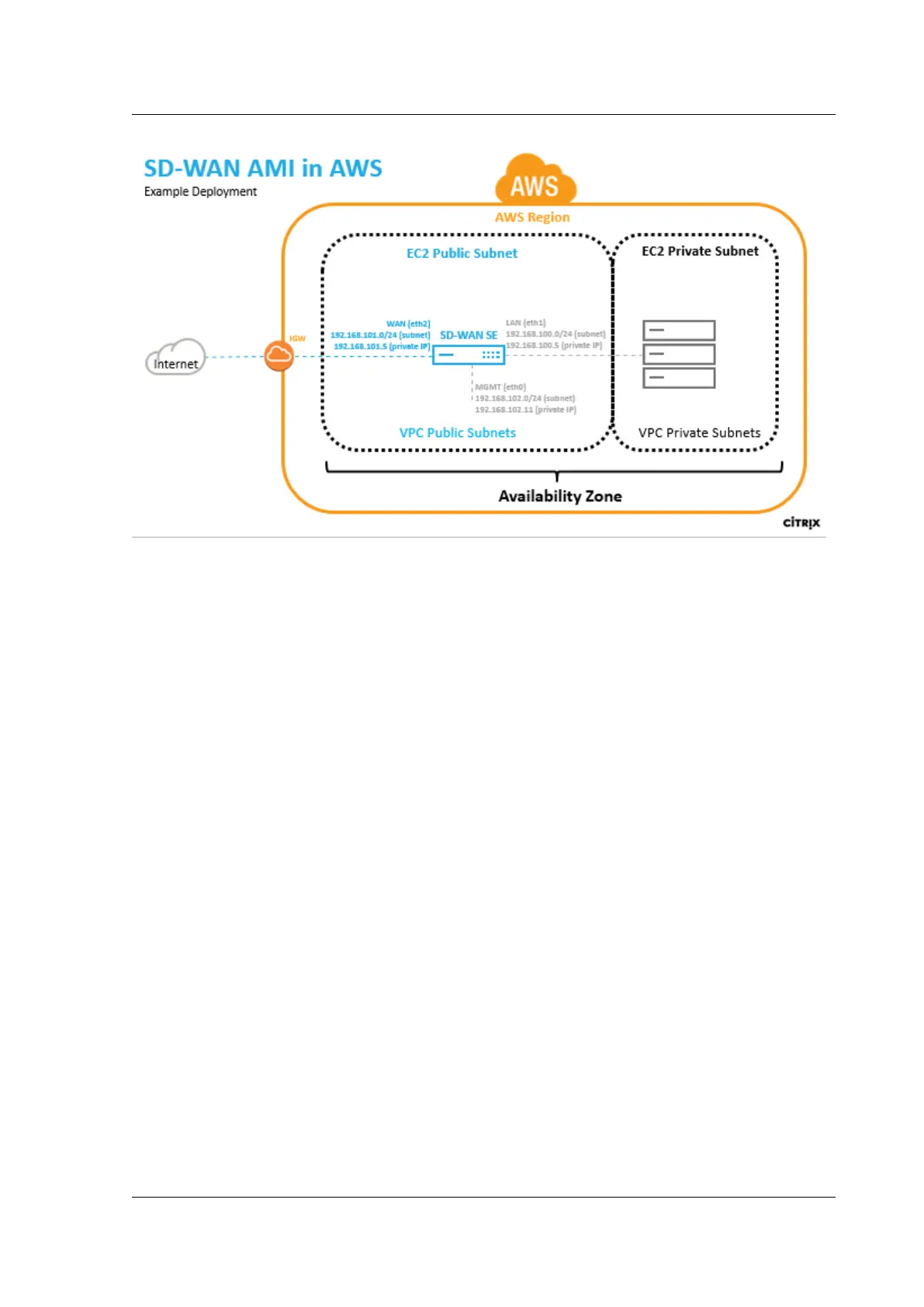Citrix SD-WAN Platforms
In AWS a subnet and IP address must be defined for each SD-WAN AMI interface. The number of in-
terfaces utilized depends on the deployment use case. If the goal is to reliably access application
resources that are on the LAN side of the VPX (inside the same Region), the VPX can be configured
with three Ethernet interfaces; one for management on eth0, one for LAN on eth1, and one for WAN on
eth2.
Alternatively, if the goal is to hair-pin traic through the VPX to some other region or to the public
internet, the VPX can be configured with two Ethernet interfaces; one for management on eth0, and a
second for LAN/WAN on eth1.
SD-WAN SE AMI in AWS overview
1. Create VPC in AWS using VPC Dashboard
To get started with the Amazon virtual private cloud you need to create a VPC, which is a virtual net-
work dedicated to your AWS account.
• Define CIDR blocks/Subnets and assign to VPC - for identifying the device in the network. For ex-
ample. 192.168.100.0/22 is selected for the VPC in the example network diagram encompassing
the WAN, LAN, and Management subnets – 192.168.100.0 – 192.168.103.255) - 192.168.100.0/22
• Define an InternetGatewayforthe VPC – for communicatingwith outside the cloud environment
• Define routing for each defined subnet - for communication between the subnets and Internet
• Define Network ACLs (Access Control List) - for controlling the inflow/outflow of the traic
from/to the subnet for security purposes
• Define Security Group - for controlling the inflow/outflow of the traic from/to each instance of
the network device
© 1999-2021 Citrix Systems, Inc. All rights reserved. 273