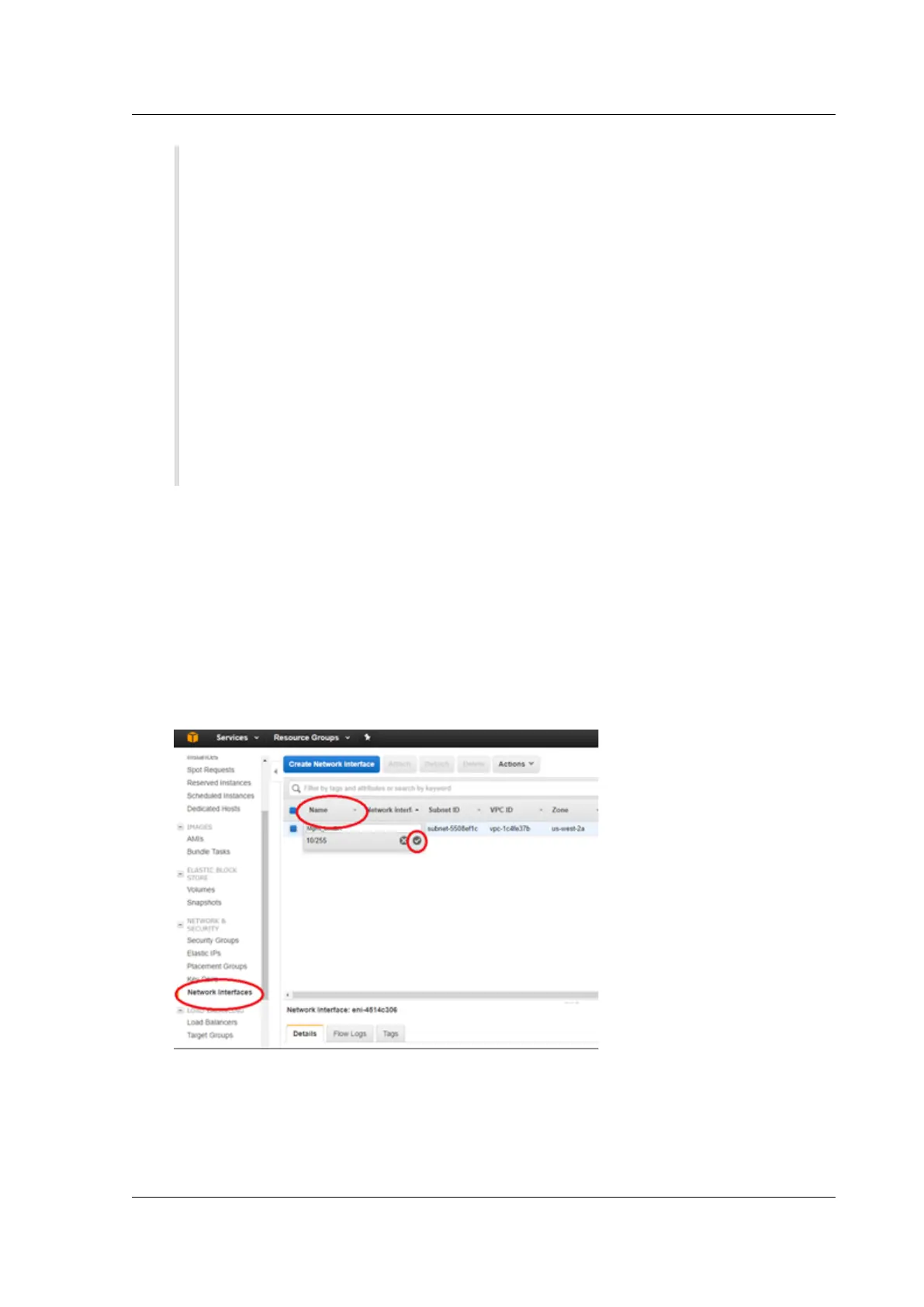Citrix SD-WAN Platforms
Note
A Security Group is a set of firewall rules that controls traic for an EC2 Instance. Inbound
and outbound rules can be edited during and aer EC2 launch. Each EC2 Instance must
have a Security Group assigned. Also, each Network Interface must have a Security Group
assigned. Multiple Security Groups can be used to apply distinct sets of rules to individual
Interfaces. The default Security Group added by AWS only allow traic within a VPC.
The Security Group assigned to the NetScaler SD-WAN AMI and its interfaces must accept
SSH, ICMP, HTTP, and HTTPS. The Security Group assigned to the WAN interface must also
accept UDP on port 4980 (for Virtual Path support). Refer to AWS help for more detail on
Security Group configuration information.
Important
Wait two hours if provisioned from a new account and then retry
17. Navigate back to your AWS Console: EC2 Dashboard.
18. From the tool bar, under Network & Security select Network Interfaces, highlight the Mgmt
interface and Edit the Name tag to give the interface a useful name.
19. Then click Create Network Interface to create the LAN interfaces:
• Description: <a user-defined description for the interface>
• Subnet: <the subnet previously defined for the interface>
• Private IP: <the private IP for the interface previously defined during preparation>
• Security Group: <the appropriate security group for the interface>
20. Repeat and click Create Network Interface to create the WAN interface.
© 1999-2021 Citrix Systems, Inc. All rights reserved. 287