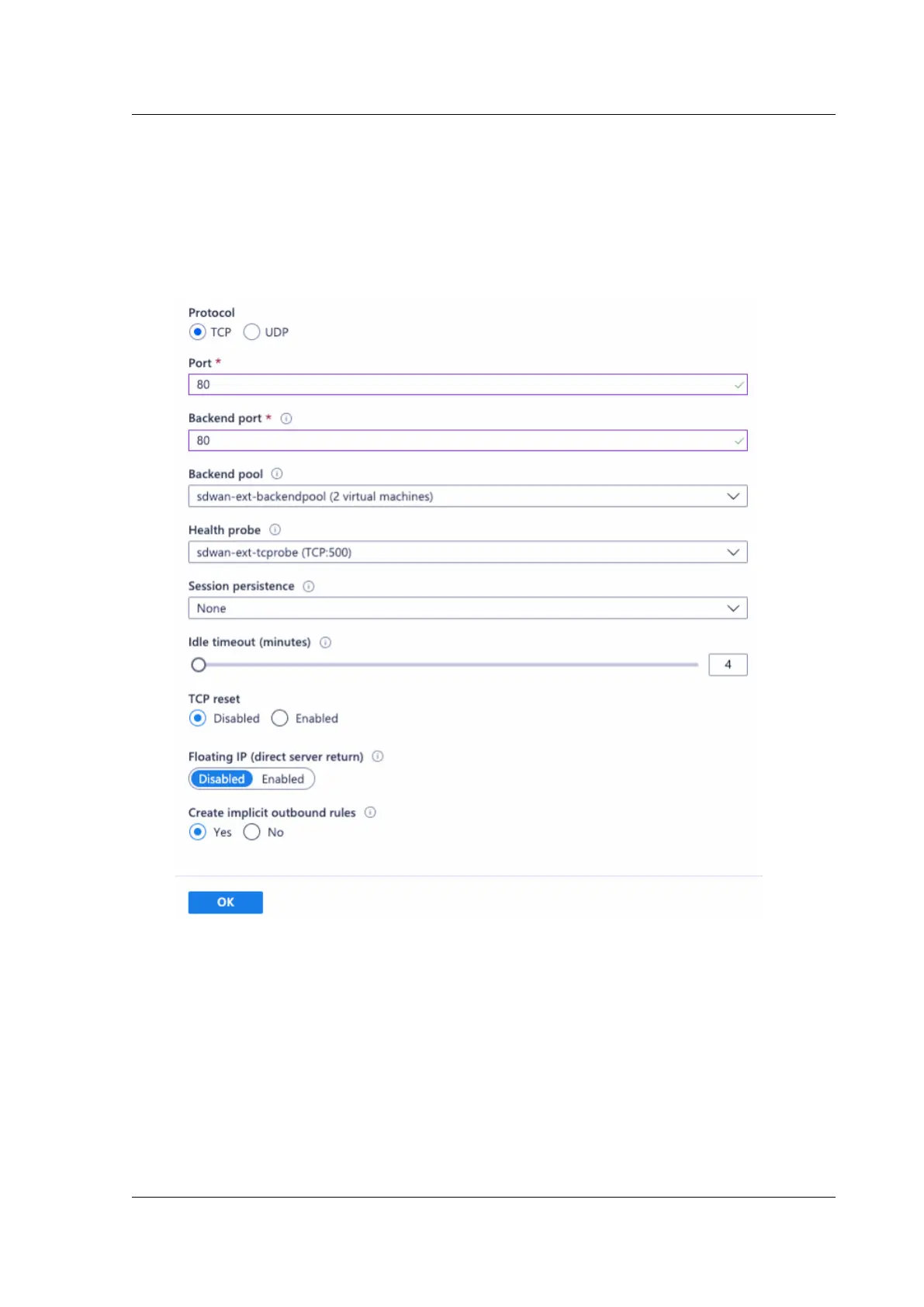Citrix SD-WAN Platforms
3. Add an Outbound Dynamic port restricted NAT with the inside service as Internet.
4. Add a firewall policy on the MCN to allow Azure load balancer health probes on port number
500.
5. Add another load balancing rule on the Azure external load balancer for TCP on port number
80, with direct server return disabled.
6. On the end client machine that must breakout to the internet, set the route next hop IP address
to the Internal Load Balancer private IP address. The load balancer IP is configured as LAN VIP
in the MCN.
Limitations - Microso Azure VMs
• Aer a VM is created and booted in Azure, the interfaces cannot be added or deleted. The VM
profile (RAM/HD/CPUs) can be changed.
© 1999-2021 Citrix Systems, Inc. All rights reserved. 309
