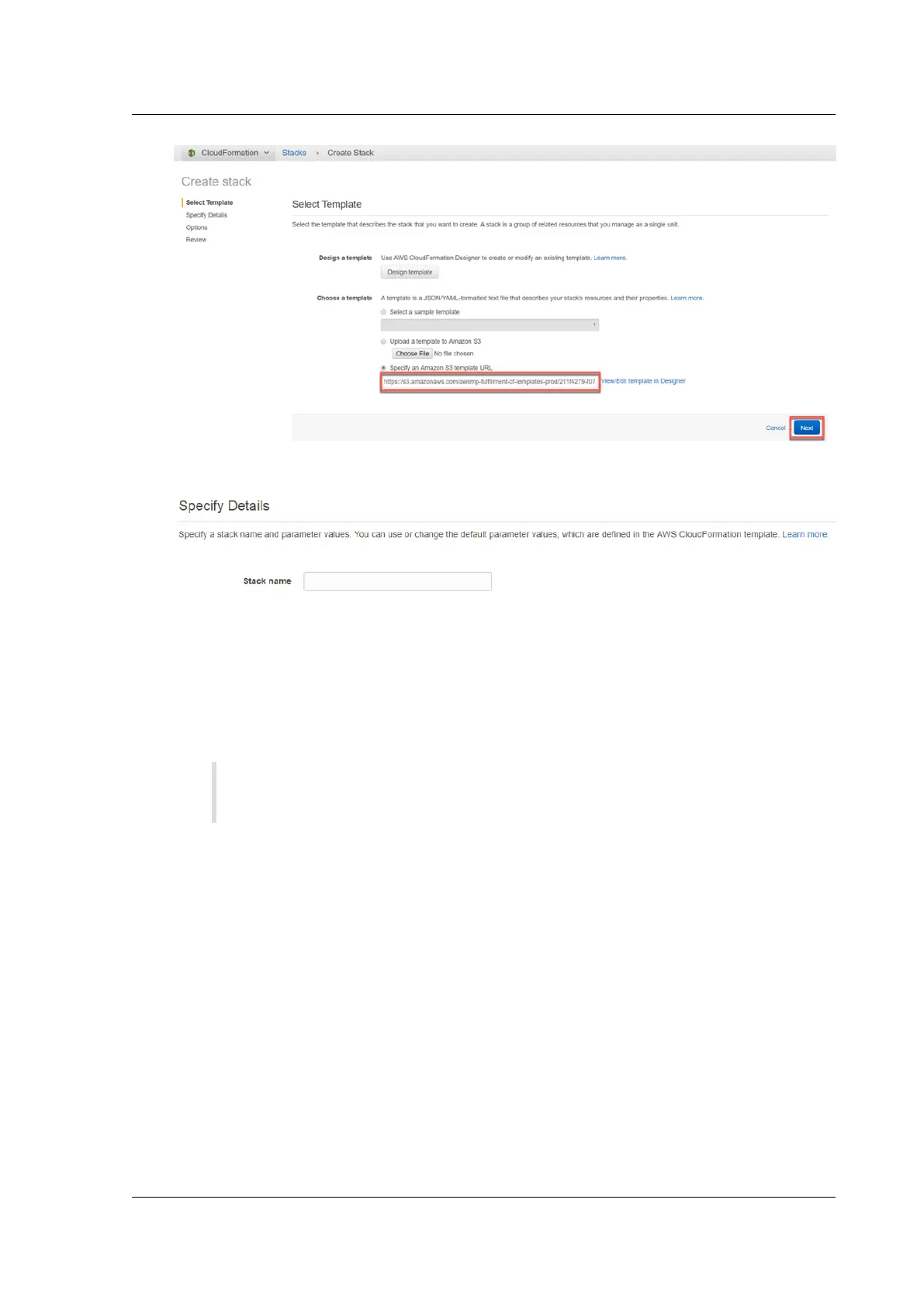Citrix SD-WAN Platforms
6. Specify a Stack name in the Specify Details section.
7. Configure Virtual Private Network Configuration. Fill in the following parameter details:
• VPC ID: Provide the virtual private cloud ID.
• Remote SSH CIDR IP: Provide the IP address range that can SSH to the EC2 instance (port
22).
Note
It is recommended to allow SSH only from the known IP addresses.
• Remote HTTP CIDR IP: Provide the IP address range that can HTTP to the EC2 instance
(port80).
• Remote HTTPS CIDR IP: Provide the IP address range that can HTTPS to the EC2 instance
(port 443).
• Key Pair: Provide a name of an existing EC2 KeyPair to enable SSH access to the instances.
© 1999-2021 Citrix Systems, Inc. All rights reserved. 314
