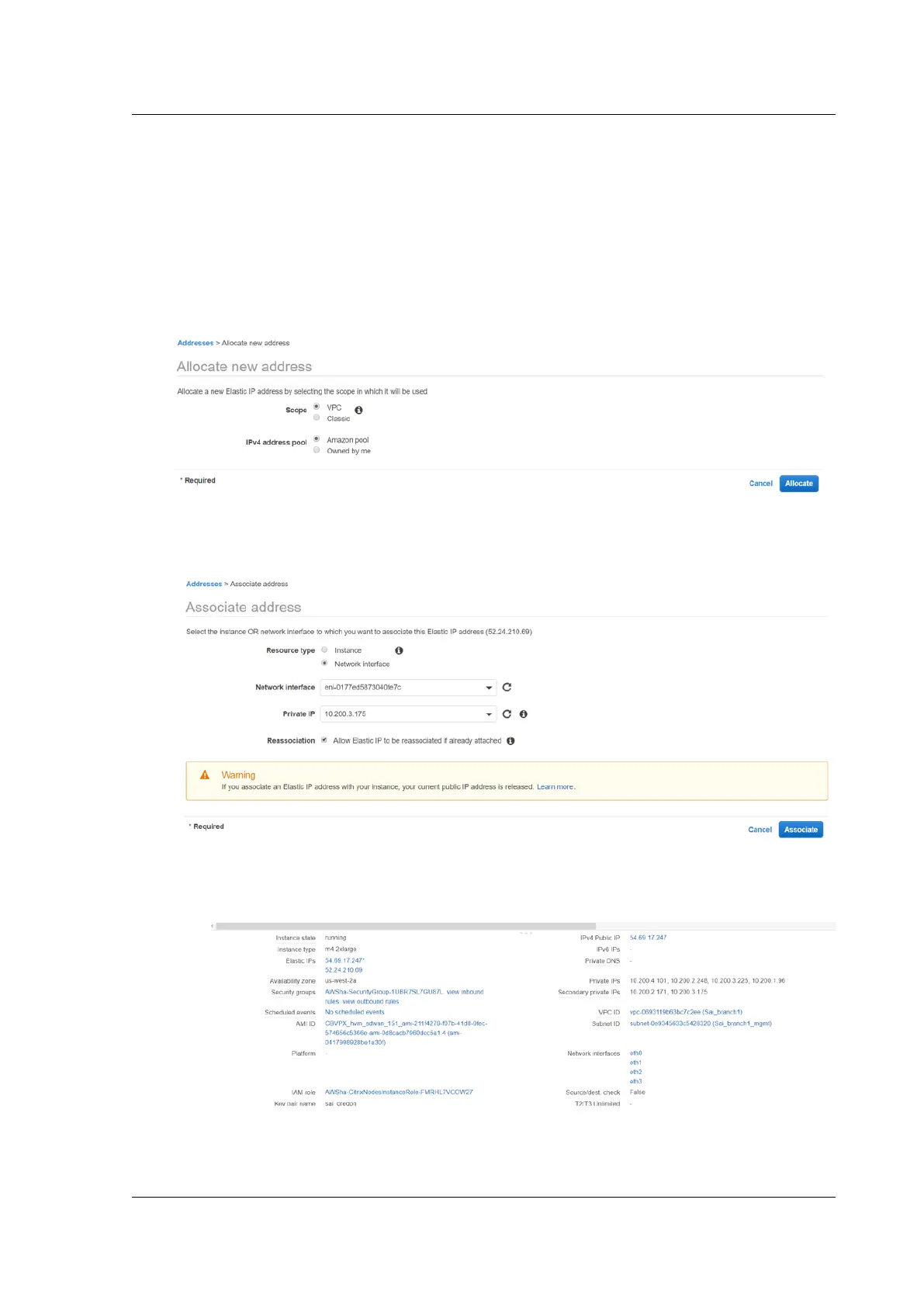Citrix SD-WAN Platforms
5. Similarly create secondary private IP for the WAN interface as well.
Public IP on WAN link
A public IP required on the WAN link to communicate with the external world. Perform the following
steps to associate elastic IP to the WAN ENI interface:
1. Navigate to Addresses > Allocate new address.
2. Select the elastic IP created, and click Action > Associate address and associate the public to
the secondary private WAN IP which we just created.
3. Verify final interfaces and IPs are expected as below:
• Primary Instance:
© 1999-2021 Citrix Systems, Inc. All rights reserved. 320