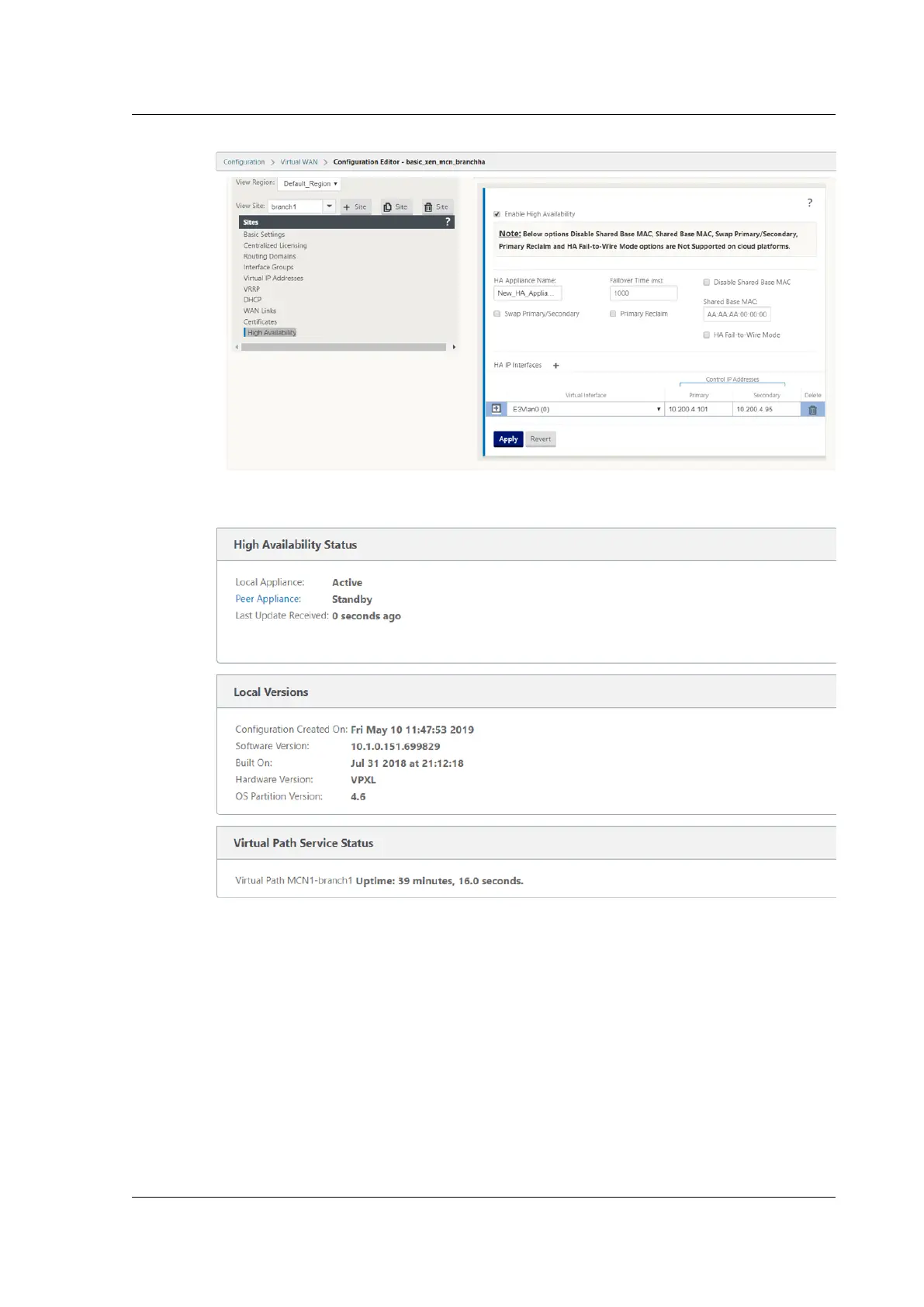Citrix SD-WAN Platforms
You can verify the high availability status.
How to configure high availability Fail-Over for any SD-WAN instance running on AWS
Set up high availability peers with one high availability peer with three or more ENIs, and 1 high avail-
ability peer with an equal number of ENIs. In both Peers, the first ENI is dedicated to Management.
One high availability peer owns all Traic ENIs. During a Failover, the traic ENIs move from the failing
instance to the new Primary instance.
For example, it can take up to or more than 20 secs to move two traic ENIs. AWS do not have SLAs
on API response and you cannot have one for high availability fail-over time.
© 1999-2021 Citrix Systems, Inc. All rights reserved. 322
