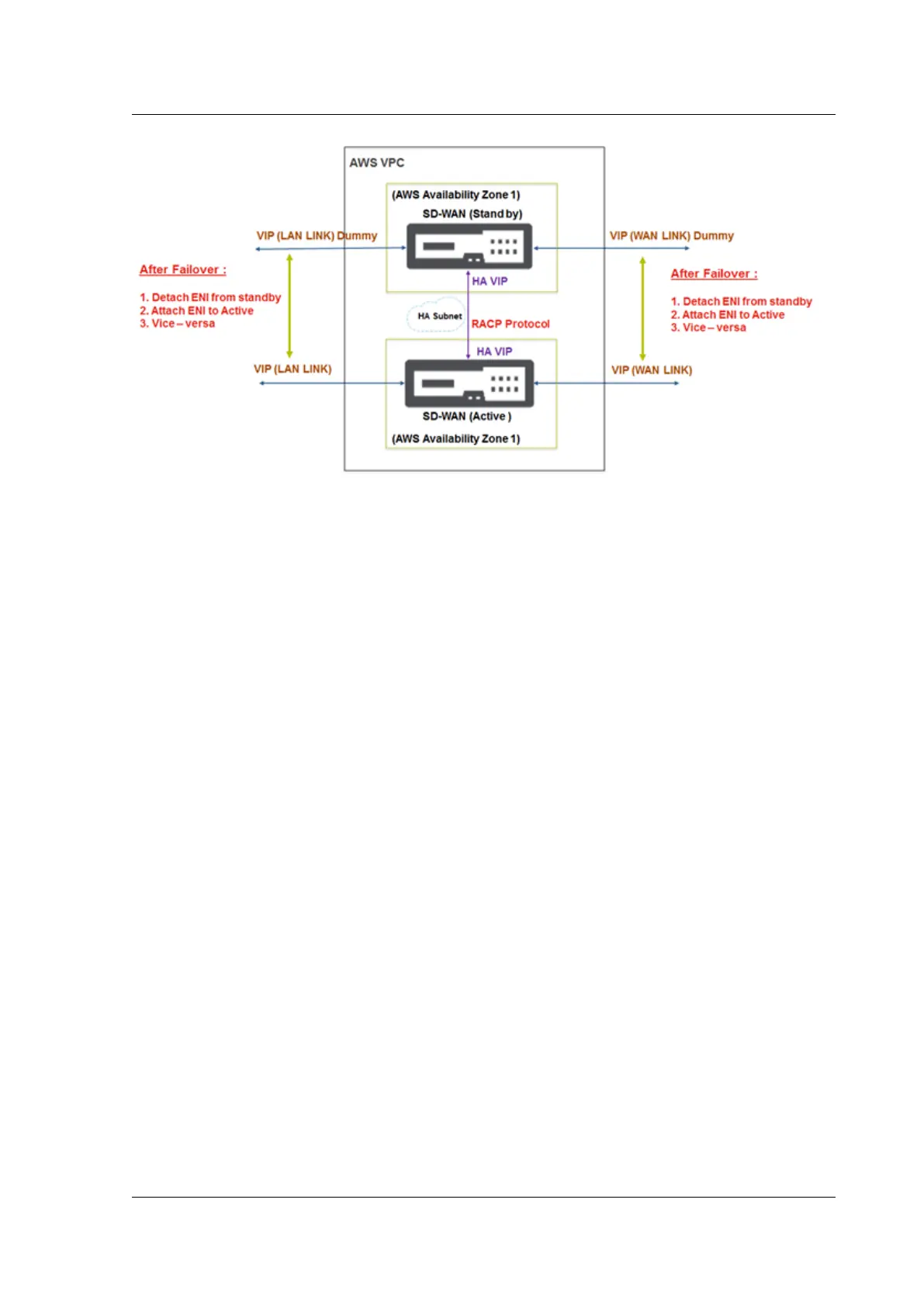Citrix SD-WAN Platforms
How to configure SD-WAN VPX-SE in a single AWS Virtual Private Cloud (VPC) Subnet or
between regions with Public WAN link IP address
In AWS VPC, for an active SD-WAN instance, another high available SD-WAN instance running in the
same VPC is released.
1. The links configured are the same between active and stand-by SD-WAN appliances.
2. For AWS, you can create a subnet and a dedicated link for the RACP protocol to communicate
between the SD-WAN appliances.
3. In the SD-WAN GUI, configure the following:
• Create an interface group. Name it as high availability-LINK. Add the interface used for
high availability.
• Create a Virtual IP address for the Interface group.
• In High Availability Node, Enable high availability and add control Virtual IPs which the
RACP protocol uses for communication. Ensure that the IP addresses are same as the con-
figured IP addressed while creating network interfaces in AWS.
• Perform Change Management and download the active configuration for the stand-by SD-
WAN appliance.
• Aer applying configuration through local change management on the stand-by SD-WAN
appliance, you will see heartbeats exchanged between active and stand-by SD-WAN high
availability appliances.
• When failover occurs, you see SD-WAN appliance transitioning from stand-by to active
modes and/or conversely without any configuration loss.
© 1999-2021 Citrix Systems, Inc. All rights reserved. 324
