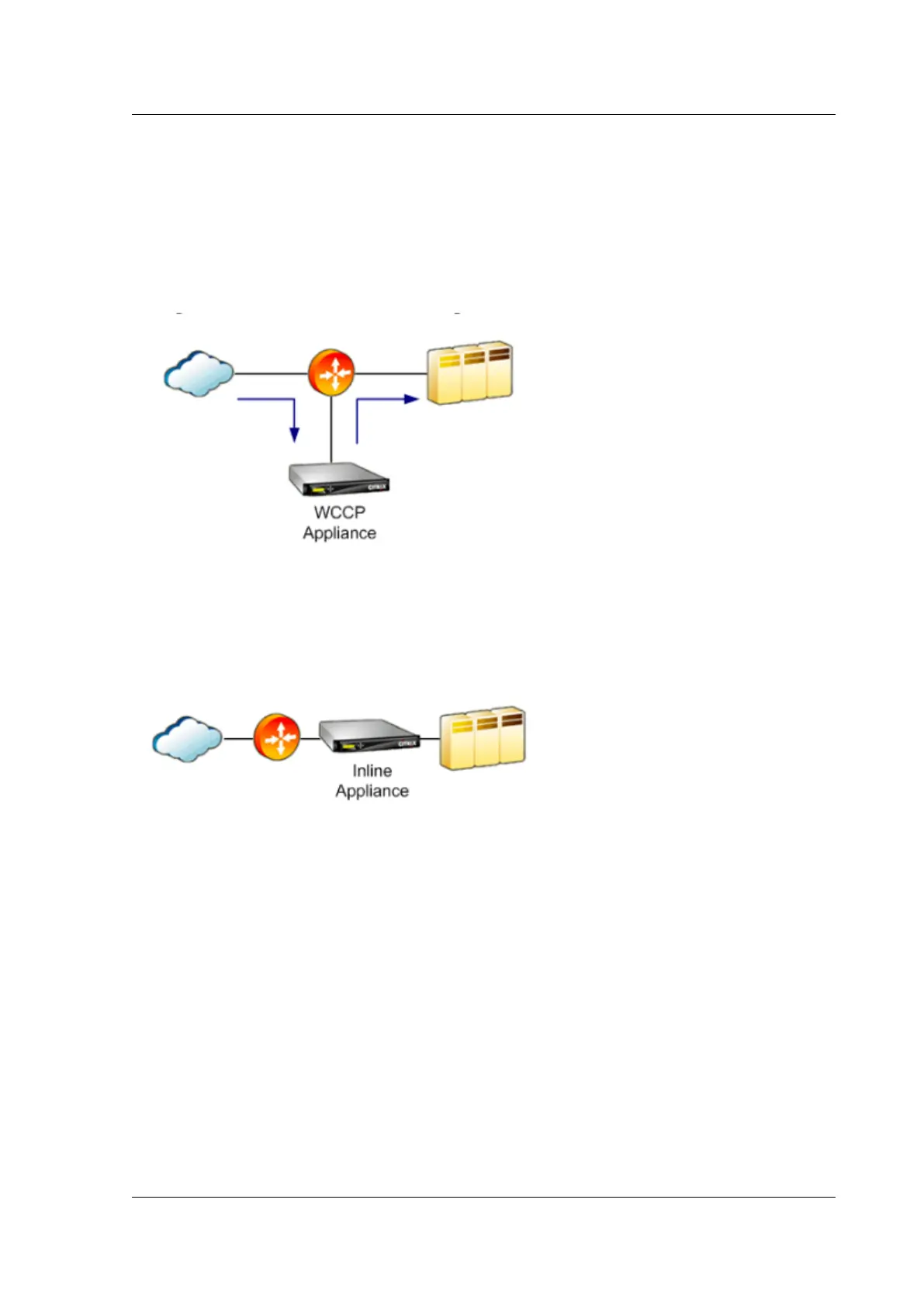Citrix SD-WAN Platforms
have multiple bridges to support multiple inline links.
• In virtual inline mode (used when WCCP and inline modes are not feasible), the appliance is
deployed in a one-arm configuration, much like WCCP, but without the WCCP control channel.
Traic is sent to the appliance from the router, using policy-based routing (PBR) rules. The ap-
pliance processes the traic and returns it to the router.
Figure 3. WCCP and virtual inline cabling
See SD-WAN 4100/5100 virtual machines, internal networks, and external port usage for a diagram of
port usage on SD-WAN 4100/5100 appliances. Traic ports are arranged as a set of accelerated bridges,
while the management ports are independent. Typically only one management port is used.
Figure 4. Inline cabling
Accelerated Bridges
SD-WAN 4100/5100 appliances have multiple accelerated bridges. Dierent models have dierent
numbers and types of bridge ports. The two ports making up such a bridge are called an “accelerated
pair.” All current models include a built-in network bypass function. (Some older SD-WAN 4100-500
and 4100–1000 units do not include network bypass). The network bypass function (also called “fail to
wire”) connects pairs of ports together if the appliance fails as a result of either power loss or soware
failure (as determined by an internal watchdog timer).
Inline deployment. The bypass function allows SD-WAN 4100/5100 to be deployed in line with your
WAN, typically between your LAN and your WAN router, without introducing a point of network failure.
© 1999-2021 Citrix Systems, Inc. All rights reserved. 33
