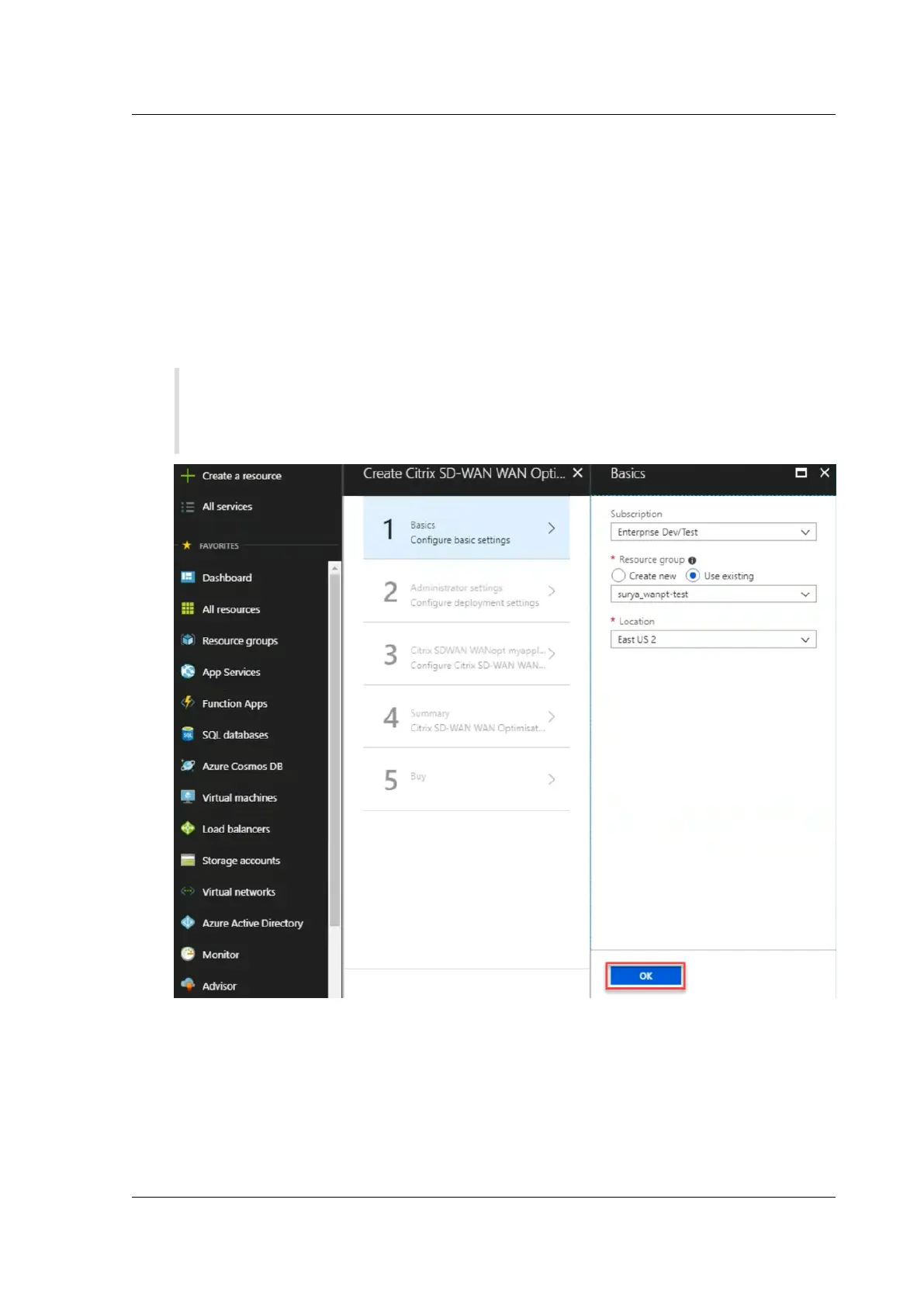Citrix SD-WAN Platforms
Deploy Citrix SD-WAN WANOP VPX on Microso Azure
To deploy Citrix SD-WAN WANOP VPX on Microso Azure:
1. In Microso Azure, navigate to Home > Marketplace > Networking, search for Citrix SD-WAN
WANOP and install it.
2. On the Citrix SD-WAN WAN OP page, from the drop-down list select Resource Manager and click
Create. The Create Citrix SD-WAN WAN Optimization page appears.
3. In the Basics section, select the subscription type, resource group, and location. Click OK.
Note: You can choose to create a resource group. A resource group is a container that holds
related resources for an Azure solution. The resource group can include all the resources
for the solution, or only those resources that you want to manage as a group.
4. In the Administrator section, enter the name and credentials for the Citrix SD-WAN WANOP
virtual machine. Click OK.
© 1999-2021 Citrix Systems, Inc. All rights reserved. 393
