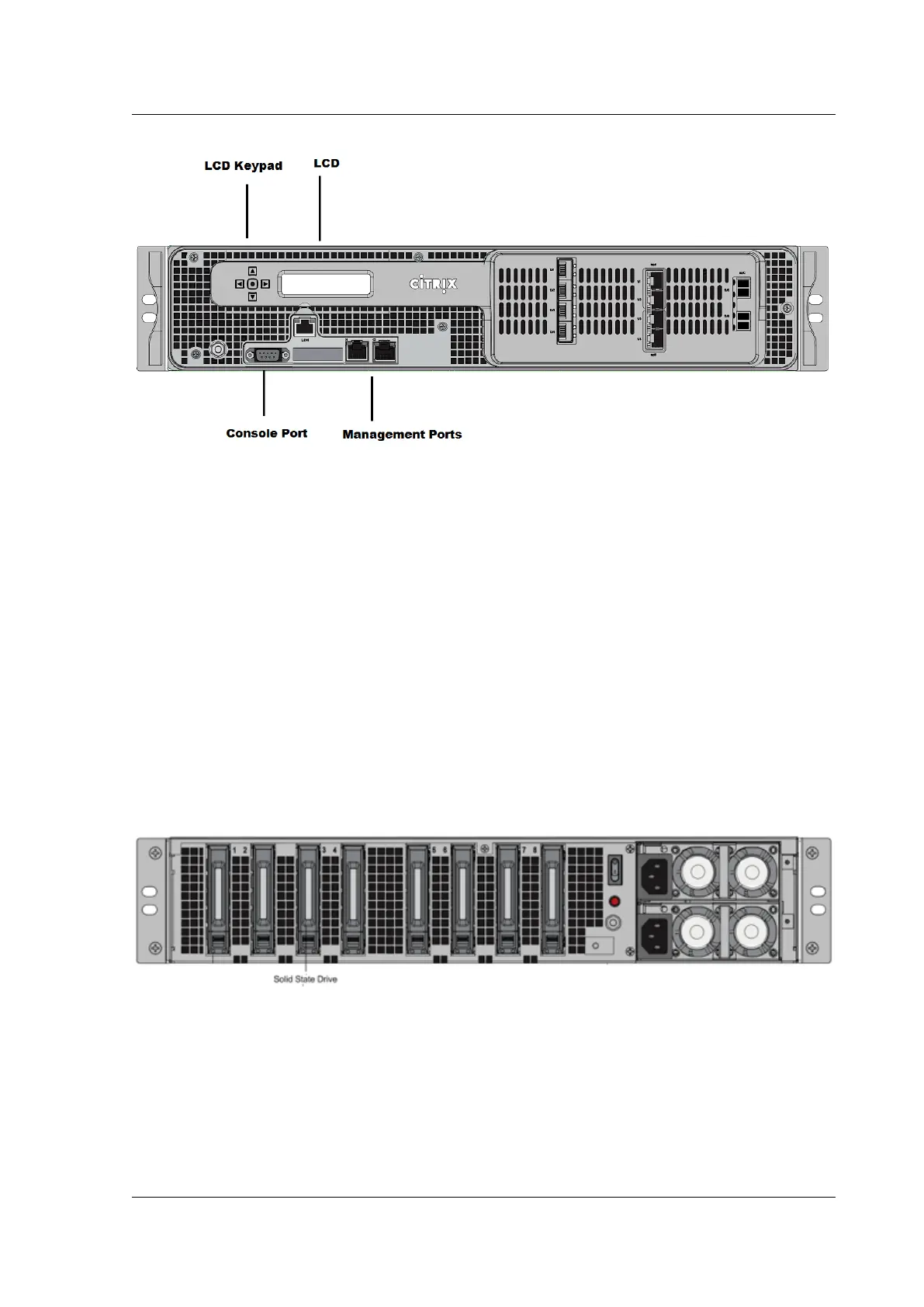Citrix SD-WAN Platforms
The SD-WAN 4100 SE appliances have the following ports:
• 10/100Base-T copper Ethernet Port (RJ45), also called LOM port. You can use this port to re-
motely monitor and manage the appliance independently of the appliance’s soware. TheLEDs
on the LOM port are not operational by design.
• RS232 serial console port.
• Two 10/1000Base-T copperEthernet management ports (RJ45). These ports are used to connect
directly to the appliance for system administration functions.
• 2 port 10G FTW
• 4 port 10G/1G SFP+
• 4 port 10/100/1000 FTW RJ 45
The following figure shows the back panel of the SD-WAN 4100 SE appliance.
Figure 2. SD-WAN 4100 SE, back panel
The following components are visible on the back panel of the SD-WAN 4100 SE appliance:
• 2 X 1 TB HDD in RAID 1.
• Power switch, which turns o power to the appliance, just as if you were to unplug the power
supply. Press the switch for five seconds to turn o the power.
• Disable alarm button. Press this button to stop the power alarm from sounding when you have
plugged the appliance into only one power outlet or when one power supply is malfunctioning
and you want to continue operating the appliance until it is repaired.
© 1999-2021 Citrix Systems, Inc. All rights reserved. 94
