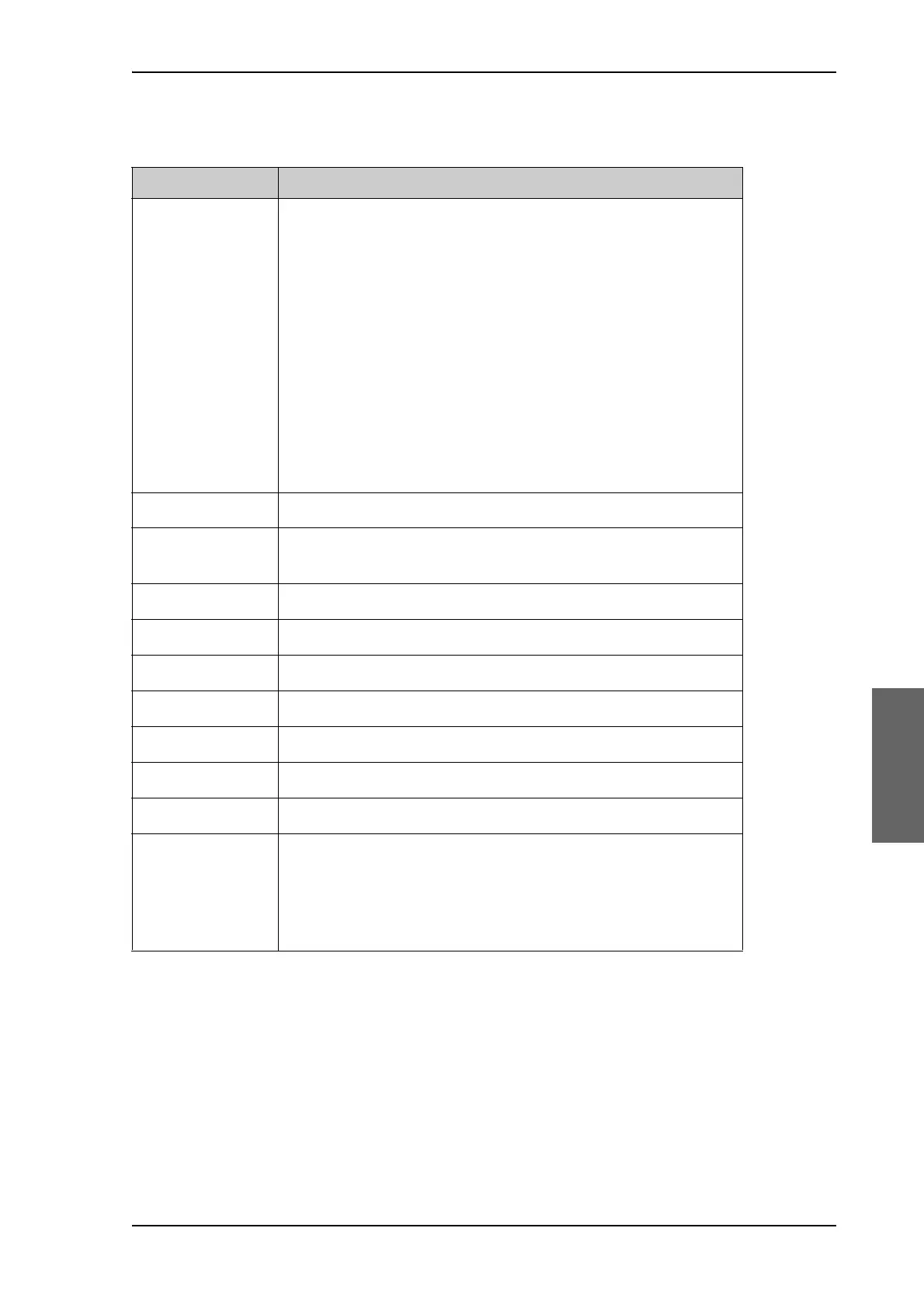Configuration with the web interface
99-145912-A Chapter 6: Configuration 6-19
Information fields on the Dashboard
DASHBOARD Description
System status Current status of the SAILOR 100 GX
.
Examples:
Not ready (waiting for input from GNSS, e.g. GPS)
Ready (waiting for data from the modem or no satellite profile
selected)
Pointing antenna (locating the satellite)
Acquiring signal (acquiring the satellite signal)
Tracking (tracks the current satellite)
Frequency scanning (scanning for transponders)
No Tx zone (antenna is pointing in a no TX zone; TX is off)
Blocking zone (antenna is pointing into a blocking zone)
Service switch (service switch in ADU activated)
Safe mode (error, followed by an error description)
GPS position Current position of the vessel, reported by the GPS module
Vessel heading Ship’s heading in degrees with reference to North, provided by the
ship’s gyro.
Satellite profile Name of the currently active satellite profile.
Satellite position Position of the satellite selected in Satellite profile.
RX polarisation Circular polarisation: Left-hand, Right-hand.
TX polarisation
a
Co-pol or X-pol
RX RF frequency
a
Ka band receiving frequency
LNB Lo frequency
a
18.25 GHz (system hardware)
BUC Lo frequency 28.05 GHz (system hardware)
ACU part name,
ADU part name,
ACU serial number,
ADU serial number,
Software version
Part names, serial numbers for ACU and ADU, software version of
the SAILOR 100 GX.
Table 6-7: Web interface, DASHBOARD, first section
a. Can be altered when using a generic modem profile.
