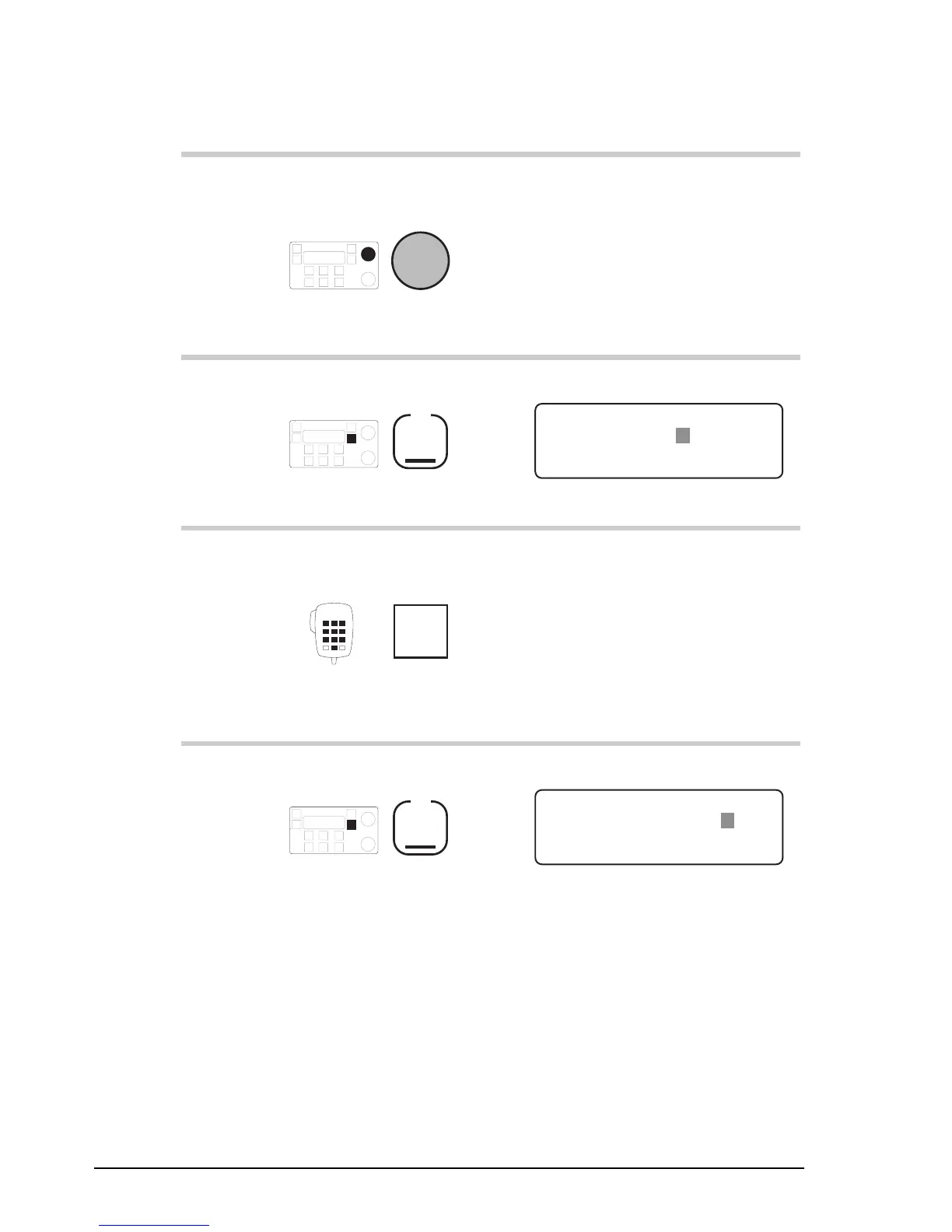Setup procedures—Part 4
8-8 HF SSB transceiver reference manual
Action Notes
3.
To select the selcall
group, rotate
Select
Select one of the five selcall
groups 1–5.
4.
Press
F2
Example of the display:
EXIT
Selcall Group: 1
Enter Self ID
Self ID: – – – – – – Codan
ENTER
5.
Enter your address (self
ID)
numeral
button
For an
RDD
selcall type, enter
the address that the telephone
company asked you to use as
your address when sending
RDD telcalls.
6.
Press
F2
Example of the display:
EXIT
Selcall Group: 1
Enter Call Address
Call Address: – – – – – –
ENTER
Setup procedures—Part 4
8-8 HF SSB transceiver reference manual
Action Notes
3.
To select the selcall
group, rotate
Select
Select one of the five selcall
groups 1–5.
4.
Press
F2
Example of the display:
EXIT
Selcall Group: 1
Enter Self ID
Self ID: – – – – – – Codan
ENTER
5.
Enter your address (self
ID)
numeral
button
For an
RDD
selcall type, enter
the address that the telephone
company asked you to use as
your address when sending
RDD telcalls.
6.
Press
F2
Example of the display:
EXIT
Selcall Group: 1
Enter Call Address
Call Address: – – – – – –
ENTER