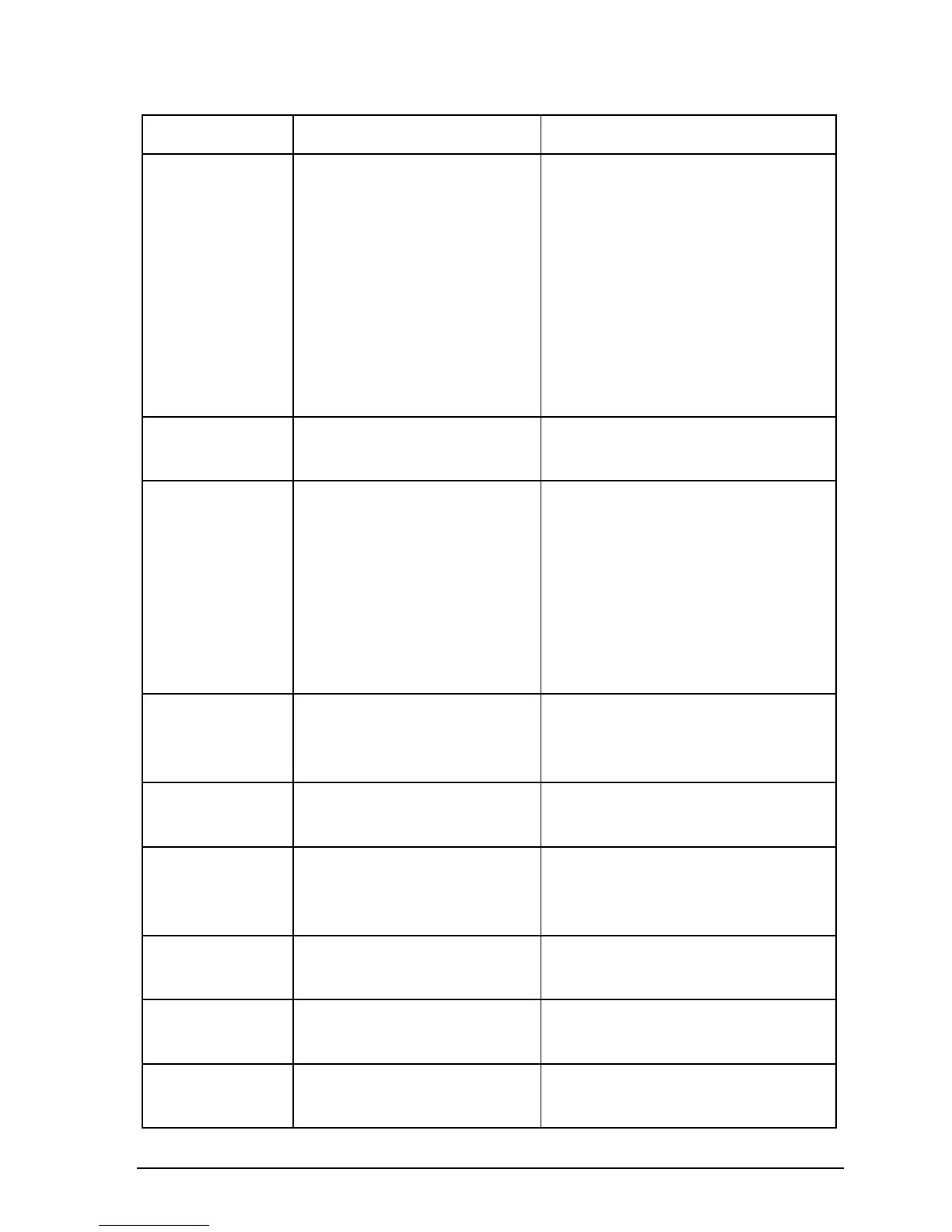Display messages
HF SSB transceiver reference manual 10-7
Message Meaning Action
No GPS
information
No data was received from
the GPS receiver.
If no GPS receiver is connected,
switch off GPS error beeping
(see Chapter 6, GPS timeout
on/off). If a GPS receiver is
plugged into the RS232 socket,
make sure that the RS-232
setting is set to
GPS NMEA-
0183
(see Chapter 7, RS-232
connected equipment). Check
cables.
No real time
clock
The clock is faulty. Contact your Codan agent for
help.
No response There was no response
from the destination station
after sending a GPS, page
or status call.
Find the best signal path to use
by sending selective beacon calls
on available channels. Send the
page call again. If there is still
no response, check that the
privacy number is set correctly
(see Chapter 5, Call privacy
on/off).
No Selcall send This channel does not
allow you to send selective
calls.
Contact your Codan agent for
help.
No tones
programmed
No tone call frequencies
have been set up.
See Chapter 8, Tone call setup.
Not enabled This option is switched off. To switch the option on, refer to
the relevant procedure in this
book.
Not tuned The antenna has not been
tuned.
Press the
Tune
button to tune
the antenna.
Option not
fitted
This option has not been
enabled in the transceiver.
If you want this option, contact
your Codan agent.
Page call
succeeded
A page call was
acknowledged.
None.
Display messages
HF SSB transceiver reference manual 10-7
Message Meaning Action
No GPS
information
No data was received from
the GPS receiver.
If no GPS receiver is connected,
switch off GPS error beeping
(see Chapter 6, GPS timeout
on/off). If a GPS receiver is
plugged into the RS232 socket,
make sure that the RS-232
setting is set to
GPS NMEA-
0183
(see Chapter 7, RS-232
connected equipment). Check
cables.
No real time
clock
The clock is faulty. Contact your Codan agent for
help.
No response There was no response
from the destination station
after sending a GPS, page
or status call.
Find the best signal path to use
by sending selective beacon calls
on available channels. Send the
page call again. If there is still
no response, check that the
privacy number is set correctly
(see Chapter 5, Call privacy
on/off).
No Selcall send This channel does not
allow you to send selective
calls.
Contact your Codan agent for
help.
No tones
programmed
No tone call frequencies
have been set up.
See Chapter 8, Tone call setup.
Not enabled This option is switched off. To switch the option on, refer to
the relevant procedure in this
book.
Not tuned The antenna has not been
tuned.
Press the
Tune
button to tune
the antenna.
Option not
fitted
This option has not been
enabled in the transceiver.
If you want this option, contact
your Codan agent.
Page call
succeeded
A page call was
acknowledged.
None.