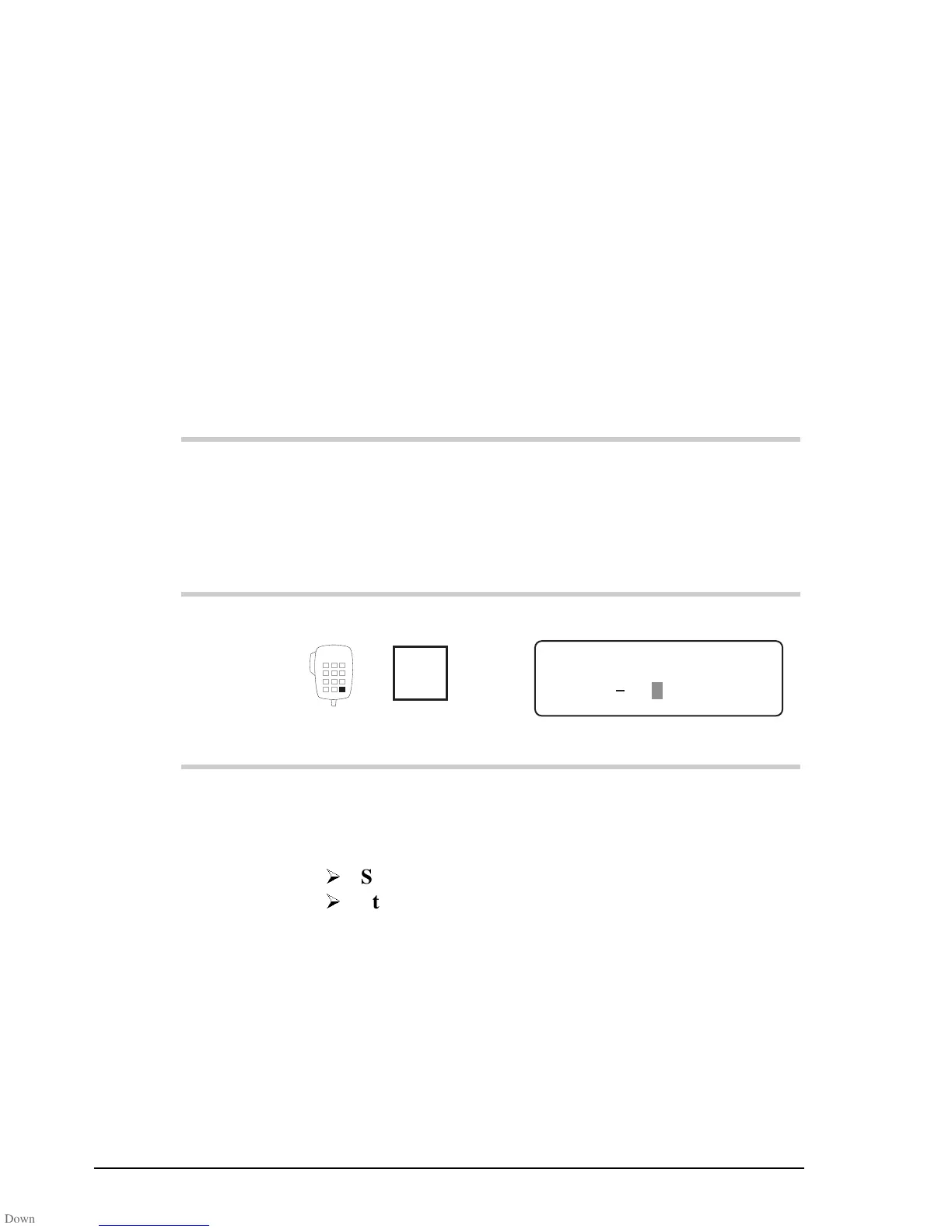Channel and scan table setup
3-4 HF SSB transceiver reference manual
Creating or editing a channel
This procedure is used to create and edit channels. It does
not allow you to create transmit channels with new transmit
frequencies. Option TXE is required for this.
If you have option TXE fitted to your transceiver, follow the
procedure in Creating a transmit channel on page 3-11.
To create or edit a channel:
Action Notes
1.
In Channel mode,
select the channel
frequency that you
want to copy or edit.
If you want to create a receive-
only channel, you can select
any channel.
2.
Press twice
Enter
R'call
Example of the display:
208
DELETE ENTER
Enter Channel No.
3.
Do you want to create a
channel with a new
channel number?
Yes
Step 4.
No
Step 6.
Answer:
• Yes if you want to create a
channel by copying or
changing information from
this channel
• No if you want to edit this
channel (that is, save your
changes to this channel).
Channel and scan table setup
3-4 HF SSB transceiver reference manual
Creating or editing a channel
This procedure is used to create and edit channels. It does
not allow you to create transmit channels with new transmit
frequencies. Option TXE is required for this.
If you have option TXE fitted to your transceiver, follow the
procedure in Creating a transmit channel on page 3-11.
To create or edit a channel:
Action Notes
1.
In Channel mode,
select the channel
frequency that you
want to copy or edit.
If you want to create a receive-
only channel, you can select
any channel.
2.
Press twice
Enter
R'call
Example of the display:
208
DELETE ENTER
Enter Channel No.
3.
Do you want to create a
channel with a new
channel number?
Yes
Step 4.
No
Step 6.
Answer:
• Yes if you want to create a
channel by copying or
changing information from
this channel
• No if you want to edit this
channel (that is, save your
changes to this channel).